Installing CNC software can be accomplished in six straightforward steps. Begin by downloading the software from the manufacturer’s website or using the provided installation media. Next, run the setup file and follow the on-screen instructions to initiate the installation process. Choose your preferred installation location and select any additional components or features you want to include.
After the files are copied, configure the software settings according to your machine specifications and personal preferences. Activate the software using the provided license key or through an online activation process. Finally, restart your computer to ensure all changes take effect and launch the CNC software to verify successful installation.
These steps apply to most CNC software packages, including popular options like Simple-CAM, which offers low-cost CAD/CAM solutions for CNC programming and simulation. By following this process, you can quickly set up your CNC software and begin working on your machining projects with minimal hassle.
- CNC software installation can be made easy with these 6 simple steps.
- Follow the step-by-step guide to ensure a seamless setup.
- These steps are beginner-friendly and suitable for all levels of experience.
- By optimizing the CNC program and streamlining setup time, you can maximize productivity.
- Utilizing CAD-CAM software can simplify CNC programming and lead to efficient machining.
Installing CNC software doesn’t have to be a complex and time-consuming process. By following these 6 simple steps, you can effortlessly install your CNC software and have your machine up and running in no time. Whether you’re a beginner or an experienced user, this step-by-step guide will make the installation process easy and stress-free.
Firstly, optimizing your CNC program is crucial to ensure efficient operation. By making quick and effective tweaks, such as leaving the coolant on during positioning movements or using ramps instead of depth cuts, you can shave off unnecessary time from your program and improve overall efficiency.
Streamlining setup time is another important aspect of effortless CNC software installation. By reducing setup time, you can increase productivity and minimize downtime between production runs. Organizing work benches, gathering necessary components beforehand, and providing setup people with all the tools and materials they need can help eliminate unnecessary downtime and make setup more efficient.
Furthermore, utilizing CAD-CAM software for CNC programming can simplify the installation process. These software solutions provide a complete CNC programming process, from part model design to g-code creation. With user-friendly interfaces and time-saving machining strategies, CAD-CAM software allows CNC machine shops to take on more jobs, complete them faster, and increase profit levels.
To begin the installation process, open the CAD-CAM data-CAM Tree Manager and select the CNC job type and machine specs. This ensures accurate programming and sets the foundation for the CNC programming process. Then, use the CAM Job Wizard and Stock Wizard to set up the CNC job and define the stock shape and size. These wizards streamline the CNC job setup process and ensure accurate machining.
Finally, set up machining operations and post the g-code program. Select the appropriate toolpath strategies, edit parameters, and compute the operations for roughing and finishing the part. Simulate the job to check for errors or collisions and calculate cycle times. Once satisfied, post the generated g-code program and generate job setup sheets for easy reference.
Optimize CNC Program
Effortlessly installing your CNC software begins with optimizing your CNC program. By implementing quick and effective tweaks, you can shave off unnecessary time from your program and enhance overall efficiency. Here are some valuable strategies to optimize your CNC program:
- Leave Coolant On During Positioning Movements: When appropriate, keeping the coolant on during positioning movements can save a significant amount of time. This eliminates the need to turn the coolant on and off repeatedly, streamlining the process and reducing cycle time.
- Utilize Ramps Instead of Depth Cuts: Incorporating ramps in your CNC program rather than depth cuts can further optimize your program. Ramps allow for smoother tool transitions, minimizing the time required for depth cuts and enhancing overall efficiency.
- Employ Smoothing Functions: Using smoothing functions in your CNC program can result in smoother and more accurate tool movements. This not only improves the quality of your cuts but also reduces cycle time by optimizing tool paths.
By incorporating these simple yet effective optimizations, you can significantly optimize your CNC program and shave off valuable time from your machining process. This translates into improved productivity, reduced cycle time, and increased overall efficiency.
| Optimization Strategy | Benefits |
|---|---|
| Leaving Coolant On During Positioning Movements | – Saves time by eliminating the need to turn the coolant on and off repeatedly – Streamlines the machining process |
| Utilizing Ramps Instead of Depth Cuts | – Smooths tool transitions for more efficient cuts – Reduces cycle time |
| Employing Smoothing Functions | – Improves cut quality – Optimizes tool paths for reduced cycle time |
Streamline Setup Time
Reducing setup time is a crucial aspect of effortlessly installing your CNC software and optimizing productivity. By streamlining the setup process, you can minimize downtime between production runs and ensure a more efficient workflow. Implementing a setup reduction program can help you achieve these goals and improve overall efficiency.
One effective strategy for reducing setup time is to keep setup personnel working at the machine throughout the entire setup process. This eliminates unnecessary delays and ensures that adjustments and configurations are made promptly. To facilitate this, it is essential to organize work benches, gather all necessary components and documentation beforehand, and provide setup personnel with all the tools, materials, and gauges they need.
By following these steps and implementing a setup reduction program, you can significantly reduce setup time, increase productivity, and optimize the installation of your CNC software.

| Benefits of Streamlining Setup Time |
|---|
| Increased productivity: By minimizing downtime between production runs, you can maximize the utilization of your CNC machine and complete more jobs within a given time frame. |
| Optimized workflow: Streamlining the setup process helps create a more efficient workflow, reducing bottlenecks and ensuring smooth transitions between tasks. |
| Cost savings: By reducing setup time, you can optimize resource allocation and minimize the labor and energy costs associated with the setup process. |
| Improved quality: A streamlined setup process allows for better precision and accuracy, minimizing errors and ensuring consistent results. |
| Enhanced customer satisfaction: With reduced setup time, you can accommodate customer demands more quickly and deliver finished products within shorter lead times. |
CAD-CAM Software for CNC Programming
When it comes to CNC programming, utilizing CAD-CAM software can be a game-changer. CAD-CAM software provides a comprehensive solution for the entire CNC programming process, from designing part models to generating precise g-code instructions.
One of the key advantages of CAD-CAM software is its user-friendly interface, which makes it accessible to both beginners and experienced programmers. With intuitive tools and features, even those new to CNC programming can quickly adapt and create efficient machining programs.
But the benefits of CAD-CAM software go beyond ease of use. It also offers time-saving machining strategies that can significantly reduce programming time and boost productivity. With built-in optimization algorithms, the software automatically suggests the best cutting strategies, toolpaths, and tool selection for each operation, ensuring efficient material removal and shorter machining cycles.
Additionally, CAD-CAM software excels in handling complex machining jobs. It supports multi-axis machining, allowing for intricate and precise operations. Whether you’re working on 3-axis, 4-axis, or even 5-axis machining, the software can handle the complexity and generate accurate toolpaths.
By adopting CAD-CAM software for CNC programming, machine shops can take on more jobs and complete them faster. This leads to increased profitability and customer satisfaction. The use of time-saving machining strategies not only reduces programming time but also enhances the overall performance of the CNC machine, optimizing its capabilities.
Benefits of CAD-CAM Software for CNC Programming:
- Efficient and user-friendly interface
- Time-saving machining strategies
- Support for complex machining jobs
- Increase in productivity and profitability
| Software | Features |
|---|---|
| Fusion 360 |
|
| Mastercam |
|
| Siemens NX |
|
Open the CAD-CAM Data-CAM Tree Manager
The first step in successful CAD-CAM CNC programming is to open the CAD-CAM Data-CAM Tree Manager. This powerful software tool provides the foundation for your CNC programming process. Through the Data-CAM Tree Manager, you can select the CNC job type and the specific machine you will be using. This step is crucial as it determines the parameters and specifications for accurate programming.
By inputting the machine specs into the CAD-CAM Data-CAM Tree Manager, you ensure that your CNC program is tailored to your specific machine. This allows for precise simulation and optimization before executing the program on the actual machine, saving time and reducing errors.
With the CAD-CAM Data-CAM Tree Manager, you have access to a comprehensive library of CNC job types, enabling you to choose the most appropriate one for your project. Whether it’s milling, turning, wire EDM, or nesting, the Data-CAM Tree Manager provides the flexibility to match your specific requirements.
Efficient programming begins with the CAD-CAM Data-CAM Tree Manager, as it sets the stage for the entire CNC programming process. With accurate machine specifications and CNC job selection, you can move forward with confidence, knowing that your programming system is optimized for maximum productivity.
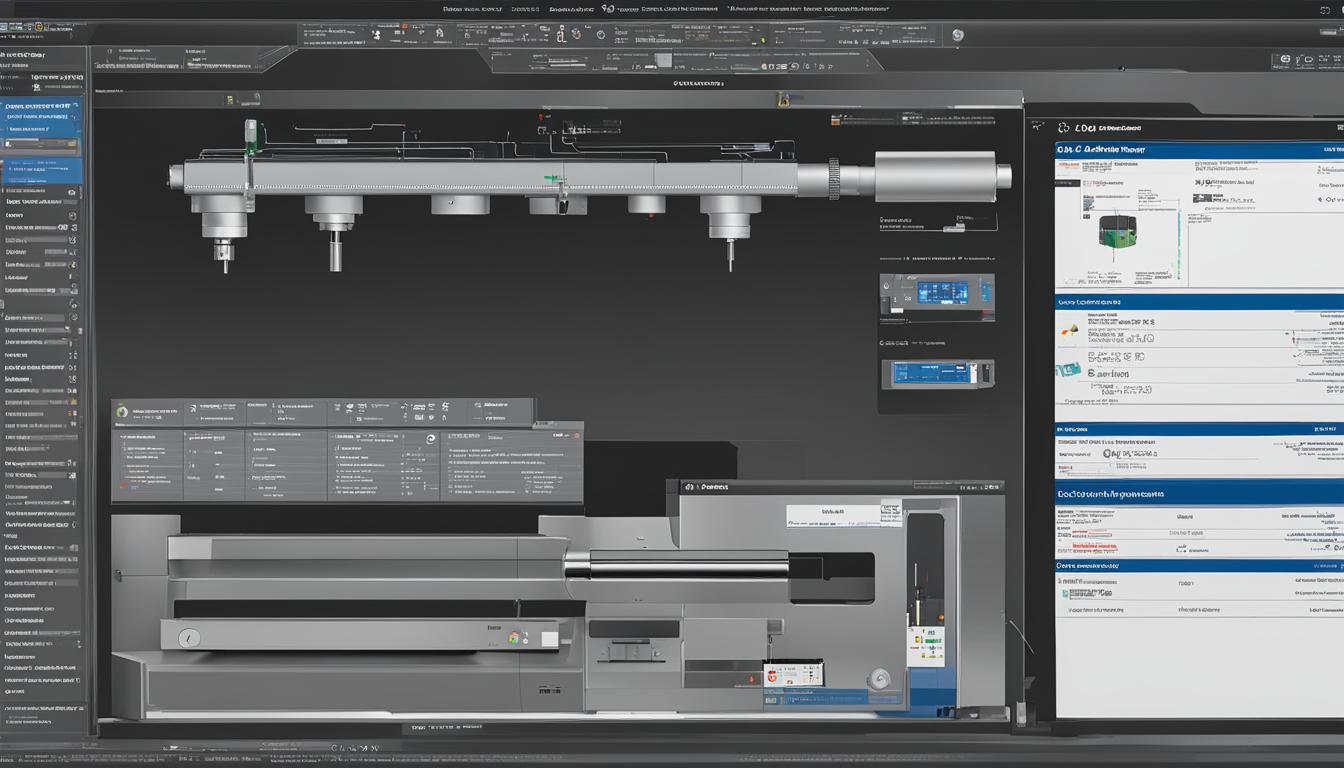
| CAD-CAM Data-CAM Tree Manager Features | Benefits |
|---|---|
| Selection of CNC job type | Ensures compatibility with your specific project |
| Machine specs input | Accurate programming tailored to your machine |
| Simulation capabilities | Allows for virtual testing and optimization |
| Optimization features | Improves efficiency and reduces errors |
| Flexible job library | Matches your project requirements |
Use the CAM Job Wizard and Stock Wizard
Once the CAD-CAM data-CAM Tree Manager is open, you can utilize the CAM Job Wizard and Stock Wizard to streamline the CNC job setup process and ensure accurate machining.
The CAM Job Wizard is a powerful tool that allows you to select the job type, such as milling, turning, wire EDM, or nesting, based on your part type. This wizard simplifies the process of setting up CNC jobs by guiding you through the necessary parameters and options, making it easier and more efficient to create the desired toolpaths and operations.
The Stock Wizard complements the CAM Job Wizard by helping you define the stock shape and size. By accurately specifying the dimensions and properties of your stock material, you can ensure that you have the correct material to machine your part. This step is crucial for achieving precise and accurate results in your CNC machining process.
Both the CAM Job Wizard and Stock Wizard provide a user-friendly interface and intuitive workflows, making CNC job setup accessible to users of all experience levels. By utilizing these wizards, you can save time, reduce errors, and optimize your CNC machining process.
- Simplify the CNC job setup process
- Choose the appropriate job type for your part
- Define the stock shape and size accurately
- Optimize machining operations based on the selected job type
- Minimize errors and maximize machining accuracy
With these powerful tools at your disposal, you can enhance your CNC programming workflow and ensure efficient and accurate machining results.
Set Machining Operations and Post G-Code Program
Once you have successfully set up the CAD-CAM data-CAM Tree Manager and configured the CNC job and stock, the next crucial steps in the CNC programming process involve setting up the machining operations and the machining sequence. These steps are vital to achieve accurate and efficient machining results.
Begin by selecting the appropriate toolpath strategies for each operation. Consider factors such as tool type, cutting parameters, and toolpath optimization techniques to ensure optimal machining performance. You can edit and fine-tune the parameters based on your specific requirements and part design.
After setting up the machining operations, it is highly recommended to simulate the job to detect any potential errors or collisions. Simulating the job allows you to thoroughly analyze the toolpaths and identify any issues before actually running the program on the CNC machine. This step is essential for ensuring the safety of your machine, as well as avoiding costly mistakes.
Once you are satisfied with the simulation results and have validated the toolpaths, you can proceed to post the generated g-code program. Posting the program generates the final machine instructions in a format that your CNC machine can read and interpret. It is crucial to review the posted code to ensure its accuracy and compatibility with the machine and controls.
Additionally, generating job setup sheets can provide a convenient reference during the CNC machining process. These sheets contain all the necessary information, such as tooling details, cutting parameters, and setup instructions. Having these setup sheets readily available can save time and effort, allowing for smoother operations.
