The six best CNC software solutions for different sectors encompass a range of versatile and powerful tools. For general manufacturing, Fusion 360 by Autodesk offers comprehensive CAD/CAM capabilities with cloud-based collaboration features. WinPC-NC USB excels in the hobbyist and small business sector, providing intuitive operation and support for various file formats including HPGL, DIN/ISO, and G-codes. In the aerospace and automotive industries, CATIA is widely used for its advanced 3D modeling and simulation capabilities.
For woodworking and furniture design, Vectric’s Aspire software is popular due to its user-friendly interface and specialized toolpaths. In the medical and dental fields, hyperMILL is favored for its precision in multi-axis machining of complex implants and prosthetics. Lastly, for education and training purposes, Mastercam offers a comprehensive suite of tools with a focus on ease of learning and industry-standard practices. These software solutions cater to different needs across sectors, offering features like intelligent toolpath generation, real-time collaboration, and compatibility with a wide range of CNC machines.
- Choosing the right CNC software is crucial for optimal machine performance.
- Each sector has unique requirements, and software should be selected accordingly.
- The top CNC software solutions include Aspire, Fusion 360, TurboCNC, Easel, AutoCAD, and Inkscape.
- Aspire offers an extensive range of design and toolpath capabilities.
- Easel provides an all-in-one package for part design and machine control.
Aspire
Aspire is a powerful and versatile CNC software solution that caters to the needs of designers and creators. With its comprehensive set of features, Aspire enables users to design intricate and precise toolpaths for CNC machines, making it an essential tool in the industry.
One of the standout features of Aspire is its robust 2D design capabilities. Whether you are creating simple shapes or intricate patterns, Aspire provides the tools to bring your ideas to life. With its intuitive interface and extensive library of design elements, you can easily create detailed 2D designs that meet your specifications.
In addition to its 2D design capabilities, Aspire also excels in 2.5D toolpaths. This feature allows users to generate toolpaths that can create three-dimensional effects on their designs. With Aspire, you can create intricate carvings, textures, and reliefs that add depth and dimension to your projects.
What sets Aspire apart from other CNC software solutions is its exceptional texturing capabilities. Whether you want to add realistic wood grain or simulate the appearance of a carved surface, Aspire enables you to achieve stunning texturing effects with ease. Its advanced algorithms and precise control over tool movements ensure that your textures are accurately replicated on your CNC machine.
Aspire covers all stages of the processing workflow, from design to toolpath creation, making it a comprehensive and efficient solution for CNC enthusiasts and professionals alike. With its user-friendly interface and powerful features, Aspire empowers you to bring your creative visions to life with precision and ease.
| Key Features | Price |
|---|---|
| 2D design tools | $1995 |
| 2.5D toolpaths | Free Trial Available |
| Texturing capabilities |
Easel – All-in-One CNC Software Package for Part Design and Machine Control
Easel is a comprehensive CNC software package that offers a seamless experience from part design to machine control. It provides an all-in-one solution, automating complex settings and making it easy for users to learn and operate. With its user-friendly interface and powerful features, Easel is the go-to choice for CNC enthusiasts and professionals alike.
One of the key advantages of Easel is its ability to cover all aspects of the CNC process. From designing intricate parts to controlling the machine with precision, Easel simplifies the entire workflow. Whether you’re a hobbyist or a seasoned professional, this software package caters to your needs, allowing you to bring your ideas to life with ease.
Easel Pro is the premium version of the software, offering enhanced design capabilities primarily tailored for CNC routers. It enables users to create intricate designs, experiment with different geometries, and test out various toolpaths. With Easel Pro, you have the freedom to unleash your creativity and push the boundaries of what’s possible.
For optimal performance, Easel can be seamlessly integrated with X-Carve CNC Machines. The combination of Easel software and X-Carve hardware offers a complete design and manufacturing solution. From prototyping to production, this dynamic duo delivers precision and efficiency, making it the ultimate choice for anyone serious about CNC machining.
There are two available versions of Easel. The free version allows users to explore the software’s capabilities with certain limitations. However, for those looking for the full range of features and unlimited access, the premium version of Easel is available for just $24 per month. This affordable price provides users with a powerful and versatile CNC software package at their fingertips.
Key Features of Easel:
- All-in-one package for part design and machine control
- Automated complex settings
- User-friendly interface for easy learning
- Easel Pro offers enhanced design capabilities for CNC routers
- Seamless integration with X-Carve CNC Machines
- Free version with limitations and a premium version for $24 per month

| Easel Pricing | |
|---|---|
| Free Version | Limited features |
| Premium Version | $24 per month |
AutoCAD
AutoCAD is a popular 2D CAD package widely used in architecture and mechanical design. It provides robust tools and functionality for precise drafting and documentation. While AutoCAD is primarily known for its CAD capabilities, it lacks built-in CAM processing tools for generating toolpaths directly. However, 3D model files created in AutoCAD can be easily exported and used in other software packages that specialize in CAM processing.
AutoCAD is highly regarded in the architecture industry for its ability to create detailed floor plans, elevations, and sections. It offers a range of drawing and editing tools that allow architects to bring their designs to life digitally. Additionally, mechanical engineers also benefit from AutoCAD’s extensive libraries of standard parts and components, enabling them to efficiently design complex mechanical systems.
Inkscape
Inkscape is a free vector graphics editor widely used in art and industrial design. It provides a range of powerful features that make it a versatile tool for designing and creating vector-based graphics. With Inkscape, artists and designers can create stunning illustrations, logos, icons, and more, making it an essential software in the world of art and design.
One of the standout features of Inkscape is its ability to upload direct toolpath files to CNC software. This means that designers can easily transfer their designs from Inkscape to CNC machines for production. While Inkscape may not have full-featured CAD/CAM functions like some dedicated CNC software solutions, its compatibility with CNC machines makes it a valuable addition to any designer’s toolkit.
Artists and designers starting out can greatly benefit from using Inkscape. Its user-friendly interface and extensive documentation make it easy to learn and navigate. Additionally, being a free and open-source program, Inkscape provides an affordable option for those who may be on a tight budget or want to experiment with vector graphics editing.
Whether you’re an aspiring artist, an industrial designer, or someone looking to dabble in vector graphics editing, Inkscape is a powerful and accessible tool that can help bring your creative visions to life.
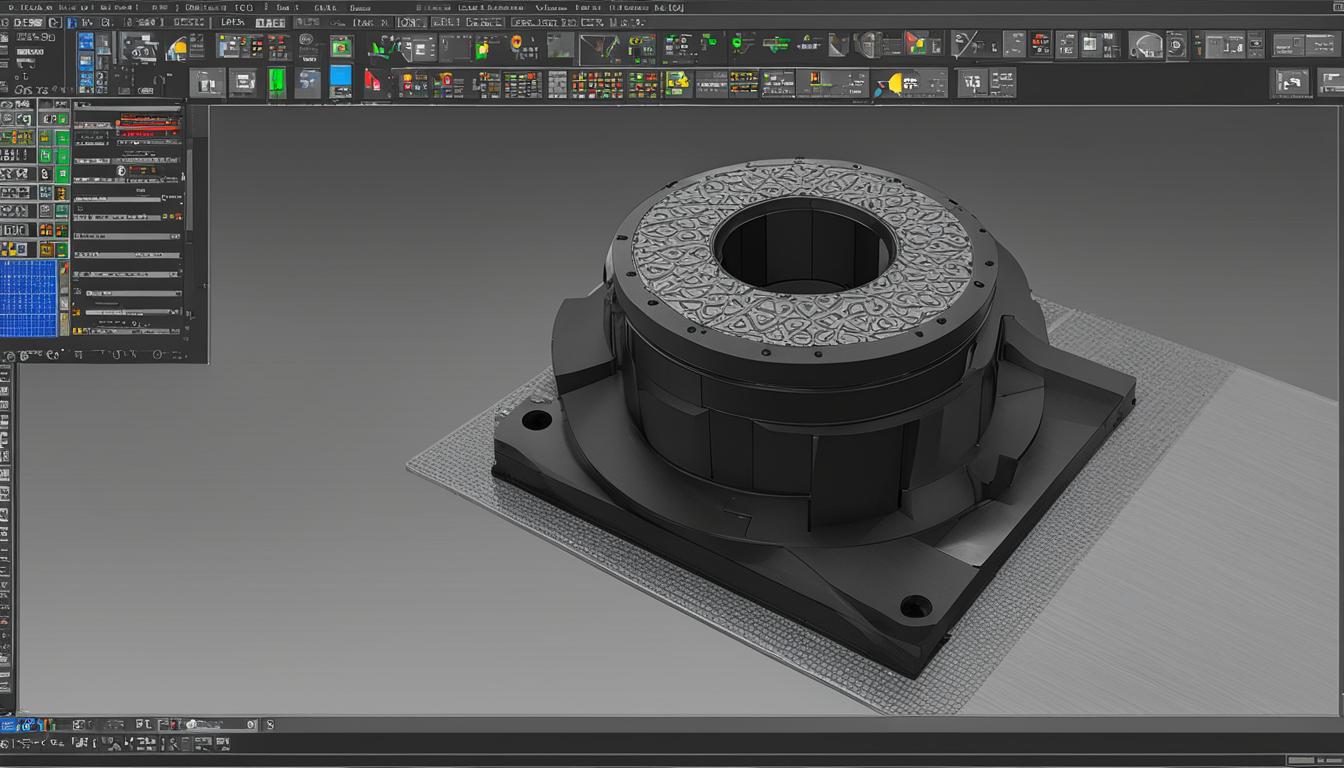
| Pros | Cons |
|---|---|
| Free and open-source | Lacks full-featured CAD/CAM functions |
| User-friendly interface | |
| Extensive documentation | |
| Compatibility with CNC machines |
Fusion 360
Fusion 360 is an innovative CNC software that offers a comprehensive suite of tools for professionals in various industries. It has gained popularity for its all-in-one solution, combining CAD and CAM software tools into a single package.
With Fusion 360, users can easily create and modify 3D models, generate tool paths, and directly control CNC machines. The software includes built-in plug-ins for CNC CAM and machine control, streamlining the entire workflow from design to production.
One of the key advantages of Fusion 360 is its versatility. It supports a wide range of file formats and offers collaborative features, making it easy for teams to work together on projects. Additionally, Fusion 360’s intuitive interface and powerful simulation capabilities allow for efficient tool path creation, verification, and optimization.
Available at a license cost of $495 per year, Fusion 360 provides all the essential CAD/CAM software tools needed for a seamless CNC workflow. Whether you’re in engineering, manufacturing, or product design, Fusion 360 is a reliable and comprehensive solution that empowers professionals to bring their ideas to life.
