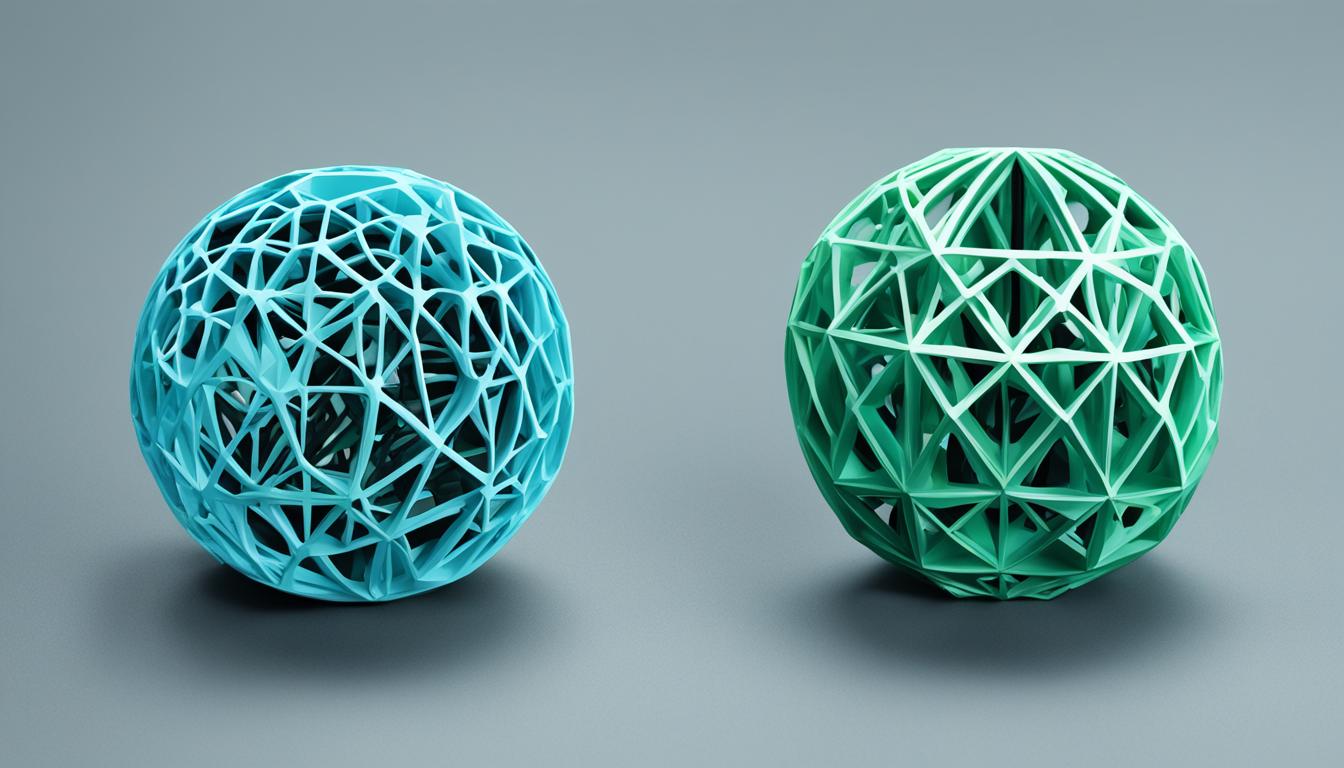Simplify3D software is a powerful tool for mastering 3D printing, offering advanced features and capabilities to enhance your additive manufacturing experience. This comprehensive software provides users with precise control over print settings, allowing for optimization of print quality, speed, and material usage. Simplify3D’s intuitive interface includes pre-configured profiles for hundreds of popular 3D printers, ensuring exceptional results right out of the box.
The software’s advanced slicing engine generates highly efficient toolpaths, while its print preview mode allows users to simulate and analyze prints before production, identifying potential issues and optimizing designs. Simplify3D also offers multi-extruder support, enabling complex multi-color and multi-material prints. With features like custom support structures, variable layer heights, and intelligent infill patterns, users can fine-tune their prints for specific applications.
The software’s built-in wizards and extensive educational resources help both beginners and experts alike to improve their 3D printing skills and achieve professional-quality results. By leveraging Simplify3D’s capabilities, users can unlock the full potential of their 3D printers and take their additive manufacturing projects to the next level.
- Simplify3D is an all-in-one software solution for optimizing 3D printing.
- It offers import, scaling, rotation, preview, slicing, and repair tools for 3D models.
- Tuning and calibration features optimize 3D printers for the best results and speeds.
- Essential settings are provided for different materials and objects.
- Richard Horne offers a comprehensive course on mastering Simplify3D.
The Benefits of Simplify3D for Education
Simplify3D offers an Education Program that provides discounted software rates for educational institutions seeking to incorporate 3D printing technology into their classrooms. By integrating Simplify3D into the curriculum, educators can enhance student engagement and foster critical thinking and problem-solving skills.
With Simplify3D, educators can efficiently manage, assign, and monitor multiple software licenses from a single, user-friendly dashboard. This streamlined approach simplifies administrative tasks and allows educators to focus more on teaching rather than technical troubleshooting.
By utilizing Simplify3D, students gain hands-on experience with the same software preferred by industry professionals. This exposure prepares them for future careers and equips them with the necessary skills to excel in the rapidly evolving field of 3D printing technology.
One of the key advantages of Simplify3D in an educational setting is its hassle-free setup process. Teachers can quickly incorporate the software into their existing curriculum without extensive technical expertise, ensuring a seamless integration into the classroom environment.
Simplify3D’s project planning tools enable educators to organize and structure 3D printing assignments effectively. Teachers can easily guide students through the entire printing process from start to finish, providing a structured learning experience that encourages creativity and experimentation.
With consistent and reliable print results, Simplify3D ensures that educators can maintain a productive and efficient classroom environment. The software offers pre-print simulations, machine controls, and software wizards that simplify the learning process, making it easy for students to understand and experiment with 3D printing technology.
Student Testimonial
“Using Simplify3D in our classroom has been a game-changer. The software’s intuitive interface and robust features have made learning 3D printing a breeze. We can manage multiple licenses effortlessly, and the consistent results have exceeded our expectations.”
The Success of Simplify3D in Extended 3D Printing Builds
Simplify3D has established itself as a reliable solution for extended 3D printing builds. Users like Ken Carrier have achieved impressive results with complex models that require long print times and multiple filament rolls. To ensure successful extended builds, Ken recommends starting with a clean extruder tip and using a free-flowing filament reel. Careful planning is also crucial to anticipate and seamlessly transition between filament rolls.
In the event of unforeseen complications, such as a clogged nozzle, Simplify3D offers advanced features that allow users to resume printing from a specified height. This not only saves time but also minimizes filament waste. With Simplify3D’s resume printing feature, users can confidently embark on ambitious projects without the fear of losing progress or wasting resources.
Overall, Simplify3D provides the necessary tools and functionalities to achieve consistent, high-quality prints in extended 3D printing builds. Its reliability, coupled with the ability to resume printing and optimize filament usage, makes Simplify3D a preferred choice for users seeking to tackle large-scale projects with ease and efficiency.
Simplify3D vs. Cura: A Comparison of 3D Printing Software
When it comes to 3D printing software, Simplify3D and Cura are two popular options that offer distinct features and functionalities. A comparison between these software can help users make an informed decision based on their specific needs and preferences.
Simplify3D: Fine-Tuned Customization and Versatility
Simplify3D is renowned for its extensive customization options, empowering users to fine-tune settings for optimal print quality. The software supports a wide range of desktop 3D printers and materials, making it a versatile solution for varied printing requirements. With Simplify3D, users have granular control over parameters such as infill density, shell thickness, and print speed, allowing them to achieve precise results.
Simplify3D also offers advanced features for support structures, enabling users to easily add or remove supports as needed. With its intuitive interface and comprehensive settings, Simplify3D empowers users to fully customize their prints and unlock the full potential of their 3D printer.
Cura: User-Friendly Interface and Compatibility
Cura, in contrast, is an open-source 3D printing software known for its user-friendly interface. It provides a simplified workflow, making it easier for beginners to navigate and work with. The software is compatible with a wide range of printers, offering flexibility and convenience.
With Cura, users can easily import 3D models, adjust settings such as print speed and layer height, and prepare their files for printing. The software’s compatibility with various printers makes it a popular choice for those seeking an accessible and straightforward 3D printing software.
Choosing Between Simplify3D and Cura
The choice between Simplify3D and Cura ultimately depends on the user’s specific needs and preferences. Simplify3D is ideal for users who require more control and customization options, allowing them to fine-tune settings for the highest print quality. Its compatibility with a wide range of printers and materials makes it a versatile choice for diverse printing needs.
On the other hand, Cura is a user-friendly software that offers a simplified workflow, making it suitable for beginners or those who prioritize ease of use. Its compatibility with various printers ensures a seamless printing experience.
| Software | Customization Options | Compatibility | Usability |
|---|---|---|---|
| Simplify3D | Extensive customization for optimal print quality | Compatible with a wide range of printers and materials | Intuitive interface with comprehensive settings |
| Cura | User-friendly interface with simplified workflow | Compatible with various printers | Accessible and straightforward for beginners |
Ultimately, the choice between Simplify3D and Cura comes down to the level of control, customization, and ease of use that users desire. Both software options offer their own unique strengths, making them suitable for different users and printing scenarios.
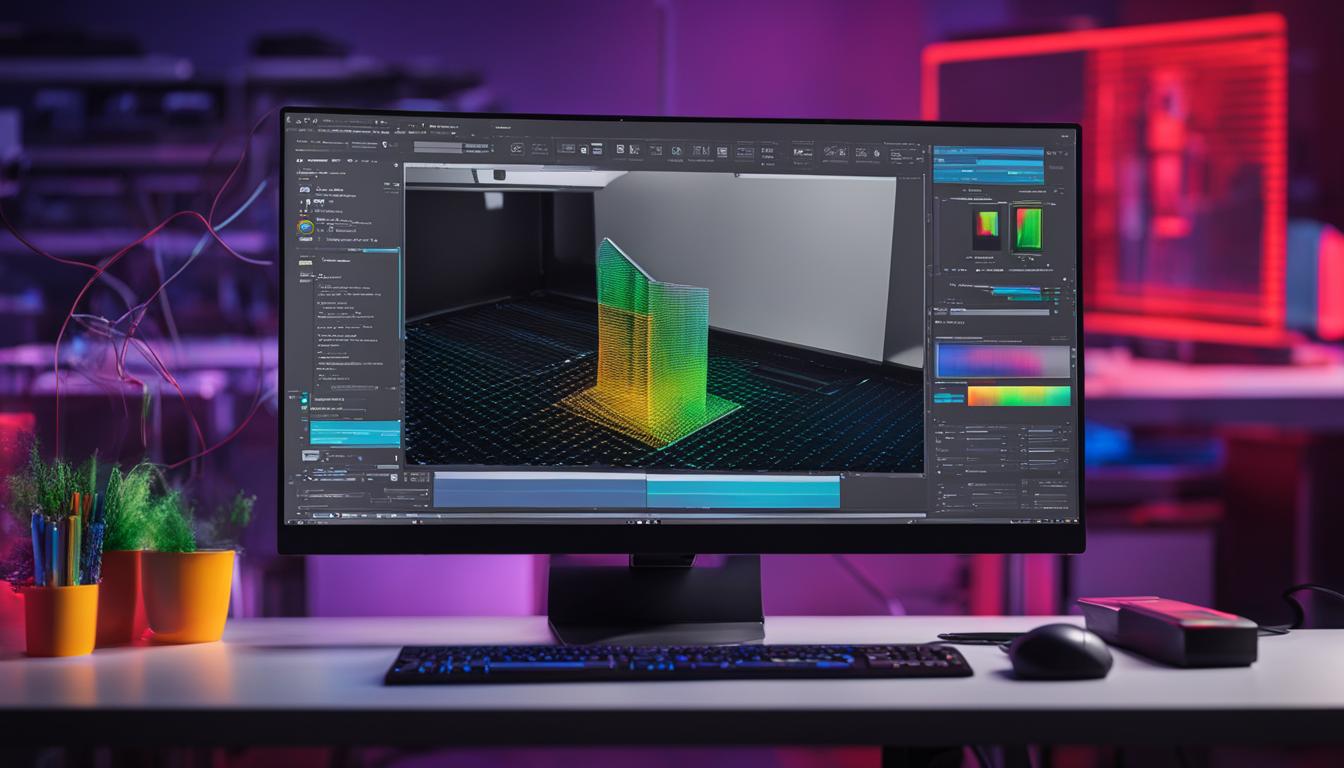
Troubleshooting with Simplify3D
Simplify3D provides users with powerful tools and resources to troubleshoot and resolve common issues that may arise during the 3D printing process. From print quality problems to failed prints and technical difficulties, Simplify3D offers comprehensive solutions to ensure successful outcomes.
One of the key strengths of Simplify3D is its advanced settings, which allow users to fine-tune their prints for optimal results. Users have full control over vital parameters such as layering, support, dual extrusion, Gcode, and nozzle sizing. These settings enable precise adjustments that address specific print quality issues and improve overall performance.
Moreover, Simplify3D features a robust support community and online forums where users can find a wealth of knowledge and tips shared by experienced individuals. Whether seeking advice on troubleshooting specific problems or guidance on optimizing print quality, the Simplify3D community provides valuable insights that help users overcome challenges and achieve successful 3D prints.
With Simplify3D as your companion, you gain access to an extensive troubleshooting toolkit and a supportive community. By leveraging these resources, users can identify, address, and resolve any obstacles that may affect the quality and success of their 3D prints.
The Importance of Troubleshooting: A Quote from John Smith, Simplify3D User
“As an avid 3D printing enthusiast, I’ve encountered my fair share of challenges along the way. However, Simplify3D has been my go-to software for troubleshooting and improving my prints. With its advanced settings and the supportive community, I’ve been able to enhance print quality, overcome technical issues, and achieve consistent success in my 3D printing projects.”
Common Problems and Troubleshooting Tips
Below are some common 3D printer problems that users may encounter and the corresponding troubleshooting tips using Simplify3D:
- Poor Print Quality: If you notice issues such as layer separation, stringing, or inconsistent layers, adjusting settings like layer height, retraction distance, and print speed can often help improve print quality.
- Failed Prints: When prints fail to complete successfully, issues such as adhesion problems, filament jams, or improper cooling may be the cause. Checking bed leveling, using appropriate adhesive materials, and adjusting cooling settings might resolve the issue.
- Warping and Lifting: Warping and lifting of prints during the cooling process can be addressed by adjusting bed temperature, using a heated enclosure, or applying adhesion aids.
- Support Removal: If you encounter difficulties removing support structures from your prints, adjusting support settings, increasing air gap, or using support interface layers can make the process easier.
By leveraging Simplify3D’s advanced settings and troubleshooting guidance, users can tackle these common problems and optimize their 3D printing experience.
| Problem | Troubleshooting Solution |
|---|---|
| Poor Print Quality | Adjust layer height, retraction distance, and print speed. Calibrate extruder and use the appropriate filament temperature settings. |
| Failed Prints | Check bed leveling, ensure proper filament loading, and adjust slicer settings for better adhesion. Inspect and clean the nozzle for any clogs or obstructions. |
| Warping and Lifting | Adjust bed temperature, use a heated enclosure or build surface, and apply adhesion aids such as glue stick or PET tape. |
| Support Removal | Optimize support settings, increase the air gap between the model and support, and utilize support interface layers for easier removal. |
Simplify3D Slicer: Enhancing Print Performance
Simplify3D, a leading 3D printing software, offers a powerful slicer that optimizes print performance and ensures high-quality prints. The slicer plays a crucial role in the 3D printing process by generating the Gcode, which provides instructions to the 3D printer on how to build the object layer by layer.
What sets Simplify3D’s slicer apart is its advanced features and settings that empower users to fine-tune their prints for optimal results. Here are some key features:
- Variable Layer Height: Users can customize the layer height throughout the print, allowing for precise control over the level of detail and strength.
- Adaptive Layer Settings: Simplify3D’s slicer automatically adjusts the layer settings to optimize the print for different areas of the model, ensuring consistent print quality.
- Customizable Support Structures: Users can modify the support structures, enabling them to add or remove supports as needed, reducing material usage and post-processing efforts.
The slicer also provides users with control over important parameters that impact print performance, such as print speed, extrusion rate, and cooling settings. By fine-tuning these parameters, users can optimize print performance based on their specific requirements, achieving faster print times or improved surface quality.
Improving Print Speed and Quality with Simplify3D
With Simplify3D’s slicer, users can maximize the potential of their 3D printer by achieving faster print speeds without compromising print quality. By optimizing the print settings and utilizing advanced features, users can enhance performance in the following ways:
- Optimized Print Speed: The slicer allows users to adjust the print speed, enabling faster prints without sacrificing quality. By finding the right balance between speed and quality, users can significantly reduce print times.
- Efficient Extrusion Rate: Simplify3D’s slicer provides control over the extrusion rate, ensuring a consistent flow of filament. This helps prevent issues like under-extrusion or over-extrusion, leading to improved print quality.
- Customized Cooling Settings: Cooling plays a crucial role in maintaining print quality, especially for intricate designs. Simplify3D allows users to customize cooling settings, ensuring proper cooling at each layer and minimizing the risk of warping or stringing.
By leveraging these features and settings, users can achieve exceptional print performance with Simplify3D, creating stunning 3D prints with precision and efficiency.
Simplify3D Slicer Features
| Feature | Description |
|---|---|
| Variable Layer Height | Customizable layer height for achieving desired detail and strength throughout the print. |
| Adaptive Layer Settings | Automatic adjustment of layer settings to optimize print quality in different areas of the model. |
| Customizable Support Structures | Modification of support structures to reduce material usage and simplify post-processing. |
| Print Speed Control | Adjustment of print speed to optimize print times without compromising quality. |
| Extrusion Rate Control | Control over filament extrusion rate, ensuring consistent flow and improved print quality. |
| Customized Cooling Settings | Customizable cooling settings to prevent warping and improve print quality for complex designs. |
Exploring Simplify3D’s Key Features and Settings
Simplify3D offers a wide range of features and settings that enhance the 3D printing experience. With its intuitive interface and comprehensive options, users can fully customize their prints and unlock the full potential of their 3D printer.
Adjusting parameters such as infill density, shell thickness, and print speed allows users to achieve the desired print quality and strength. Simplify3D also provides precise control over support structures, enabling easy addition or removal of supports as needed.
One of the key features of Simplify3D is the ability to manipulate multiple models simultaneously. This allows users to optimize print time and maximize print bed usage by arranging multiple objects in a single print job. The software also provides a preview function, allowing users to visualize the print process and identify any potential issues before starting the print.
Simplify3D is also ideal for users with printers that support dual extrusion. The software offers an optimized slicing feature that allows for slicing models with multiple materials or colors. Users can define specific toolpaths for each extruder, ensuring precise alignment and clean transition points between different materials.
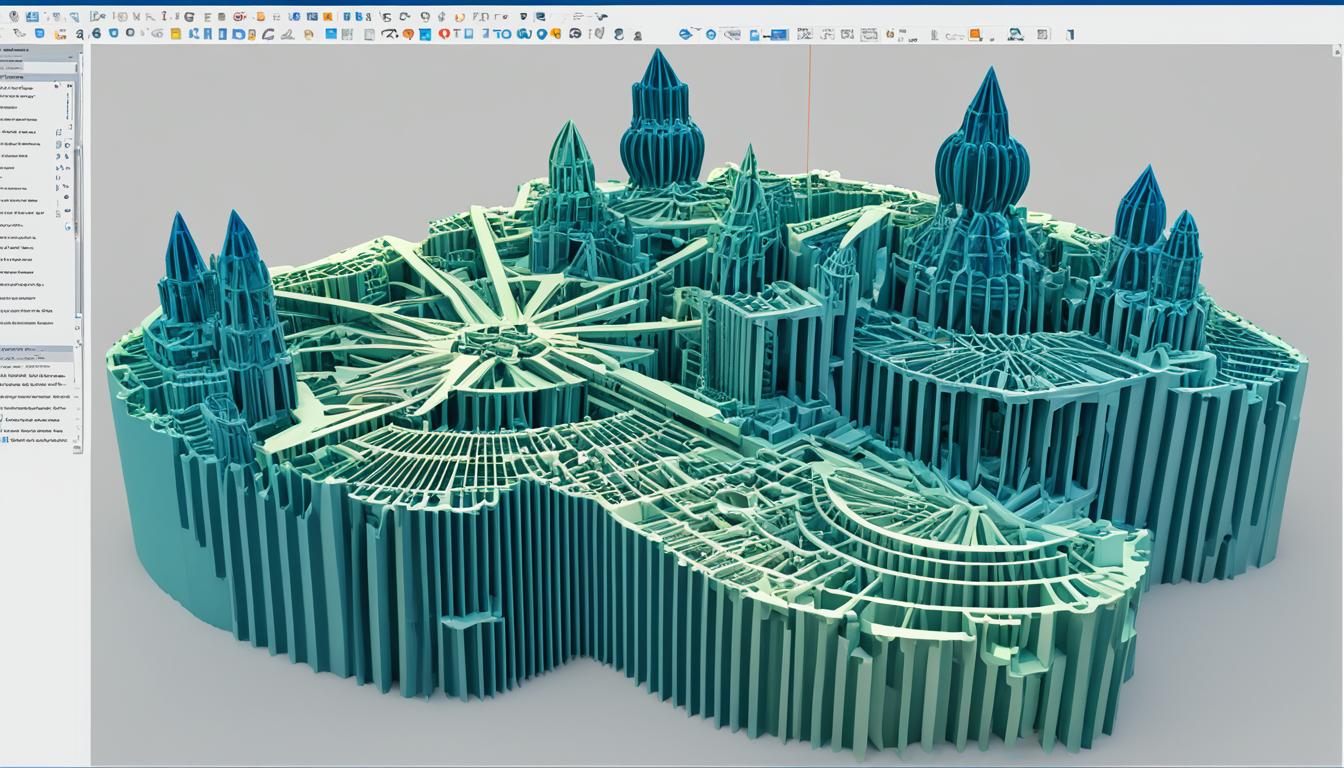
Overall, Simplify3D empowers users to control every aspect of the print process. Whether it’s adjusting 3D printing parameters, optimizing support structures, or taking advantage of advanced features like dual extrusion, Simplify3D provides the tools necessary for users to achieve the best possible prints.
Getting Started with Simplify3D: Download and Tutorial
If you’re ready to dive into the world of 3D printing and explore the capabilities of Simplify3D, getting started is easy. Simply follow these steps to download the software and access a range of tutorials and resources to enhance your 3D printing experience.
Step 1: Download Simplify3D
To begin, visit the official Simplify3D website and download the software. The download process is straightforward and only takes a few minutes. Once downloaded, you’ll have access to a powerful 3D printing software that will elevate your printing projects to new heights.
Step 2: User-Friendly Interface
After installing Simplify3D, you’ll be greeted by a user-friendly interface that simplifies the setup process. The interface is intuitive and straightforward, making it easy for beginners and experienced users alike to navigate through various features and settings.
Step 3: Tutorials and Resources
To help users familiarize themselves with the software, Simplify3D offers a plethora of tutorials and resources. These tutorials cover various topics, including importing and manipulating 3D models, adjusting print settings, and troubleshooting common issues. By following these tutorials, you’ll quickly gain the skills and knowledge needed to maximize the potential of Simplify3D for your 3D printing projects.
Step 4: Explore Simplify3D’s Capabilities
Take the time to explore Simplify3D’s wide range of capabilities and settings. From fine-tuning print quality to optimizing print speed and customization options, Simplify3D provides the tools to achieve exceptional print results. With features such as advanced layering, customizable support structures, and dual extrusion support, you’ll have complete control over your prints.
“Simplify3D’s software empowers users with the ability to create highly detailed and complex 3D prints. The software’s interface is extremely user-friendly, making it easy for novices and professionals alike to navigate and achieve stunning prints.” – Mark Johnson, 3D printing expert
By following these steps and utilizing the tutorials and resources provided by Simplify3D, you’ll quickly become proficient in using the software to its full potential. Whether you’re a beginner or an experienced 3D printing enthusiast, Simplify3D is the perfect tool to enhance your print quality and bring your imagination to life.
| Step | Description |
|---|---|
| Step 1 | Download Simplify3D from the official website |
| Step 2 | Familiarize yourself with the user-friendly interface |
| Step 3 | Explore the tutorials and resources provided by Simplify3D |
| Step 4 | Experiment with Simplify3D’s advanced features and settings |
Simplify3D Support: Resources and Assistance
Simplify3D understands the importance of providing excellent support to its users. That’s why they offer a variety of resources to help users make the most of their 3D printing experience. On the official Simplify3D website, users can access a wealth of helpful materials, including troubleshooting guides, video tutorials, and frequently asked questions (FAQs). Whether users are facing technical issues or simply looking to enhance their skills, these resources offer the guidance they need.
In addition to the official website, Simplify3D has created a thriving support community. This community consists of passionate 3D printing enthusiasts who share their knowledge and insights. Users can join the community to connect with other users, ask questions, and exchange tips and advice. It’s an excellent way to tap into a wealth of experience and learn from the experts in the field.
To further streamline the setup process, Simplify3D provides pre-configured profiles for a wide range of 3D printers. These profiles save users time and effort in setting up their machines, ensuring compatibility and optimal performance. With pre-configured profiles, users can focus on their printing projects without the hassle of extensive tweaks and adjustments.
For users who require more personalized assistance, Simplify3D offers direct support from their dedicated team. If users encounter any issues or have specific questions, they can rely on Simplify3D’s support team for prompt and tailored assistance. The support team is committed to helping users overcome challenges and succeed in their 3D printing endeavors.