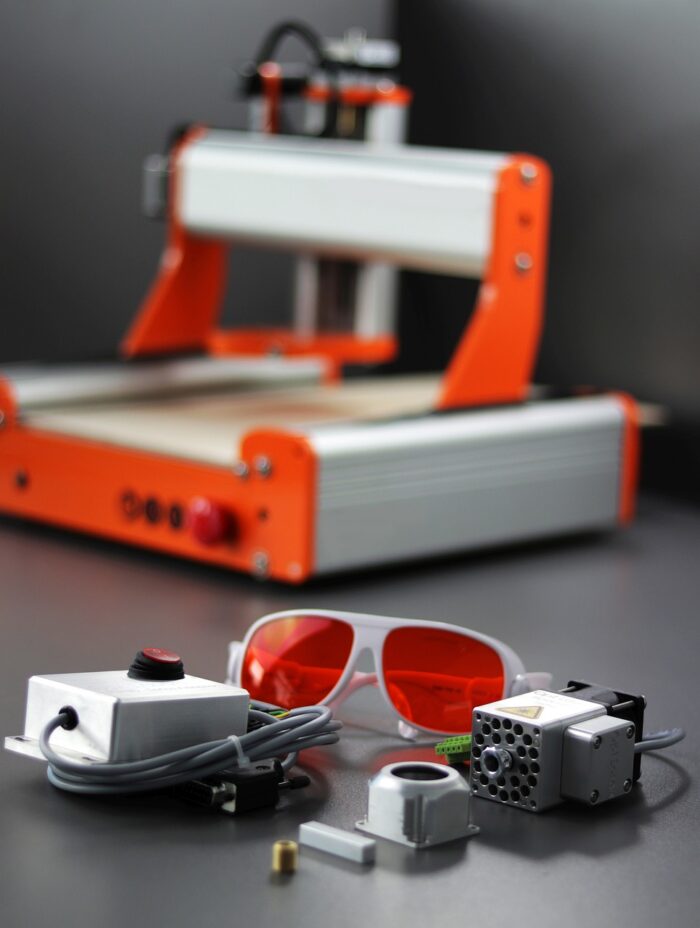Navigating the Wide World of DIY CNC Machines
Hey fellow machinists and ambitious entrepreneurs! I remember when I first dabbled in CNC a decade ago – it felt like I was diving headfirst into an alien universe. But fast forward to now, and the advancements we’ve seen are mind-blowing! So, you’re thinking of getting your hands dirty and diving into the world of DIY CNC? Good choice!
Choosing the right DIY CNC machine is like picking the right tool for a job. It all depends on what you want to create. For those wanting to craft intricate wood designs, a solid router-based machine might be your best bet. If metals are more your thing, then you’ll probably be leaning more towards a mill. But it doesn’t stop there. The growth in desktop CNC machines, like the Shapeoko and X-Carve, has made things so much more accessible. And if you’re like me, always wanting the best, don’t forget to look into higher-end models. They’ll cost you a pretty penny but think about precision and speed! Not to mention the ability to handle tougher materials.
Your Next Steps in the CNC Universe: What Should You Learn?
The moment you’ve got your CNC machine, the real fun starts. The big question though: What’s next? Well, if you’ve just unpacked your brand new DIY CNC baby, the immediate step would be to familiarize yourself with the software it uses. Each CNC machine usually comes with its dedicated software platform, and understanding this is essential. For instance, if you’ve gone with a popular option like the Shapeoko, you’ll be diving into Carbide Create. Other machines might have you looking into Fusion 360 or Mach3.
Now, I cannot stress enough the importance of understanding G-code. It’s the language of CNC. If you can master this, you’re not just operating your machine; you’re conversing with it. Dive into online courses, forums, or even local workshops.
Safety is also paramount. Never get too comfortable around your machine. Learn the do’s and don’ts. Wear those safety goggles, keep your workspace tidy, and always be vigilant. Remember, it’s a machine, and it’s as safe as the person operating it.
Into the Heart of the Machine: Understanding CNC Anatomy
Breaking down the anatomy of a CNC machine can be quite the task, especially if you’re new to the scene. But it’s crucial to understand your machine inside out. Not only will it make troubleshooting easier, but it’ll also optimize your crafting process.
At its core, every CNC machine has three main axes: X, Y, and Z. The X-axis typically moves from left to right, the Y-axis moves front to back, and the Z-axis moves up and down. Your machine’s controller manages these axes, ensuring precise movement.
The spindle is your machine’s workhorse. Depending on your model, you could have a router or a more heavy-duty motor. This is what holds your cutting tool, and it’s responsible for the magic – the carving, the cutting, and the shaping.
Then there’s the bed or the table. This is where you’ll mount your workpiece. Some machines come with clamps, while others might have a vacuum system. Ensuring your workpiece is secure is crucial. Trust me, I’ve seen a few fly off, and it’s not a pretty sight.
Underlying all this anatomy is the machine’s frame. It’s the backbone, offering the rigidity required for precise cuts. While many DIY CNC machines use aluminum or steel, some of the more budget-friendly options might use wood. Remember, the sturdier the frame, the more accurate your cuts!

Unraveling the Secrets of CNC Controllers and Electronics
CNC controllers and the underlying electronics form the nervous system of any CNC machine, whether it’s a full-scale industrial beast or your own DIY setup. This is where the magic of translating your design into mechanical movement happens.
Understanding the controller begins with grasping the basic components. You’ve got the microcontroller, which acts like the brain, reading and interpreting the G-code. Then there’s the motor drivers, responsible for powering and controlling the motors, letting them know how and when to move. Don’t forget about the power supply, which is like the beating heart providing life to your machine.
Now, when it comes to choosing a CNC controller, there’s a variety to pick from. You might come across popular options like Arduino-based controllers or proprietary systems that come with certain CNC kits. Remember, the more you understand about what each part does, the more you can tailor your machine to suit your needs. Want to add a fourth axis? Knowing your electronics will make this a walk in the park. And believe me, the more you tinker and modify, the closer you become to your machine. It’s like a relationship – complicated, but deeply rewarding.
The Art of CNC Conversions and Mechanicals
This is where the rubber meets the road, my CNC comrades! CNC conversions are the transformation of a manual machine, like a milling machine or a lathe, into a CNC-controlled marvel. It’s not for the faint-hearted but, oh boy, is it an exhilarating challenge!
Mechanical conversions usually involve replacing manual controls with stepper or servo motors, adding ball screws, and making sure everything aligns just right. Precision is key here, and you might find yourself immersed in the nitty-gritty details of lead screws, couplings, and the proper choice of bearings. But get it right, and you’ll have a machine that hums to your every command.
You might also have to tackle electronic conversions, adapting the existing machine to a modern CNC controller. This involves a symphony of wires, connectors, and patience – lots and lots of patience.
But why do this? CNC conversions often provide an economical way to transform a capable but outdated machine into a modern wonder. You’ll need a good understanding of mechanics, electronics, and some serious grit, but the satisfaction of breathing new life into an old machine is unmatched.
The Intersection of CNC and 3D Printing
Finally, let’s talk about a subject near and dear to many of us: 3D printers. If you’re a CNC enthusiast, the leap to 3D printing can be quite natural, and here’s why.
Like CNC machines, 3D printers operate on the principles of moving along axes and following specific instructions. But instead of removing material, you’re adding layer upon layer to create a shape. It’s like sculpting in reverse!
3D printers often use similar controllers and motor setups as CNC machines, and the design software might even feel familiar. This is the world where creativity takes flight. Want to print a customized part for your CNC machine? Go right ahead! Need a prototype for an intricate design before you carve it out of a costly material? 3D printing is your answer.
If you’re considering adding a 3D printer to your CNC workshop, consider what you’ll primarily use it for. Resin printers are fantastic for intricate designs, while FDM printers are versatile and great for larger parts. It’s yet another tool in your arsenal, and it complements CNC in a way that opens up entirely new horizons.
Elevating Your Game with CNC Accessories and Techniques
The beauty of CNC machining lies not just in the machines themselves but also in the myriad of accessories and techniques that can enhance and expand your capabilities. Think of these as the spice to your CNC recipe; they add flavor and nuance, allowing you to achieve more intricate and complex results.
Let’s talk about tooling first. End mills, ball nose cutters, V-bits – each has its unique application. For example, V-bits are perfect for intricate carving and adding fine details, while ball nose cutters are excellent for creating smooth, contoured surfaces. Keeping a diverse set of high-quality bits is like having a well-stocked toolbox, ensuring you have the right tool for the job at hand.
Workholding is another arena where accessories shine. From simple clamps to vacuum tables and even magnetic setups, ensuring your workpiece stays put is essential. It’s one of those areas that might not seem too sexy but can make or break your project. Have you ever had a project get ruined because your material shifted? Investing in quality workholding solutions is worth every penny.
Then there are the techniques. A simple yet game-changing one is ‘peck drilling.’ Instead of driving a drill bit continuously into the material, you make a series of pecking motions. This not only prevents bit breakage but also aids in chip evacuation.
Another technique to explore is ‘adaptive clearing.’ Instead of the traditional method of removing material layer by layer, adaptive clearing dynamically adjusts the cutter’s path to remove as much material as possible without overloading the tool. It can be a game-changer in terms of efficiency.
The Muse Behind the Machine: Finding Your CNC Inspiration
Let’s talk about the heart of it all – the spark, the idea, the reason you’re diving into the world of CNC. Inspiration. It’s the fuel that drives us to innovate, create, and push beyond our limits. But where do you find it?
The world around us is teeming with potential ideas. Nature, for one, offers an infinite canvas of patterns, structures, and forms. Ever looked at the intricate veins on a leaf or the spirals in a pinecone? These natural wonders can be the starting point for some breathtaking CNC projects.
History and culture are also treasure troves. Ancient motifs, tribal patterns, or even contemporary art can serve as a foundation, which you can then interpret and reshape through the lens of CNC.
For those of you into more modern aesthetics, think about the trending topics in design and tech. Steampunk, minimalism, or even futuristic designs can be brought to life with your machine.
But beyond all this, inspiration often lies in community. Join online forums, attend local maker fairs, or even start your own CNC enthusiast group. Sharing, discussing, and brainstorming with fellow enthusiasts can lead to some of the most unexpected and brilliant ideas. I’ve lost count of the times I’ve been inspired by a project someone else shared or a technique they developed.