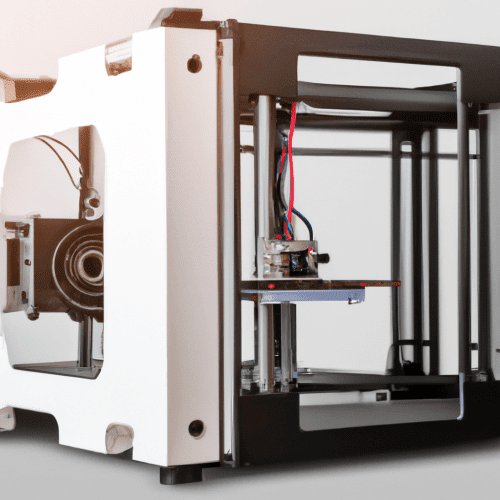In order to use a 3D printer, you will need a few different pieces of software. The first is a 3D modeling program, which is used to create the 3D models that will be printed. Popular 3D modeling programs include Autodesk Fusion 360, Blender, and SketchUp. The second type of software you will need is a slicing program, which takes the 3D model and slices it into layers that the 3D printer can understand. Popular slicing programs include Cura, Simplify3D, and Slic3r. Finally, you will need a 3D printer control program, which is used to control the 3D printer and send the sliced model to the printer. Popular 3D printer control programs include OctoPrint, Repetier Host, and Pronterface.
What software should I use for my 3D printer?
When it comes to 3D printing, the software you use is just as important as the printer itself. The software you choose will determine the quality of your prints, the speed of the printing process, and the overall user experience. There are a variety of software options available, and the best one for you will depend on your specific needs and preferences.
One of the most popular 3D printing software packages is Cura. This open-source software is free to use and is compatible with a wide range of 3D printers. It offers a user-friendly interface and a wide range of features, including the ability to customize settings for different materials and print speeds.
Another popular option is Simplify3D. This software is not free, but it offers a wide range of features and customization options. It is compatible with a wide range of 3D printers and is designed to optimize the printing process for the best possible results.
Does 3D printer need programming?
Yes, 3D printers do need programming in order to function properly. 3D printers use a process called additive manufacturing, which involves adding layers of material to create a 3D object. In order to do this, the printer needs to be programmed with instructions that tell it how to move the print head, how much material to add, and how to layer the material. This programming is usually done using a computer-aided design (CAD) program, which allows the user to create a 3D model of the object they want to print. The CAD program then generates the instructions that the 3D printer needs to create the object. Without programming, the 3D printer would not be able to create the object.
How do I connect my 3D printer to my computer?
Connecting your 3D printer to your computer is a relatively straightforward process. First, you will need to make sure that your 3D printer is compatible with your computer. If it is, you will need to connect the 3D printer to your computer using a USB cable. Once the cable is connected, you will need to install the necessary drivers and software for your 3D printer. Depending on the type of 3D printer you have, you may need to download the drivers and software from the manufacturer’s website. Once the drivers and software are installed, you will need to configure the 3D printer’s settings. This can be done through the software that you installed. Once the settings are configured, you will be able to start printing with your 3D printer.
Can I 3D print from Blender?
Yes, you can 3D print from Blender. Blender is a powerful 3D modeling and animation software that can be used to create 3D models for 3D printing. Blender has a wide range of features that make it suitable for 3D printing, including the ability to create complex 3D models, the ability to export models in a variety of formats, and the ability to adjust the size and orientation of the model.
To 3D print from Blender, you will need to first create a 3D model in Blender. This can be done by using the various modeling tools available in Blender, such as the extrude, bevel, and loop cut tools. Once you have created your 3D model, you can export it in a format that is compatible with your 3D printer. Common 3D printing formats include STL, OBJ, and PLY.
Once you have exported your 3D model, you will need to prepare it for 3D printing. This can be done by using a 3D printing software such as Cura or Simplify3D.
Is learning 3D printing worth it?
Learning 3D printing can be a great way to expand your knowledge and skillset, and can be a great way to create unique and interesting projects. 3D printing is a rapidly growing technology, and it is becoming increasingly accessible to the general public. It can be used to create a wide variety of objects, from toys to tools, and can be used to create custom parts for a variety of applications.
The cost of 3D printing can vary greatly depending on the type of printer you purchase, the materials you use, and the complexity of the objects you are printing. Generally, 3D printers are relatively affordable, and the cost of materials is usually quite low. Additionally, there are a variety of free and open source 3D printing software programs available, which can help to reduce the cost of learning 3D printing.
Learning 3D printing can be a great way to explore new ideas and create unique projects. It can also be a great way to save money, as 3D printing can be used to create custom parts and objects that would otherwise be expensive to purchase.
Is Cura for free?
Cura is a free open-source slicing software that is used to prepare 3D printing projects for printing. It is available for free download on the Ultimaker website. Cura is a powerful and easy-to-use 3D printing software that allows users to quickly and easily prepare 3D printing projects for printing. It is compatible with a wide range of 3D printers and materials, and it offers a wide range of features and settings to customize the 3D printing process. Cura is constantly being updated and improved, and it is available for free download on the Ultimaker website. The software is also available for purchase as part of the Ultimaker 3D printing bundle, which includes the Ultimaker 3D printer, Cura software, and a range of other accessories.
Is Rhino good for 3D printing?
Yes, Rhino is a great software for 3D printing. It is a powerful 3D modeling software that is used by professionals in a variety of industries, including 3D printing. It is a great choice for 3D printing because it is easy to use, has a wide range of features, and is compatible with a variety of 3D printers.
Rhino is a powerful 3D modeling software that is used by professionals in a variety of industries, including 3D printing. It is a great choice for 3D printing because it is easy to use and has a wide range of features. It has a user-friendly interface that makes it easy to create 3D models, and it has a variety of tools that allow you to customize your models. It also has a wide range of materials that can be used for 3D printing, including plastics, metals, and composites.
Is Fusion 360 good for 3D printing?
Fusion 360 is a powerful 3D modeling and design software that is well-suited for 3D printing. It has a wide range of features that make it easy to create complex 3D models, and it is compatible with a variety of 3D printers. It also has a wide range of tools for preparing 3D models for printing, such as the ability to add supports, adjust wall thickness, and adjust the orientation of the model. Additionally, Fusion 360 has a built-in 3D printing simulator that allows you to preview the print before you send it to the printer. This can help you identify any potential issues before you start printing.
Fusion 360 also has a wide range of features that make it easy to collaborate with other designers. It has a built-in cloud-based collaboration platform that allows you to share models and designs with other users. This makes it easy to work together on a project, and it also makes it easy to share 3D models with 3D printing services.
Is FreeCAD good for 3D printing?
FreeCAD is a powerful open source 3D modeling software that can be used for 3D printing. It is a parametric modeling program, which means that it allows you to easily modify your design by changing its parameters. This makes it ideal for 3D printing, as you can quickly and easily adjust your design to fit your needs. FreeCAD also has a wide range of features that make it suitable for 3D printing, such as the ability to create complex shapes, the ability to export your designs in a variety of formats, and the ability to create support structures for your 3D prints. Additionally, FreeCAD is highly customizable, allowing you to adjust the settings to suit your specific needs.
Overall, FreeCAD is a great choice for 3D printing. It is easy to use, highly customizable, and has a wide range of features that make it suitable for 3D printing. It is also free, making it an attractive option for those who are just starting out with 3D printing.