When matching CNC software with your machine, consider these five essential tips: Ensure compatibility with your machine’s controller, as different CNC machines use various control systems. Evaluate the software’s CAM capabilities to confirm it can handle your specific machining needs, such as 3-axis or 5-axis operations.
Check for post-processor support to generate accurate G-code for your particular machine setup. Assess the user interface and ease of use, as intuitive software can significantly improve productivity and reduce training time. Finally, consider the software’s simulation and verification features, which can help detect potential errors before actual machining, saving time and materials. By carefully considering these factors, you can select CNC software that seamlessly integrates with your machine, enhances efficiency, and maximizes your manufacturing capabilities.
- Understanding the importance of CNC software-machine compatibility is crucial for optimal machine performance.
- Manually adjusting tool compensation values can improve machining accuracy and eliminate the need for post-processing adjustments.
- Incorporating coolant and pressure codes specific to your machine ensures precise control and enhances surface finish.
- Selecting software that transfers tool and operation names simplifies troubleshooting and improves workflow efficiency.
- Addressing singularity issues on 5-axis mills prevents dwell marks and maintains surface quality.
- Ensuring clear visibility on table-table 5-axis mills enhances monitoring of machining operations.
By following these tips, you can make an informed decision when selecting CNC software for your machine, maximizing its capabilities and productivity.
Manually adjust tool compensation values
When it comes to matching CNC software with your machine, one crucial aspect to consider is the ability to manually adjust tool compensation values. This feature ensures that the tool offsets set in your CAM system are accurately mapped to the post, resulting in precise machining operations. Generic posts often fail to transfer the necessary tool offset information, leading to the need for manual adjustments after the code is posted. By selecting software that allows for the accurate mapping of tool offsets, you can avoid the hassle of manual adjustments and significantly improve the accuracy of your machining process.
Tool compensation values adjustment, also known as tool length and diameter compensation, is a vital function in CNC machining. It allows the machine to compensate for the physical attributes of the cutting tool, ensuring that the programmed tool paths result in the desired dimensions and surface quality of the finished part. However, without the ability to manually adjust these values in your CNC software, you may encounter errors and inconsistencies in your machining operations.
A CNC Post-Processor is a crucial component in this process as it translates the tool offsets and other information from the CAM system to the machine-specific code that controls the CNC machine. By selecting a CNC software with a robust post-processor, you can ensure that the tool compensation values are accurately transferred without the need for manual intervention. This streamlines your workflow, reduces the risk of errors, and enhances the overall efficiency and precision of your machining operations.
Next, let’s explore another essential tip for matching CNC software with your machine: Incorporating coolant and pressure codes.
Incorporate Coolant and Pressure Codes
When it comes to matching CNC software with your machine, one essential consideration is incorporating coolant and pressure codes that are specific to your machine. These codes allow for precise control of coolant activation and deactivation during machining, which plays a crucial role in chip clearance and surface finish. By ensuring that your software automatically issues the correct coolant and pressure codes based on specific circumstances, you can minimize the risk of sub-par surface finish caused by improper coolant control.
Proper coolant control is vital for achieving optimal surface finish on your machined parts. Insufficient coolant flow can lead to poor chip evacuation, resulting in undesirable chip buildup and compromised surface quality. On the other hand, excessive coolant flow can cause coolant splash and interference with the tools, leading to potential tool damage or poor surface finish. By incorporating coolant and pressure codes into your CNC software, you can tailor the coolant application precisely to the needs of your specific machine and machining process, optimizing chip clearance and maximizing surface finish quality.
A high-quality CNC post-processor should automatically generate the necessary coolant and pressure codes based on the toolpath and machining conditions defined in your CAM system. This automation eliminates the need for manual intervention and helps maintain consistency and accuracy throughout your machining operations. It ensures that the correct coolant activation and deactivation signals are sent to your machine at the appropriate times, reducing the chances of human error and ensuring optimal machining results.
Benefits of Incorporating Coolant and Pressure Codes:
- Improved chip clearance
- Enhanced surface finish quality
- Minimized risk of tool damage
- Optimized coolant application
- Consistency and accuracy in coolant control
By incorporating coolant and pressure codes into your CNC software, you can take full advantage of your machine’s capabilities and achieve the best possible surface finish on your machined parts. This level of control and precision can make a significant difference in the overall quality of your products and the satisfaction of your customers.
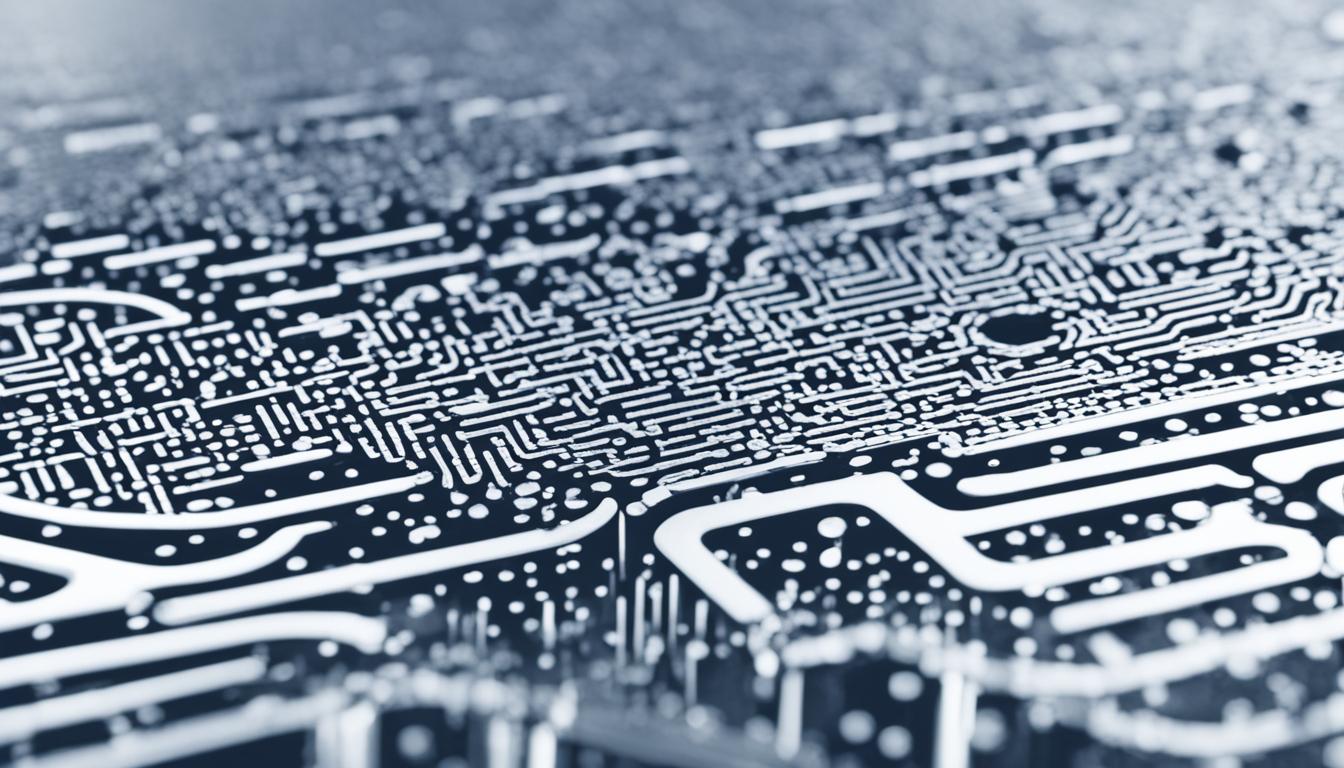
Transfer tool and operation names
Proper organization and labeling of your part programs can greatly simplify the job of a CNC operator and make troubleshooting easier. However, most generic posts do not transfer the naming of tools and operations from the CAM system to the G-Code. To address this, it is important to select software that can transfer tool and operation names along with other useful information like tool listings. This makes it easier to pinpoint issues that arise at the machine and improves overall workflow efficiency.
Benefits of Tool and Operation Name Transfer
- Enhanced Operator Understanding: When tools and operations are accurately labeled in the G-Code, the CNC operator can easily identify different tools and operations, facilitating efficient execution of machining processes.
- Troubleshooting Made Easier: With clear naming conventions, troubleshooting becomes simpler as operators can quickly identify specific tools or operations that may be causing issues.
- Improved Workflow Efficiency: Transferring tool and operation names eliminates the need for the operator to decipher the purpose or function of a particular tool or operation, saving time and reducing the chance of errors.
By selecting CNC software that supports tool and operation name transfer, you ensure that the valuable information generated in the CAM system is accurately communicated to the G-Code. This aids in streamlining the CNC machining process and promotes smooth collaboration between CAM programmers and operators.
| Benefits | CNC Software Features |
|---|---|
| Enhanced Operator Understanding | Accurate transfer of tool and operation names |
| Troubleshooting Made Easier | Clear identification of tools or operations causing issues |
| Improved Workflow Efficiency | Elimination of manual deciphering and time-saving |
To illustrate the importance of tool and operation name transfer, consider the following example:
In the image above, the G-Code snippet on the left shows generic naming conventions, while the G-Code snippet on the right showcases tool and operation names transferred from the CAM system. With the latter, the CNC operator can easily identify the purpose of each tool and operation, allowing for quick adjustments and efficient troubleshooting.
By utilizing CNC software that supports the seamless transfer of tool and operation names, you empower your CNC operators with the necessary information for successful machining while minimizing errors and maximizing productivity.
Addressing Singularity Issues on 5-Axis Mills
Singularity issues can arise when operating 5-axis milling machines, potentially resulting in undesirable dwell marks on the workpieces. These marks occur when one of the rotary axes approaches a zero position, causing irregular rotation of the milling head. To avoid such issues and maintain surface quality, it is essential to select a CNC post-processor capable of detecting and limiting the rotation of the head when it nears a singularity position.
By using a CNC post-processor with singularity detection and limitation capabilities, operators can ensure smoother machining processes and eliminate the occurrence of dwell marks. This helps preserve the integrity of the workpiece, leading to higher quality and more precise results.
Implementing a suitable CNC post-processor that accounts for singularity issues not only improves the overall machining process but also enhances efficiency and reduces the need for additional post-processing or manual corrections. By optimizing the rotational movements of the milling head, machinists can achieve better surface finishes and eliminate potential defects.
To further illustrate the significance of addressing singularity issues on 5-axis mills, consider the following scenario:

Case Study: Mitigating Dwell Marks with an Advanced CNC Post-Processor
A manufacturer utilizing a 5-axis mill experienced frequent dwell marks on their workpieces, leading to extended production times and compromised surface finishes. After integrating a CNC post-processor equipped with singularity detection and limitation functionality, these issues were effectively resolved.
The advanced CNC post-processor continuously monitored the rotary axes’ positions and limited the rotation of the milling head when approaching a singularity position. This prevented the occurrence of dwell marks and ensured consistent machining performance. As a result, the manufacturer witnessed significant improvements in surface finish quality, reduced scrap rates, and enhanced overall productivity.
By investing in a CNC post-processor that effectively tackles singularity issues, manufacturers can optimize their 5-axis milling processes, streamline production, and deliver superior quality products to their customers.
Ensure clear visibility on table-table 5-axis mills
When it comes to table-table 5-axis mills, achieving clear visibility of the workpiece is of utmost importance. However, generic post-processors often rotate the part towards the back of the machine, hindering the view of the CNC operator. To overcome this challenge and enhance visibility, it is essential to select a CNC post-processor that can customize the tilt angles of the table. By utilizing preferred tilt angles, the workpiece remains in sight throughout the machining process, allowing for accurate monitoring and improved efficiency.
Obstructed view can significantly impact the overall machining operations on table-table 5-axis mills. Without a clear line of sight, operators may struggle to identify potential issues and perform necessary quality checks. By utilizing a CNC post-processor that considers table tilt angles, manufacturers can ensure that the workpiece remains visible and accessible at all times. This not only enhances the safety and productivity of the machining process but also minimizes the risk of errors caused by limited visibility.
Custom post-processors play a vital role in optimizing the performance of table-table 5-axis mills. They allow manufacturers to tailor the machine’s behavior to their specific requirements, addressing unique challenges such as obstructed view. By integrating customized post-processors into their workflow, manufacturers can improve visibility, mitigate potential risks, and achieve greater precision in their machining operations.
