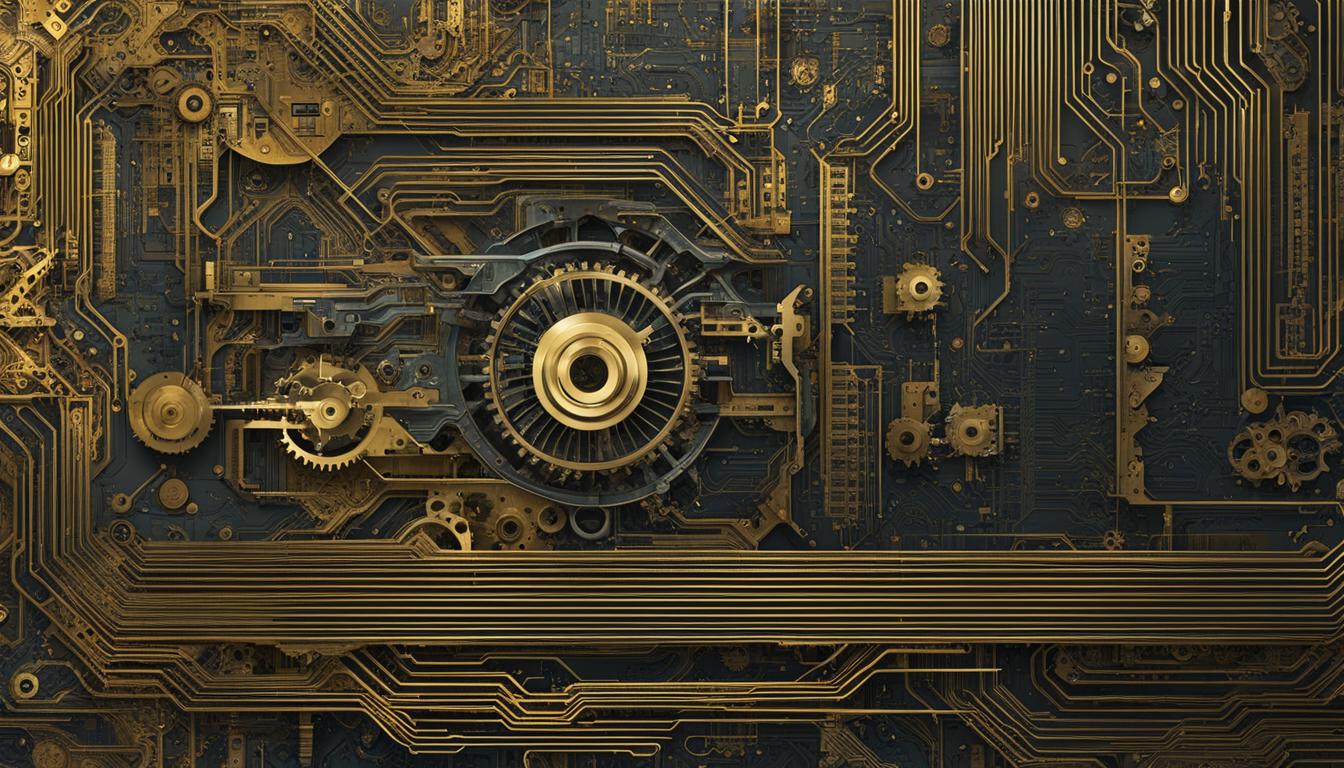CNC control software often harbors a wealth of hidden features that can significantly enhance machining efficiency and precision. These lesser-known capabilities include advanced tool path optimization algorithms, which automatically adjust cutting strategies to minimize tool wear and improve surface finish. Many modern CNC systems also offer adaptive feed rate control, dynamically adjusting the machine’s speed based on real-time cutting conditions.
Another powerful yet underutilized feature is the ability to simulate complex operations before actual machining, allowing operators to detect potential collisions or inefficiencies. Some software packages incorporate AI-driven predictive maintenance modules, which analyze machine data to forecast potential breakdowns and schedule preventive interventions.
Advanced CNC control systems may offer remote monitoring and control capabilities, enabling operators to manage multiple machines from a centralized location or even off-site. By exploring and leveraging these hidden features, manufacturers can unlock new levels of productivity, accuracy, and cost-effectiveness in their CNC operations.
- CNC control software offers hidden features that can enhance efficiency and precision in machining processes.
- Virus protection is a crucial hidden feature that safeguards CNC control software against potential threats.
- Seamless integration with CAD/CAM systems streamlines workflows and reduces errors.
- Advanced toolpath optimization minimizes cutting time and maximizes efficiency.
- Real-time monitoring and feedback optimize processes and ensure quality control.
Continue reading to discover more hidden features that can unlock the full potential of CNC control software.
Virus Protection for CNC Control Software
One of the hidden features of CNC control software is its built-in virus protection. While CNC control software is not typically targeted by viruses, it is essential to take precautions to protect against potential threats. By ensuring that your CNC control software has the necessary virus protection measures in place, you can minimize the risk of infection and potential damage to your machining processes.
Implementing virus protection for CNC control software involves a combination of security measures that safeguard your system from malicious software and unauthorized access. These measures can include:
- Regular software updates to fix vulnerabilities and ensure the latest security patches are installed.
- Real-time scanning of files and programs for any signs of viruses or malware.
- Firewalls to prevent unauthorized network access.
- Whitelisting and blacklisting of specific programs to regulate which applications can run on the system.
- Secure network configurations to protect against external threats.
By prioritizing virus protection for your CNC control software, you can focus on maximizing productivity and efficiency without worrying about potential security breaches. Additionally, maintaining a secure system helps protect sensitive data and intellectual property, reducing the risk of financial losses and reputational damage.
| Benefits of Virus Protection for CNC Control Software |
|---|
| 1. Protection against malware attacks |
| 2. Safeguarding sensitive data and intellectual property |
| 3. Minimizing downtime caused by virus-related issues |
| 4. Enhancing system performance and stability |
| 5. Maintaining compliance with data security regulations |
Investing in robust virus protection measures demonstrates your commitment to maintaining a secure and reliable CNC control software environment. By protecting your software from potential threats, you can ensure uninterrupted operations, reduce the risk of costly disruptions, and safeguard your business’s reputation.
Seamless Integration with CAD/CAM Systems
One of the key hidden features of CNC control software is its seamless integration with CAD/CAM systems. This integration brings together the power of computer-aided design (CAD), computer-aided manufacturing (CAM), and CNC control software to create a streamlined workflow for machining processes.
Through this integration, designs created in CAD/CAM software can be directly transferred to the CNC control software, eliminating the need for manual input and reducing the potential for errors during the programming phase. This efficient transfer of data ensures that the machining process remains accurate and precise, saving valuable time and resources.
Benefits of Integration:
- Streamlined Workflow: The integration of CAD/CAM systems with CNC control software allows for a seamless and efficient workflow, minimizing manual intervention and reducing the chances of errors.
- Time Savings: With direct transfer of design data, operators can save time that would have been spent on manual input, enabling quicker turnaround times and increased productivity.
- Enhanced Accuracy: By integrating CAD/CAM systems with CNC control software, manufacturers can ensure that the design specifications are accurately translated into CNC programs, resulting in precise machining processes.
In addition to these benefits, CAD/CAM integration with CNC control software promotes collaboration between design and production teams. Design modifications made in CAD/CAM software can be seamlessly updated in CNC programs, enabling a faster iteration process and reducing the time required for design changes to reach the production stage.
By leveraging the advantages of seamless integration, manufacturers can optimize their workflow, improve productivity, and achieve higher levels of accuracy and efficiency in their machining processes.

Advanced Toolpath Optimization
One of the powerful and often overlooked capabilities of CNC control software is advanced toolpath optimization. This hidden feature analyzes the geometry of the part being machined and automatically generates the most efficient toolpath to minimize cutting time and maximize overall efficiency.
By leveraging toolpath optimization, manufacturers can significantly improve productivity and reduce machining costs. The software takes into account various factors such as cutting conditions, tool geometry, and material properties to determine the optimal path for the cutting tool.
This advanced optimization process not only reduces cutting time but also enhances the precision and surface finish of the machined part. By eliminating unnecessary tool movements and optimizing the cutting strategy, manufacturers can achieve faster cycle times while maintaining the desired level of quality.
Toolpath optimization also helps to extend tool life by reducing wear and tear. By minimizing unnecessary tool engagement and optimizing the cutting forces, the software ensures that the tool is used efficiently, leading to longer tool life and reduced tooling costs.
Furthermore, toolpath optimization plays a crucial role in maximizing the utilization of CNC machines. By reducing cycle times and optimizing tool movements, manufacturers can increase machine efficiency and throughput, allowing for more parts to be produced in a given time frame.
Implementing advanced toolpath optimization within CNC control software is a strategic decision that can have a significant impact on the overall productivity and profitability of a manufacturing operation.
Let’s take a look at a comparison table that highlights the benefits of toolpath optimization in CNC control software:
| Benefits of Toolpath Optimization |
|---|
| Minimizes cutting time |
| Maximizes efficiency |
| Improves surface finish |
| Extends tool life |
| Increases machine utilization |
As shown above, toolpath optimization offers a range of benefits that can have a significant impact on machining operations. By leveraging this hidden feature in CNC control software, manufacturers can not only reduce production time but also achieve higher quality outputs, reduced costs, and improved overall efficiency.
Real-time Monitoring and Feedback
One of the standout features of CNC control software is its real-time monitoring and feedback capabilities. By providing operators with up-to-the-minute information about the machining process, this feature allows for greater control and optimization of operations.
With real-time monitoring, operators can track the progress of the machining process, ensuring that everything is running smoothly and according to plan. This enables them to make necessary adjustments and intervene promptly if any issues arise.
Additionally, CNC control software with feedback capabilities allows operators to monitor critical parameters such as tool wear, temperature, and other performance indicators. By keeping a close eye on these factors, operators can assess the health of the tools and overall performance, enabling timely maintenance and preventing potential breakdowns.
The ability to receive instant feedback also empowers operators to make data-driven decisions for process optimization. By analyzing the real-time data, operators can identify areas for improvement, such as adjusting cutting speeds, optimizing tool paths, or fine-tuning parameters to enhance efficiency and precision.
Incorporating real-time monitoring and feedback into CNC control software provides manufacturers with a powerful tool for process optimization. By leveraging the insights gained from this feature, manufacturers can achieve higher productivity, minimize downtime, and ensure consistent quality control.
To illustrate the significance of real-time monitoring and feedback, consider the following example:

Table: Comparison of CNC Control Software with and without Real-time Monitoring and Feedback
| Metrics | CNC Control Software without Real-time Monitoring and Feedback | CNC Control Software with Real-time Monitoring and Feedback |
|---|---|---|
| Productivity | Dependent on manual monitoring and periodic checks | Optimized through continuous monitoring and instant feedback |
| Quality Control | Risk of potential issues going unnoticed until post-production | Immediate detection and prevention of issues in real-time |
| Downtime | Increased risk of unexpected machine breakdowns and delays | Minimized downtime through proactive maintenance |
| Efficiency | Less control over parameter optimization and adjustments | Optimized parameters for improved efficiency and precision |
As demonstrated by the table above, real-time monitoring and feedback have a significant impact on various aspects of machining processes. By embracing this hidden feature of CNC control software, manufacturers can stay at the forefront of process optimization and achieve enhanced efficiency and quality in every production run.
Simulation and Virtual Machining
Simulation and virtual machining are hidden features of CNC control software that offer significant advantages to manufacturers. By utilizing these features, users can visualize the machining process before actual production, minimizing errors and reducing setup time. Let’s delve deeper into how simulation and virtual machining contribute to enhancing the precision and efficiency of CNC control software.
Minimizing Errors and Collision Risks
Simulation allows manufacturers to create a digital representation of the machining process, enabling them to identify potential errors and collision risks. By analyzing the simulated environment, operators can proactively make necessary adjustments to avoid costly mistakes during actual production. This feature is particularly valuable when working with complex geometries or intricate tool paths.
Reducing Setup Time
The virtual machining feature in CNC control software optimizes tool paths and validates the feasibility of complex operations virtually. By simulating the machining process, manufacturers can fine-tune their strategies, minimizing setup time by ensuring all necessary parameters are accurately defined. This not only saves time but also enhances productivity and efficiency in the production workflow.
Virtual machining also enables operators to experiment with different approaches and test potential modifications without affecting the physical setup. This flexibility empowers manufacturers to explore innovative solutions and make informed decisions, mitigating risks associated with unpredictable outcomes.
Furthermore, virtual machining offers an opportunity to train operators and programmers in a simulated environment, allowing them to gain hands-on experience and improve their skills without the risks associated with live production. This feature enhances the overall competence of the workforce, leading to smoother operations and better results.
To demonstrate the in-depth visualization and accuracy of simulation and virtual machining, refer to the example below:
| Benefits of Simulation and Virtual Machining | Description |
|---|---|
| Minimizes errors | Identifies potential errors and collision risks through digital simulation, allowing for adjustments and optimizations before actual production. |
| Reduces setup time | Optimizes tool paths and validates the feasibility of complex operations virtually, leading to minimized setup time and improved efficiency. |
| Enhances training | Provides a simulated environment for training operators and programmers, allowing them to hone their skills and experiment with different approaches. |
Customization and User-defined Macros
CNC control software offers a hidden gem that can revolutionize your machining processes – customization and user-defined macros. This powerful feature empowers operators to tailor the software to their specific needs by creating custom macros or scripts.
With customization, you can automate repetitive tasks, such as tool changes or complex calculations, saving valuable time and reducing the chance of errors. By adding new functionalities, you can enhance the software’s capabilities to suit your unique requirements.
But the true power of customization lies in personalized workflows. By fine-tuning your CNC control software with user-defined macros, you can optimize your processes and maximize productivity. These customizations allow you to seamlessly integrate your preferred workflow and adapt the software to your machining style.
Whether it’s automating specific operations, customizing toolpath generation, or creating shortcuts for frequently used commands, customization and user-defined macros are the keys to unlocking the full potential of CNC control software. Take advantage of this hidden feature to elevate your machining efficiency and achieve superior results.