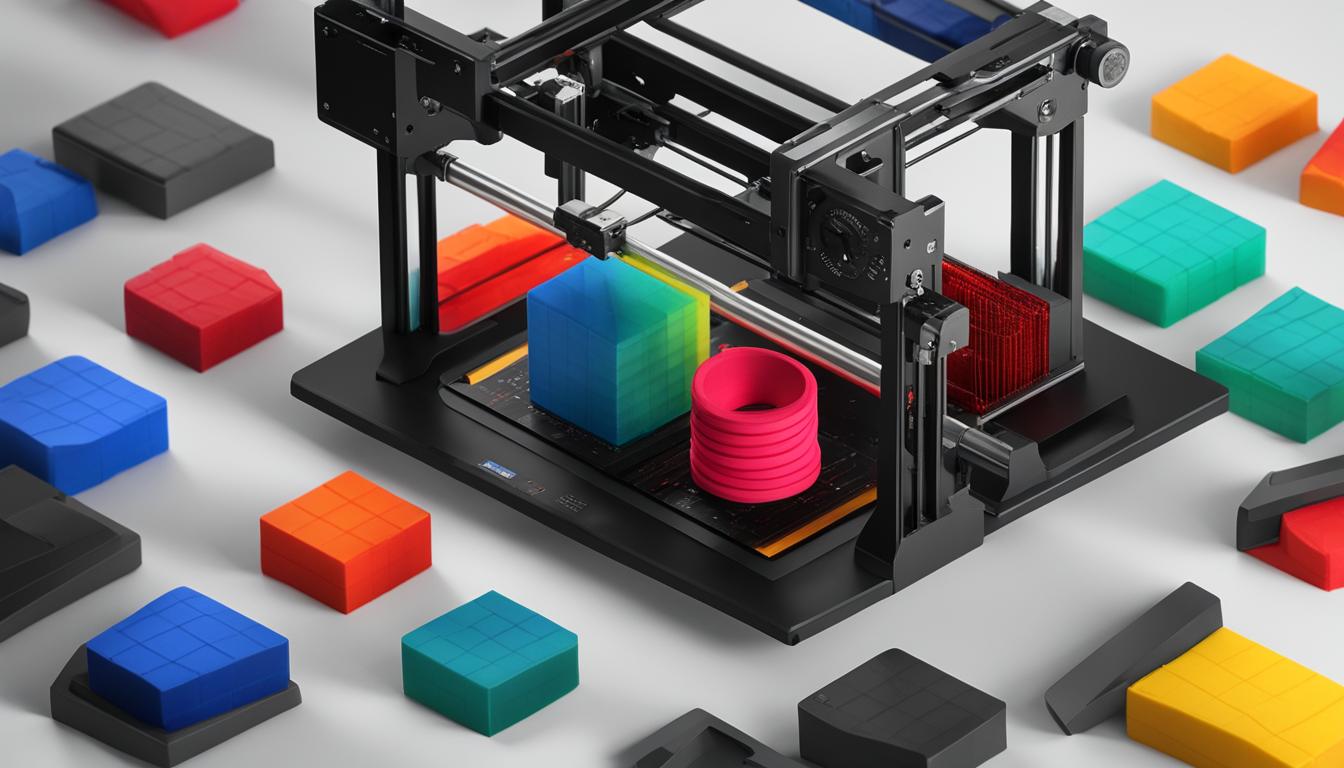Optimal 3D printing temperatures vary significantly depending on the material used, with each filament type requiring specific heat settings for the best results. For PLA (Polylactic Acid), the recommended nozzle temperature typically ranges from 180°C to 220°C, with 200°C being a common starting point. Nylon filaments generally require higher temperatures, usually between 230°C and 260°C, due to their higher melting point. ABS (Acrylonitrile Butadiene Styrene) prints well at temperatures between 220°C and 250°C, while PETG (Polyethylene Terephthalate Glycol) performs optimally in the 230°C to 250°C range. TPU (Thermoplastic Polyurethane) and other flexible filaments often print best at temperatures between 210°C and 230°C.
It’s crucial to note that these temperature ranges are guidelines, and the exact optimal temperature can vary based on factors such as printer model, nozzle size, and specific filament brand. Experimentation within these ranges and careful observation of print quality can help fine-tune the ideal temperature for each material and printer setup. Additionally, proper bed temperatures are equally important, typically ranging from 50°C to 60°C for PLA, 70°C to 100°C for ABS, and 70°C to 90°C for PETG and Nylon. Achieving the right temperature balance ensures good layer adhesion, minimizes warping, and produces high-quality 3D prints across various materials.
- Understanding the optimal temperature range for each 3D printing material is crucial for achieving the best print quality.
- PLA and Nylon are two popular materials with specific temperature requirements for successful printing.
- Proper filament storage and handling are essential, especially for hygroscopic materials like Nylon.
- Adjusting print temperature, optimizing cooling, and using the right support materials can enhance the printing process for various materials.
- Different brands of filaments may have slightly different temperature requirements, so referring to the manufacturer’s guidelines is essential.
Understanding Nylon Printing Temperatures
Nylon, also known as Polyamide, is a popular material in the plastics industry due to its toughness and flexibility. When 3D printing with Nylon filament, it is important to understand the optimal extruder temperatures, filament storage requirements, and hardware considerations for achieving successful prints.
Extruder Temperatures
Nylon filament typically requires extruder temperatures around 250 ºC. However, it is worth noting that some brands can be printed at lower temperatures, as low as 220 ºC. To ensure the best print quality and prevent issues like stringing or under-extrusion, it is recommended to refer to the manufacturer’s guidelines for the specific brand of Nylon filament being used.
Filament Storage
Nylon filaments are hygroscopic, which means they readily absorb moisture from the environment. Moisture absorption can lead to print quality issues, such as popping and hissing during the printing process or weak adhesion between layers. To prevent these challenges, it is crucial to store Nylon filament properly.
Here are some tips for filament storage:
- Store Nylon filament in an airtight container with desiccants to remove moisture.
- Avoid exposing Nylon filament to humid environments.
- If the filament becomes moist, dry it in a food dehydrator before printing.
Hardware Requirements
When printing with Nylon, it is recommended to have certain hardware requirements to optimize the printing process and improve print quality. These include:
- Heated Bed: Use a heated bed with a temperature of 70-90 °C to promote better adhesion between the print and the build surface.
- Enclosure: Using an enclosure around the printer can help maintain a stable temperature, reduce the chances of warping, and improve overall print quality.
- Build Surface: Glue stick or PEI sheets can be used as a build surface for Nylon filament printing.
- All-Metal Hotend: For higher temperature printing, an all-metal hotend is recommended to handle the higher extrusion temperatures.
By understanding the optimal extruder temperatures, filament storage requirements, and hardware considerations for Nylon printing, you can achieve successful prints with this versatile and durable material.
Mastering Nylon 3D Printing: Best Practices
When working with Nylon filaments, there are several best practices to follow to achieve optimal results. These practices include proper filament storage, using an enclosure, preventing warping, and utilizing brims and rafts. Here are some pro-tips to help you master nylon printing:
Filament Storage
Nylon filaments are hygroscopic, meaning they readily absorb moisture from the environment. To prevent print quality issues caused by moisture, it is crucial to store nylon filament properly. We recommend storing the filament in an airtight container with desiccants to remove moisture. This will help ensure consistent and reliable print results.
Using an Enclosure
Using an enclosure or maintaining a controlled temperature environment can greatly improve nylon printing. Nylon prints are prone to warping due to the material’s high thermal expansion. By enclosing the print area, you can maintain a consistent temperature, reducing the risk of warping and improving overall print quality.
Preventing Warping
Warping is a common issue when printing with nylon filament. To prevent warping, it is important to ensure adequate bed adhesion. One effective technique is using brims or rafts. These extra layers printed around the object increase the contact area with the build surface, improving adhesion and reducing warping.
Pro-tips for Nylon Printing
Here are some additional pro-tips for achieving successful nylon prints:
- Dry the filament before use: Nylon absorbs moisture easily, so we recommend drying the filament in a food dehydrator before printing. This step helps remove any residual moisture and ensures better print quality.
- Use Nylon for cold pulling: Cold pulling is a technique used to clean the nozzle and remove any clogs or debris. Nylon filament, with its high melting point, is an excellent material for this purpose. Simply heat the nozzle to the nylon’s printing temperature and then perform the cold pulling process.
By following these best practices and pro-tips, you can achieve high-quality 3D prints with nylon filament. Now let’s move on to discussing PLA printing temperatures and best practices in the next section.

Understanding PLA Printing Temperatures
When it comes to 3D printing, PLA (Polylactic Acid) is a popular filament known for its ease of use and versatility. PLA has a relatively low printing temperature range, typically between 215°C and 235°C. It is suitable for a wide range of applications and is compatible with most 3D printers.
If you choose to print with a heated bed, it is recommended to set the temperature between 60°C and 80°C. However, PLA can also be printed without a heated bed, making it convenient for printers without this feature.
To ensure proper adhesion and a smooth print surface, the bed surface can be prepared with blue painter’s tape or a glue stick. These simple solutions provide a reliable build surface for PLA prints.
An important consideration when printing with PLA is its cooling requirements. Unlike some other filaments, PLA does not require a dedicated part cooling fan. The natural cooling provided by the surrounding environment is typically sufficient for proper layer cooling and solidification.
It’s essential to note that different brands and variations of PLA may have slightly different temperature requirements. Always refer to the manufacturer’s guidelines for the optimal printing temperature range for your specific PLA filament.

PLA Printing Temperature Range
| Material | Printing Temperature Range (°C) |
|---|---|
| PLA | 215°C – 235°C |
Mastering PLA 3D Printing: Best Practices
When it comes to achieving optimal results with PLA, there are several best practices to consider. By adjusting the print temperature within the recommended range and paying attention to the room environment, you can ensure smoother and more accurate prints.
If you encounter issues such as stringing, reducing the hot-end temperature and improving cooling can help alleviate the problem. Additionally, if you’re experiencing adhesion issues, adjusting the temperature up or down in 5°C increments can improve layer adhesion. This allows for better adherence between layers, resulting in a more robust print.
Another useful technique is the use of supports and rafts when necessary. Supports help create overhangs and complex geometries by providing additional structural support during printing. Rafts, on the other hand, act as a base layer for the print, facilitating better adhesion to the print bed.
Furthermore, optimizing print speed can enhance the overall print quality. Adjusting the print speed appropriately for your specific printer and filament can help achieve smoother and more precise prints.
Lastly, following some pro-tips for PLA printing can greatly improve your experience. Ensure that your filament is clean and free of dust or debris, as contaminants can affect print quality. Additionally, using the correct extruder nozzle size is vital for consistent and accurate prints.
Pro-Tips for PLA Printing:
- Store filament in a dry and sealed container to prevent moisture absorption.
- Clean the extruder nozzle regularly to remove any residue or buildup.
- Perform regular calibrations to ensure accurate extrusion and bed leveling.
- Experiment with different cooling fan settings to optimize cooling during printing.
- Consider using a filament dryer to eliminate any moisture from the filament before printing.
By implementing these best practices and pro-tips, you can enhance your PLA printing experience and achieve higher-quality prints.
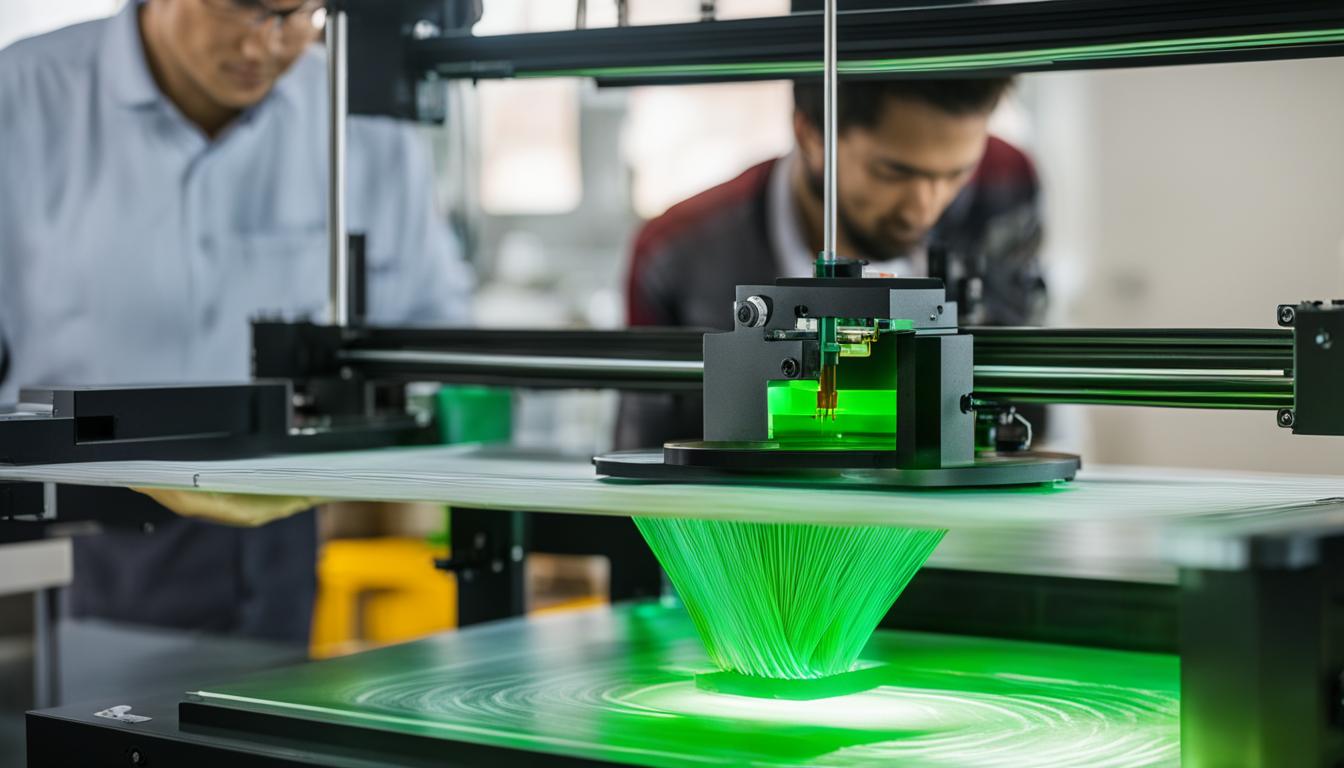
Understanding PETG Printing Temperatures
PETG filament is a popular choice for 3D printing due to its balanced mechanical properties. To achieve successful prints with PETG, it is important to understand the recommended temperature range, bed temperature, and support material options.
PETG Filament Temperature Range: The optimal printing temperature range for PETG filament is approximately 230°C to 250°C. This range ensures proper extrusion and layer adhesion, resulting in high-quality prints. It is recommended to start printing at the middle of the manufacturer’s recommended temperature range and make adjustments based on the print quality.
Bed Temperature for PETG: PETG generally requires a heated bed to prevent warping and improve bed adhesion. The recommended bed temperature for PETG is around 60°C. This temperature helps to maintain a consistent print surface temperature, allowing for better layer adhesion and minimizing the risk of warping during the printing process.
Support Material for PETG: PETG can be used with a variety of support materials depending on the specific needs of the print. Some common options for support material include water-soluble filaments like PVA and breakaway support materials. The choice of support material may vary depending on the complexity of the print and the desired finish quality.
Guidelines for PETG Printing Temperatures
To optimize your PETG printing experience, follow these guidelines:
- Set the extruder temperature within the recommended range of 230°C to 250°C.
- Ensure the bed temperature is set to around 60°C to promote better adhesion and prevent warping.
- Experiment with different support materials to find the best option for your specific print.
- Make temperature adjustments based on the quality of the print, starting from the middle of the manufacturer’s recommended temperature range.
By understanding and implementing the recommended temperature settings for PETG printing, you can achieve high-quality prints with excellent mechanical properties and dimensional accuracy.
| Material | Recommended Temperature Range (°C) | Bed Temperature (°C) | Support Material |
|---|---|---|---|
| PETG | 230-250 | 60 | Various (PVA, Breakaway, etc.) |
Mastering PETG 3D Printing: Best Practices
When it comes to successfully 3D printing with PETG, there are some best practices you should follow to ensure optimal results. These practices include improving bed adhesion, adjusting extrusion temperature, preventing warping, optimizing cooling, and using pro-tips specifically tailored for PETG printing.
1. Improving Bed Adhesion
Bed adhesion is crucial for a successful PETG print. To improve bed adhesion, consider using a mixture of PVA (Polyvinyl Alcohol) and water on the print bed. This mixture creates a sticky surface that helps the PETG filament adhere to the bed securely throughout the printing process.
2. Adjusting Extrusion Temperature
Adjusting the extrusion temperature within the recommended range is essential for PETG printing. It helps prevent nozzle jams and achieve good layer adhesion. Consult the filament manufacturer’s guidelines for the optimal extrusion temperature and make appropriate adjustments in your printer settings.
3. Preventing Warping
Warping is a common challenge when printing with PETG. To prevent warping, focus on maintaining proper cooling and optimizing the cooling fan speed. Gradual cooling with controlled airflow can help the printed layers solidify evenly, reducing the risk of warping.
4. Optimizing Cooling
Optimizing cooling is key to achieving high-quality PETG prints. While cooling is necessary to prevent warping, excessive cooling can negatively impact layer adhesion and cause poor print quality. Experiment with different cooling settings to find the optimal balance between preventing warping and maintaining layer adhesion.
5. Pro-tips for PETG Printing
- Print at a lower speed: Slowing down the print speed can provide more time for each layer to cool and solidify properly, resulting in better print quality.
- Ensure a clean filament: PETG is susceptible to contaminants, such as dust and oils, which can affect print quality. Keep your PETG filament clean and free from debris for optimal results.
- Use a printer with a direct-drive extruder: PETG filament can be challenging to feed through Bowden-style extruders due to its flexibility. Using a printer with a direct-drive extruder can help overcome this challenge and improve filament control during printing.
| Best Practices for PETG 3D Printing | Description |
|---|---|
| Improving Bed Adhesion | Use a mixture of PVA and water on the print bed to create a sticky surface for better adhesion. |
| Adjusting Extrusion Temperature | Set the extrusion temperature within the recommended range to prevent nozzle jams and achieve good layer adhesion. |
| Preventing Warping | Maintain proper cooling and optimize the cooling fan speed to prevent warping during the printing process. |
| Optimizing Cooling | Experiment with cooling settings to find the right balance between preventing warping and maintaining layer adhesion. |
| Pro-tips for PETG Printing | Print at a lower speed, ensure a clean filament, and consider using a printer with a direct-drive extruder for better results. |
Understanding Other Material Printing Temperatures
In addition to PLA, Nylon, and PETG, there are several other materials used in 3D printing with their own optimal temperature ranges. Each material has specific temperature requirements that need to be considered for successful printing.
Flexible Filaments
Flexible filaments, such as TPU (Thermoplastic Polyurethane) and TPE (Thermoplastic Elastomer), have gained popularity due to their elasticity and ability to create flexible and bendable prints. These filaments typically require lower printing temperatures compared to other materials. The recommended temperature range for printing with flexible filaments is around 200°C to 230°C.
Soluble Support Materials
In complex 3D prints, support structures are often necessary to provide stability for overhangs and intricate designs. Soluble support materials, like PVA (Polyvinyl Alcohol), offer the advantage of dissolving in water, making it easier to remove support structures without damaging the print. The optimal printing temperature for PVA is around 180°C to 205°C, depending on the brand and filament composition
Polycarbonate Temperatures
Polycarbonate is a strong and durable material known for its high impact resistance and heat tolerance. It is commonly used in applications that require exceptional strength, such as automotive components and protective gear. Polycarbonate filaments generally have higher printing temperature requirements compared to other materials. The recommended temperature range for printing with polycarbonate is between 250°C and 320°C.
Wood-infused Filaments
Wood-infused filaments, such as Laywoo-D3 and Laybrick, allow users to create 3D prints with a wood-like appearance and texture. These filaments combine a PLA or ABS base with wood fibers or cellulose to achieve the desired effect. The printing temperature for wood-infused filaments varies depending on the specific brand and composition. It is recommended to refer to the manufacturer’s guidelines for the optimal printing temperature.
Heat-resistant Filaments
Heat-resistant filaments, including ABS (Acrylonitrile Butadiene Styrene) and Polymax PLA, are designed to withstand high temperatures and maintain their structural integrity. ABS, a common thermoplastic, has a recommended printing temperature range of 220°C to 250°C. Polymax PLA, an advanced version of PLA, can be printed at slightly higher temperatures, typically ranging from 220°C to 235°C.
| Material | Printing Temperature Range (°C) |
|---|---|
| Flexible Filaments (TPU, TPE) | 200 – 230 |
| Soluble Support Materials (PVA) | 180 – 205 |
| Polycarbonate | 250 – 320 |
| Wood-infused Filaments (Laywoo-D3, Laybrick) | Refer to manufacturer’s guidelines |
| Heat-resistant Filaments (ABS, Polymax PLA) | 220 – 250 |
Best Practices for Printing with Other Materials
When venturing beyond the realm of PLA, Nylon, and PETG, there are several other materials that can be used for 3D printing. Each material has its own unique characteristics and printing requirements. To ensure successful prints and optimal results, it is important to follow best practices specific to these materials.
Adjusting Temperature for Flexible Filaments
Flexible filaments, such as TPU and TPE, require special considerations when it comes to temperature settings. These materials are more prone to stringing and require lower printing temperatures compared to rigid filaments. Adjusting the temperature within the recommended range can help achieve better print quality and prevent issues such as clogging and under-extrusion.
Maintaining Support Material Integrity
Support materials play a vital role in 3D printing, especially for complex structures and overhangs. When using soluble support materials like PVA, it is essential to maintain their integrity to ensure successful prints. Proper storage and handling of the support material, including storing it in a dry environment, are crucial. This ensures that the support material dissolves properly and leaves behind clean and accurately printed parts.
Preventing Materials from Overheating
Some materials, particularly heat-resistant filaments like ABS and Polymax PLA, are prone to overheating during the printing process. This can result in poor print quality, warping, and nozzle jams. To prevent materials from overheating, it is important to optimize cooling by adjusting fan speeds and, if necessary, using an enclosure to regulate internal temperatures. This helps maintain a more controlled environment during the printing process.
Optimizing Cooling and Bed Adhesion
When working with wood-infused filaments or other specialty materials, optimizing cooling can significantly impact the final print quality. Different materials have varying cooling requirements, and adjusting cooling settings can help achieve desired effects, such as enhancing the wood-like appearance in wood-infused filaments. Additionally, optimizing bed adhesion techniques, such as adjusting print speeds and using appropriate adhesive materials, can help ensure successful prints.
By following these best practices, 3D printing enthusiasts can explore a wide range of materials and unlock incredible possibilities in their prints. Adapting the temperature settings, ensuring support material integrity, preventing overheating, and optimizing cooling and bed adhesion techniques are key steps towards achieving successful prints with various materials.
Recommended Printing Temperatures for Popular Brands
When it comes to 3D printing, the choice of filament brand can greatly impact the final print quality and performance. Several popular brands have established themselves in the industry, each offering their own unique characteristics and recommended printing temperatures. Among these brands are Taulman Nylon, Matterhackers PRO Nylon, HobbyKing Nylon, and GizmoDorks Nylon.
Taulman Nylon is known for its high-quality nylon filaments, offering excellent strength and durability. For optimal results, Taulman Nylon recommends using a printing temperature range of 240°C to 250°C. These temperatures ensure smooth extrusion and strong layer adhesion, resulting in reliable and robust prints.
Matterhackers PRO Nylon is another top choice for 3D printing enthusiasts. Their nylon filaments excel in mechanical properties and heat resistance. To achieve the best print quality with Matterhackers PRO Nylon, it is recommended to print at temperatures around 250°C to 260°C. This ensures proper flow and layer bonding, resulting in reliable and high-quality prints.
HobbyKing Nylon is a popular option for budget-conscious makers. Despite its affordable price, HobbyKing Nylon offers respectable print quality and mechanical strength. For optimal printing with HobbyKing Nylon, it is recommended to use temperatures ranging from 230°C to 250°C. These temperatures provide good flow and layer adhesion, allowing for successful and sturdy prints.
GizmoDorks Nylon is renowned for its wide range of filament options, catering to different practical applications. To achieve the best results with GizmoDorks Nylon filaments, a printing temperature of 245°C to 255°C is recommended. These temperatures ensure proper extrusion and filament flow, resulting in clean and precise prints.