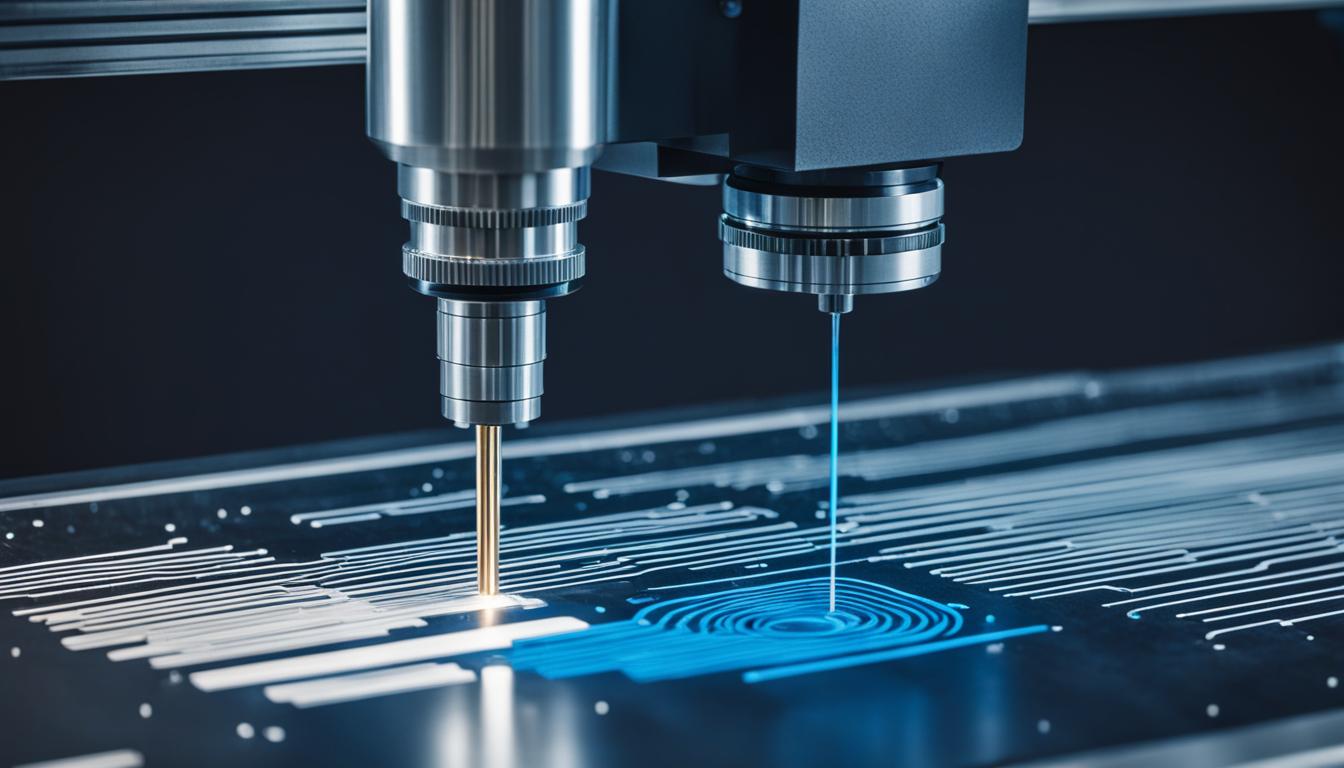CNC programming is a crucial aspect of controlling CNC machines. To effectively communicate with these machines, a specific programming language is used. The primary language employed in CNC programming is G-code, which stands for “geometry code.” G-code is a standardized programming language that instructs CNC machines on how to move and operate.
G-code consists of commands that control various aspects of the CNC machining process, including machine motion, miscellaneous actions, feeds, speeds, and tool selection. It is the most commonly used language in CNC programming, ensuring precision and efficiency in machining processes.
Understanding the language used in CNC programming is essential for achieving high-quality results and optimizing the machining workflow.
Introduction to G-code in CNC Programming
G-code is the language that CNC machines understand. It is a set of commands and instructions written in a specific format that tells the CNC machine how and where to move, what actions to perform, and at what speeds. G-code is used to control various aspects of the CNC machining process, such as tool positioning, spindle speed, feed rate, and coordinate system selection.
By programming G-code, CNC programmers can create complex toolpaths and perform precise machining operations. It is the foundation of CNC machine language and plays a vital role in achieving high-quality results in CNC machining.
Understanding G-code Commands and Functions
G-code commands are essential components of CNC machining processes, enabling precise control and coordination of CNC machines. These commands are categorized into different letters, each representing a specific function. Here are some of the most commonly used G-code commands:
- G0: Rapid positioning command that moves the tool to a specified position as quickly as possible without considering feed rates.
- G1: Linear interpolation command that moves the tool in a straight line at a specified feed rate.
- G2/G3: Circular interpolation commands that move the tool in a clockwise (G2) or counterclockwise (G3) arc based on the defined radius and center point.
- G17/G18/G19: Plane selection commands that define the plane of movement for the machine: G17 for the XY plane, G18 for the ZX plane, and G19 for the YZ plane.
- G20/G21: Unit selection commands that specify whether the machine operates in inches (G20) or millimeters (G21).
- G40/G41/G42: Cutter compensation commands that adjust the tool’s path to account for its size during machining: G40 for canceling, G41 for left compensation, and G42 for right compensation.
- G80: Cancel motion mode command that stops any motion modes previously specified, ensuring safe and controlled machine operation.
These are just a few examples of the extensive range of G-code commands available. Understanding their functions and how to use them in CNC programming is essential for achieving precise and efficient machining operations. By utilizing the appropriate G-code commands, CNC programmers can create intricate toolpaths, optimize feeds and speeds, and produce high-quality machined parts.

Stay tuned for the next section, where we will explore the concept of blocks and labeling in G-code programming.
Blocks and Labeling in G-code Programming
G-code programming in CNC machines involves the organization of lines of code into blocks, each representing a specific machining operation or instruction. To facilitate easy navigation and efficient troubleshooting, these blocks are labeled with the letter N followed by a number. This labeling system allows programmers to quickly locate specific blocks within the code, streamlining the optimization process.
In addition to block labeling, G-code programming also supports the use of comments. Comments are used to provide additional information or reminders for the machine operator and are denoted by parentheses or semicolons. These comments serve as helpful annotations that enhance code readability and maintainability.
Understanding the structure and organization of G-code programming is crucial for optimizing machining processes and effectively working with CNC machines. By utilizing block labeling and comments, programmers can improve code navigation, facilitate troubleshooting, and enhance overall efficiency in CNC machining operations.
The image above visually represents the organization of G-code blocks and the use of labeling and comments in G-code programming.
| G-code Blocks and Labeling | G-code Comments |
|---|---|
| G-code blocks organize lines of code | Comments provide additional information or reminders |
| Blocks are labeled with N followed by a number | Comments are denoted by parentheses or semicolons |
| Facilitates easy navigation and troubleshooting | Enhances code readability and maintainability |
Introduction to M-code in CNC Programming
In addition to G-code, CNC programming also involves the use of M-code. M-code commands are specifically related to machine actions and functions. While G-code commands control machine motion and tool selection, M-code commands handle various machine functions such as spindle rotation, coolant activation, tool changes, and program stops. M-codes are typically customizable and can vary between different CNC machine models. Understanding the different M-code commands and their functions is essential for programming CNC machines accurately.

When it comes to CNC programming, G-code is often the primary language mentioned. However, M-code plays an equally important role in controlling CNC machines and achieving desired results. M-code commands are designed to initiate specific machine actions and functions, enabling precise control over various aspects of the machining process.
Unlike G-code, which focuses on motion and tool selection, M-code commands govern machine-related activities. These commands can activate the spindle, control coolant flow, initiate tool changes, halt the program execution, and perform other crucial functions required during machining operations.
Each CNC machine model may have its own set of M-code commands and functionalities, making it essential for programmers to have a thorough understanding of the specific M-codes supported by the machines they are working with.
By utilizing M-code commands effectively, CNC programmers can optimize machine operations, enhance productivity, and ensure accurate execution of complex machining tasks. These commands provide the flexibility and control needed to tailor the CNC machine’s behavior to meet the requirements of the desired machining process.
In the next section, we’ll explore the different types of M-code commands commonly used in CNC programming, along with their specific functions and applications.
CAM Software and CNC Programming
Computer-Aided Manufacturing (CAM) software is a valuable tool in CNC programming, enabling the automatic generation of G-code. CAM software works in conjunction with Computer-Aided Design (CAD) software, which creates 3D models of the parts. It translates these models into toolpaths and instructions that CNC machines utilize for machining operations.
By leveraging CAM software, programmers can optimize toolpaths, apply effective tooling strategies, and generate highly efficient G-code programs. This software simplifies the programming process, reduces the risk of human error, and significantly speeds up the CNC machining workflow. Whether it’s a complex project or precision-based production, CAM software is an essential tool for advanced CNC programming, enabling manufacturers to achieve exceptional precision and high-quality results.
Below is an illustrative example of a CAM software-generated toolpath:
| Advantages of CAM Software in CNC Programming | Disadvantages of CAM Software in CNC Programming |
|---|---|
|
|
Despite some potential disadvantages, the advantages of CAM software in CNC programming, such as increased productivity, improved accuracy, and reduced programming time, outweigh the challenges. CAM software empowers manufacturers to optimize their CNC machining processes, enhance efficiency, and achieve superior quality in their finished products.
CNC Machine Programming Methods
CNC machine programming encompasses various methods that operators use to input instructions and commands into the CNC machine. These methods include manual programming, conversational programming, and CAM system programming. Each method has its advantages and is suitable for different scenarios and levels of expertise.
Manual Programming
In manual programming, the operator manually inputs the code into the CNC machine. This method requires a deep understanding of the programming language, as the operator needs to write the code line by line. While manual programming can be time-consuming, it offers precise control over the machine’s movements and actions, making it ideal for intricate and complex machining tasks.
Conversational Programming
Conversational programming is a user-friendly method that simplifies the programming process. Operators can use graphic and menu-driven functions directly on the CNC machine to generate programs. This method eliminates the need for manual coding, making it accessible to operators with limited programming knowledge. Conversational programming is well-suited for simpler machining tasks and quick program generation.
CAM System Programming
CAM system programming utilizes specialized software with advanced tools and a graphical user interface to generate CNC programs automatically. Operators can create programs by defining toolpaths, selecting cutting parameters, and specifying machining operations within the CAM software. This method offers automation and optimization capabilities, allowing operators to generate complex programs efficiently. CAM system programming is especially beneficial for large-scale production and complex geometries.
Each programming method has its own benefits and considerations. Manual programming provides granular control but requires extensive programming knowledge. Conversational programming simplifies the process but may have limitations for complex tasks. CAM system programming offers automation and optimization but requires investment in software and training. Understanding these methods and choosing the appropriate one for each application is essential for efficient CNC machine programming.
| Programming Method | Advantages | Limitations |
|---|---|---|
| Manual Programming | – Precise control over machine movements – Ideal for complex tasks |
– Time-consuming – Requires deep programming knowledge |
| Conversational Programming | – User-friendly interface – Simplifies programming process |
– Limited capabilities for complex tasks |
| CAM System Programming | – Automation and optimization capabilities – Efficient program generation |
– Investment in software and training required |
CNC Machine Programming Tips
To ensure accurate and efficient CNC machine programming, operators should follow these tips:
- Plan and visualize the machining process: Before starting the programming process, it is essential to have a clear understanding of the desired outcome. Visualize the toolpaths, consider the sequence of operations, and plan the tool changes and positioning accordingly.
- Use descriptive comments: Commenting your code with clear and concise descriptions helps in understanding and troubleshooting the program later. Include information about the purpose of each code block and any specific instructions or considerations.
- Optimize cutting strategies: To maximize efficiency and minimize cycle times, utilize appropriate cutting strategies. This can include using climb milling for smoother finishes, adjusting feed rates for different materials, and optimizing toolpaths to reduce tool wear.
- Check for collisions and errors: Before running the program on the CNC machine, perform a thorough simulation or verification to check for collisions between the tool, workpiece, and fixtures. Validate the program for any syntax errors or potential issues that could arise during machining.
- Implement tool life management: Keep track of tool life and create alarms or prompts for tool changes based on predetermined criteria, such as tool wear or cutting time. This will help prevent unexpected tool failures and ensure consistent quality throughout the machining process.
By following these CNC machine programming tips, operators can enhance precision, efficiency, and overall productivity, resulting in high-quality machined parts.
| Tips | Benefits |
|---|---|
| Plan and visualize the machining process | Improves efficiency and reduces errors |
| Use descriptive comments | Enhances code readability and simplifies troubleshooting |
| Optimize cutting strategies | Reduces cycle times and improves surface finishes |
| Check for collisions and errors | Prevents costly tool and machine damage |
| Implement tool life management | Ensures consistent quality and reduces downtime |
Using Canned Cycles in CNC Machine Programming
CNC machine programming can be a complex task that requires precision and efficiency. One way to streamline the programming process and save time is by using canned cycles. Canned cycles are pre-programmed sequences of G-code commands that automate common machining operations, such as drilling holes or creating pockets.
By utilizing canned cycles, operators can significantly reduce the amount of code required for each operation. Instead of manually programming each individual operation, canned cycles allow operators to input coordinates and parameters for multiple operations using a single block of code.
This time-saving programming technique not only simplifies CNC machine programming but also reduces the chances of errors. With canned cycles, operators can achieve consistent and accurate machining results, especially for repetitive tasks.
A commonly used canned cycle in CNC machine programming is the G83 code. This code is used for hole-machining operations, and by implementing it, operators can quickly and efficiently drill multiple holes at different depths.
Benefits of Using Canned Cycles:
- Saves time by reducing the amount of code required for each operation
- Minimizes the chances of errors and inconsistencies
- Streamlines the programming process for repetitive machining tasks
- Enables operators to achieve consistent and accurate results
Overall, incorporating canned cycles into CNC machine programming can greatly enhance efficiency and productivity. It is a time-saving technique that simplifies the programming process while ensuring precise and high-quality machining operations.
| G-code | Description |
|---|---|
| G83 X1.0 Y1.0 Z-0.5 R0.1 Q0.1 | Drill a hole with X, Y, and Z axis positions, a rapid clearance plane, and a retract distance |
| G83 X2.0 Y2.0 Z-0.5 R0.1 Q0.1 | Drill another hole with different X, Y, and Z axis positions |
By incorporating canned cycles like the G83 code into CNC machine programming, operators can improve efficiency, reduce errors, and achieve consistent results in their machining processes.
Partnering with Expert CNC Manufacturing Services
For manufacturers looking to leverage the benefits of CNC machining without the complexities of programming, partnering with expert CNC manufacturing services can be a valuable solution. These services have experienced designers, engineers, and machinists who specialize in CNC machine programming and can efficiently produce high-quality machined parts. By collaborating with a reliable manufacturing partner, companies can access advanced CNC machines, optimize production processes, and bring their designs to life with precision and speed.
CNC manufacturing services offer a wide range of capabilities, including CNC machining, milling, turning, and fabrication. They have expert knowledge of CNC machine programming languages such as G-code and M-code, ensuring accurate and efficient execution of machining operations. These services also have access to state-of-the-art CNC machines and equipment, enabling them to handle complex projects and deliver consistent quality.
By partnering with CNC machining services, manufacturers can benefit from the expertise of CNC machine programming experts who understand the intricacies of different industries and applications. These experts can provide valuable insights and offer design recommendations to optimize part manufacturability and cost-effectiveness. With their in-depth knowledge of CNC programming techniques, they can help streamline production processes, reduce lead times, and ensure the highest level of precision in every manufactured part.
Moreover, CNC manufacturing services often offer additional value-added services such as prototyping, assembly, and finishing, providing a complete solution for manufacturers’ needs. This comprehensive approach not only saves time and effort but also ensures seamless coordination throughout the manufacturing process, resulting in faster turnaround times and improved overall efficiency.
In summary, partnering with expert CNC manufacturing services allows manufacturers to tap into the benefits of CNC machining without the hassle of programming. With their experienced team, advanced equipment, and knowledge of CNC machine programming languages, these services can help transform design concepts into high-quality machined parts with precision and speed. By collaborating with a reliable manufacturing partner, companies can focus on their core competencies while leaving the machining complexities to the experts.