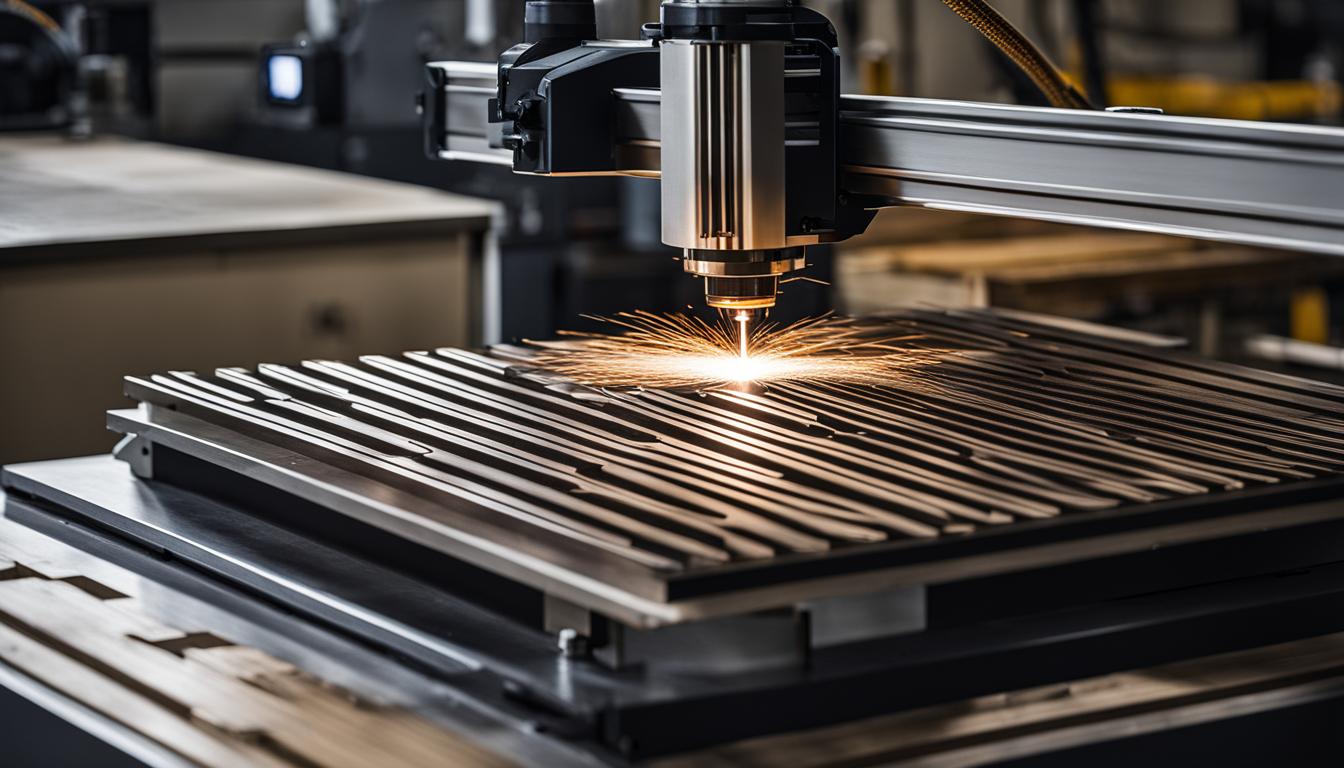Welcome to the comprehensive guide on ShopBot CNC, your ultimate resource for precision cutting with this advanced woodworking machine. Whether you’re an experienced woodworker or just starting out, this guide will provide you with all the information you need to maximize the capabilities of your ShopBot CNC tool.
With its state-of-the-art technology and precision engineering, ShopBot CNC machines have revolutionized the woodworking industry. From creating intricate designs to producing high-quality furniture, these machines offer unparalleled accuracy and efficiency.
In this guide, you’ll find step-by-step instructions, tips, and insights into utilizing the ShopBot control software, working with the table, understanding your tool’s capabilities, and much more. We’ll explore topics such as working with G-code, maintaining your machine, and even delve into specific applications like sign making and woodworking.
Whether you are a sign maker, a furniture manufacturer, or someone passionate about woodworking, ShopBot CNC machines will elevate your craft and help you bring your ideas to life. With precision cutting at your fingertips, you can create intricate designs, prototype rapidly, and achieve the highest level of craftsmanship.
Are you ready to embark on a journey of precision and creativity? Let’s delve into the world of ShopBot CNC and unlock the endless possibilities of precision cutting.
Getting Started with Your ShopBot Control Software
The ShopBot Control Software is a crucial component for operating your ShopBot CNC machine. In this section, we will guide you through the process of installing the software and starting up your machine, ensuring a seamless transition into the world of precision cutting.
Installing the Software
To begin, follow these step-by-step instructions to install the ShopBot Control Software:
- Visit the official ShopBot website and navigate to the software download page.
- Choose the version of the software that is compatible with your operating system.
- Download the installation file to your computer.
- Run the installation file and follow the on-screen prompts to complete the installation process.
Starting Up Your Machine
Once you have successfully installed the software, it’s time to start up your ShopBot CNC machine. Here’s what you need to do:
- Ensure that your machine is connected to a power source and turned on.
- Launch the ShopBot Control Software on your computer.
- Establish a connection between your computer and the CNC machine using the provided USB cable or Ethernet connection.
- Once the connection is established, you will see the software interface.
Now that you have the software installed and your machine up and running, it’s time to familiarize yourself with the basic principles of the ShopBot Command. The Command Reference section of the User Guide will provide you with detailed information on how to enter values or parameters and execute commands.
As you begin working with the ShopBot Control Software, it’s important to note some key topics covered in the User Guide. These include maintaining accurate XYZ locations, changing the direction of movement of an axis, and selecting inches or millimeters as your preferred measurement option. Understanding these fundamentals will ensure precise and efficient operation of your ShopBot CNC machine.
Stay tuned for the next section, where we’ll explore the layout of your ShopBot table and its key coordinates in more detail.
Working with Your ShopBot Table
Understanding the layout of your ShopBot table is essential for precision cutting. The User Guide explains the directions, distances, and base coordinates on the table. It covers the logic of XYZ movement and the difference between ABSOLUTE and RELATIVE distance.
- The guide provides guidance on maintaining accurate XYZ locations
- It discusses temporary zero points
- Explores table base coordinates versus current working coordinates
- Explains software limit checking
- Provides instructions on changing the direction of movement of an axis
- Offers insights into the software axis designation
- Discusses options for adding a 4th or 5th axis or channel
The ShopBot table image above illustrates the different aspects of working with your ShopBot table, including base coordinates and the layout. It serves as a visual reference for understanding the concepts discussed in this section.
What Your Tool Can Do
The User Guide provides detailed information on the capabilities of ShopBot CNC tools. These powerful machines offer a wide range of functionalities that empower woodworking enthusiasts and professionals alike. With ShopBot CNC, you can bring your creative ideas to life, from simple projects to complex designs.
Action Commands
ShopBot CNC tools respond to various action commands that enable you to control and optimize their performance. These commands encompass a wide array of functions, including:
- Changing settings and values: Modify tool parameters to suit specific cutting requirements and optimize precision.
- Utility commands: Execute tasks such as jogging the tool, adjusting the spindle, or performing tool changes.
- Tool-specific commands: Harness specialized capabilities like laser cutting, 3D carving, or multi-axis machining.
With these action commands at your disposal, you have the flexibility to tailor the ShopBot CNC tool to your unique needs and achieve outstanding results.
ShopBot Part Files (.sbp)
The User Guide also delves into the usage of ShopBot Part Files, denoted by the extension .sbp. These files serve as a set of instructions that guide the tool’s operation, helping you translate your designs into reality. The guide walks you through using the editor to create and modify Part Files, as well as integrating Part Files created using external software tools.
By leveraging ShopBot Part Files, you can maximize the potential of your CNC machine and streamline your workflow, ensuring precise and efficient woodworking operations.
| Capabilities | Description |
|---|---|
| Precision Cutting | Accurate and clean cuttings, allowing for intricate and detailed designs. |
| Engraving | Create personalized engravings, adding a touch of uniqueness to your woodworking projects. |
| 3D Carving | Bring depth and dimension to your creations with the ability to carve complex three-dimensional designs. |
| Versatility | Execute a wide range of woodworking applications, from surfacing a table to crafting custom furniture. |
These are just a few examples of the extensive capabilities offered by ShopBot CNC machines. Whether you’re a hobbyist, professional woodworker, or part of a manufacturing team, these tools empower you to push the boundaries of creativity and achieve exceptional results.
Working with Your Computer
The ShopBot CNC machine requires a computer to operate efficiently. In this section, we will explore the computer requirements and software compatibility for running the ShopBot Control System.
Computer Requirements
To ensure smooth and reliable operation, your computer should meet the following electrical system requirements:
- Power supply: 120V at 15Amps
Software Compatibility
The ShopBot Control System requires compatible software to run effectively. It is essential to ensure that your computer meets the software requirements to avoid compatibility issues. The User Guide provides detailed instructions on installing and setting up the software on your computer. It is recommended to use a stable computer setup to ensure optimal performance.
If you encounter any difficulties during the installation or face common software-related issues, the User Guide offers troubleshooting tips and solutions to help you resolve them.

Ensure that your computer meets the necessary specifications and runs the compatible software to unleash the full potential of your ShopBot CNC machine.
Working with Your Tool
Achieving optimal results with a ShopBot CNC machine requires understanding how to work with the tool. The User Guide provides detailed instructions on recommended speeds, feed-rates, and rapid-positioning for various cutting operations. By carefully adjusting these parameters, users can ensure precise and efficient machining.
The guide covers important concepts such as acceleration and deceleration “ramping.” This technique allows for smooth transitions between cutting paths, reducing the likelihood of tool breakage or material damage. Understanding the direction of cut and tool path is crucial for achieving desired outcomes and maximizing tool life.
Tooling options play a significant role in CNC machining. The guide offers valuable insights into choosing the right tool for specific applications. It discusses various tool types, such as end mills, ball mills, and v-bits, and provides recommendations on tool selection based on the material being machined.
Clamping materials securely is essential to prevent vibrations and ensure accurate cutting. The guide provides guidance on selecting appropriate clamping methods and techniques that will hold the workpiece firmly in place during machining. Additionally, it emphasizes the importance of implementing dust collection systems to maintain a clean and safe working environment.
Working with accessories can enhance the functionality of a ShopBot CNC machine. The guide offers insights into utilizing input switches, limit switches, and output switches effectively. These accessories can automate processes, improve accuracy, and expand the capabilities of the machine.
Demonstrating the Recommended Speeds and Feed-rates
| Cutting Operation | Recommended Speed (rpm) | Recommended Feed-rate (in/min) |
|---|---|---|
| Profile Cutting | 10,000 | 120 |
| Pocketing | 8,000 | 100 |
| Engraving | 20,000 | 60 |
| Drilling | 6,000 | 80 |
These recommended speeds and feed-rates are based on the average capabilities of ShopBot CNC machines. It’s important to note that these values may vary depending on the specific model and tooling being used. It’s always advisable to refer to the machine’s user manual for precise recommendations.
Working with G-code
G-code is an essential aspect of CNC machining. It is a programming language that controls the movements and actions of the ShopBot CNC machine. With G-code, operators can create intricate designs and achieve precise cutting results. The ShopBot User Guide provides comprehensive information on working with G-code and the conversion process using ShopBot Converters. These converters enable the conversion of different file formats, such as .dxf, .hpg/.plt, .bmp, and .jpg, into G-code that the machine can understand and execute. The guide explains the step-by-step process of starting a conversion and provides specific instructions for each file format. This allows users to seamlessly integrate their preferred design software with the ShopBot CNC machine, unlocking endless possibilities for creating unique and customized projects. By harnessing the power of G-code and the capabilities of ShopBot CNC machines, operators can transform their ideas into tangible creations with precision and accuracy.
Maintenance
Proper maintenance is crucial for the longevity and performance of a ShopBot CNC machine. By following the maintenance guidelines provided in the User Guide, you can ensure that your machine operates smoothly and efficiently. This section will cover two main aspects of maintenance: mechanical adjustment and electrical/electronic maintenance.
Mechanical Adjustment
Mechanical adjustment is an essential part of maintaining the accuracy and precision of your ShopBot CNC machine. Regularly checking and calibrating the mechanical components, particularly the X and Y axes, will help minimize errors and ensure consistent results.
To perform mechanical adjustment on the X and Y axes, follow these steps:
- Start by checking the tightness of all the screws and bolts. Ensure that they are securely fastened to prevent any unwanted movement during operation.
- Next, inspect the guide rails and bearings for any signs of wear or damage. Clean the rails and apply lubrication if necessary to ensure smooth movement.
- Check the belt tension and adjust it if needed. A properly tensioned belt is essential for accurate motion control.
- Finally, verify the squareness of the axes by measuring the distance between specific points on the machine. Use a reliable measuring tool, such as a dial indicator, to ensure precise measurements.
By regularly performing these mechanical adjustments, you can maintain the optimal performance of your ShopBot CNC machine and minimize errors that may occur during cutting operations.
Electrical/Electronic Maintenance
Electrical and electronic maintenance is another crucial aspect of keeping your ShopBot CNC machine in good working condition. This maintenance involves inspecting and troubleshooting the electrical and electronic components of the machine to ensure proper functionality.
To effectively maintain the electrical and electronic components, follow these steps:
- Inspect the wiring connections and verify that they are secure. Loose or damaged wiring can cause electrical issues and affect the overall performance of the machine.
- Clean the electronic control panel and remove any dust or debris that may have accumulated. Use a soft, dry cloth to avoid damaging the sensitive electronic components.
- Regularly check the power supply and ensure that the voltage and current levels are within the recommended range. Any fluctuations or irregularities in the power supply can potentially damage the machine.
- If you encounter any electrical or electronic issues, consult the troubleshooting section of the User Guide or seek assistance from a qualified technician.
By conducting regular electrical and electronic maintenance, you can prevent potential issues, extend the lifespan of your ShopBot CNC machine, and ensure its reliable performance.
Regular Maintenance for Optimal Performance
Proper maintenance plays a vital role in optimizing the performance of your ShopBot CNC machine. Regularly performing the suggested mechanical adjustments and electrical/electronic maintenance tasks will help keep your machine in top condition, ensuring accurate and precise cutting operations.
Remember to consult the User Guide for detailed instructions and additional maintenance tips specific to your ShopBot CNC machine model. By investing time and effort into maintenance, you’ll be rewarded with consistent high-quality results and a longer lifespan for your machine.

Sign Making with ShopBot CNC
ShopBot CNC machines are widely recognized for their exceptional capabilities in sign making. With precise control and versatile functionality, sign makers can achieve stunning results in various sign-making techniques, including 3D carving, V-bit carving, profile contouring, fluting, and engraving.
Using ShopBot CNC machines, sign makers have the power to cut their own channel letter components, frames, posts, and borders in-house. This not only ensures full control over the design and manufacturing process but also saves time and cost by eliminating the need for outsourcing.
One of the standout features of ShopBot CNC machines is their ability to execute intricate 3D carvings with exceptional precision. This enables sign makers to bring their designs to life with depth and dimension, creating visually stunning signs that captivate viewers.
Additionally, the V-bit carving capability of ShopBot CNC machines allows for intricate detailing, making it ideal for creating beautifully engraved letters and designs in sign making. Whether it’s lettering, logos, or graphics, ShopBot CNC machines deliver stunning results with crisp and precise engravings.
Profile contouring is another technique that can be effortlessly achieved with ShopBot CNC machines. By precisely following the contours of a design, sign makers can create signs with smooth and flowing shapes, adding a distinctive touch to their creations.
Furthermore, fluting is made incredibly efficient and precise with ShopBot CNC machines. The ability to create consistent and accurate fluted patterns allows sign makers to add texture and visual interest to their signs, enhancing their overall aesthetic appeal.
With ShopBot CNC machines, sign makers can unleash their creativity and transform their ideas into unique and eye-catching signs. The precision, versatility, and ease of use offered by these machines make them invaluable tools in the sign-making industry.
| Sign Making Techniques | Description |
|---|---|
| 3D Carving | Create signs with depth and dimension, bringing designs to life. |
| V-bit Carving | Produce intricate engravings, such as lettering and logos, with precision and clarity. |
| Profile Contouring | Create signs with smooth and flowing shapes, enhancing the overall design. |
| Fluting | Add texture and visual interest to signs with precise fluted patterns. |
| Engraving | Engrave intricate designs and details with exceptional accuracy. |
Woodworking with ShopBot CNC
ShopBot CNC machines have revolutionized the woodworking industry with their unparalleled precision and versatility. High-volume furniture and millwork companies, as well as craftsmen of all skill levels, are embracing ShopBot CNC technology to elevate their woodworking projects to new heights.
One of the distinct advantages of using a ShopBot CNC machine in woodworking is the ability to enhance the quality and uniqueness of finished products without compromising their authenticity. The precision cutting capabilities of these machines allow for intricate designs and intricate joinery, resulting in flawless furniture manufacturing.
Furthermore, ShopBot CNC machines have found applications in rapid prototyping for woodworking projects. From concept to finished product, these machines enable craftsmen to rapidly iterate and test their designs, saving time and resources in the process. This rapid prototyping capability is particularly beneficial for artisans looking to refine their creations and bring their vision to life.
Whether you are a large-scale furniture manufacturer or an aspiring woodworker, incorporating a ShopBot CNC machine into your workflow can revolutionize your woodworking projects. With precise cutting, versatile design capabilities, and rapid prototyping functionalities, these machines open up a world of possibilities for creating unique and high-quality woodwork.