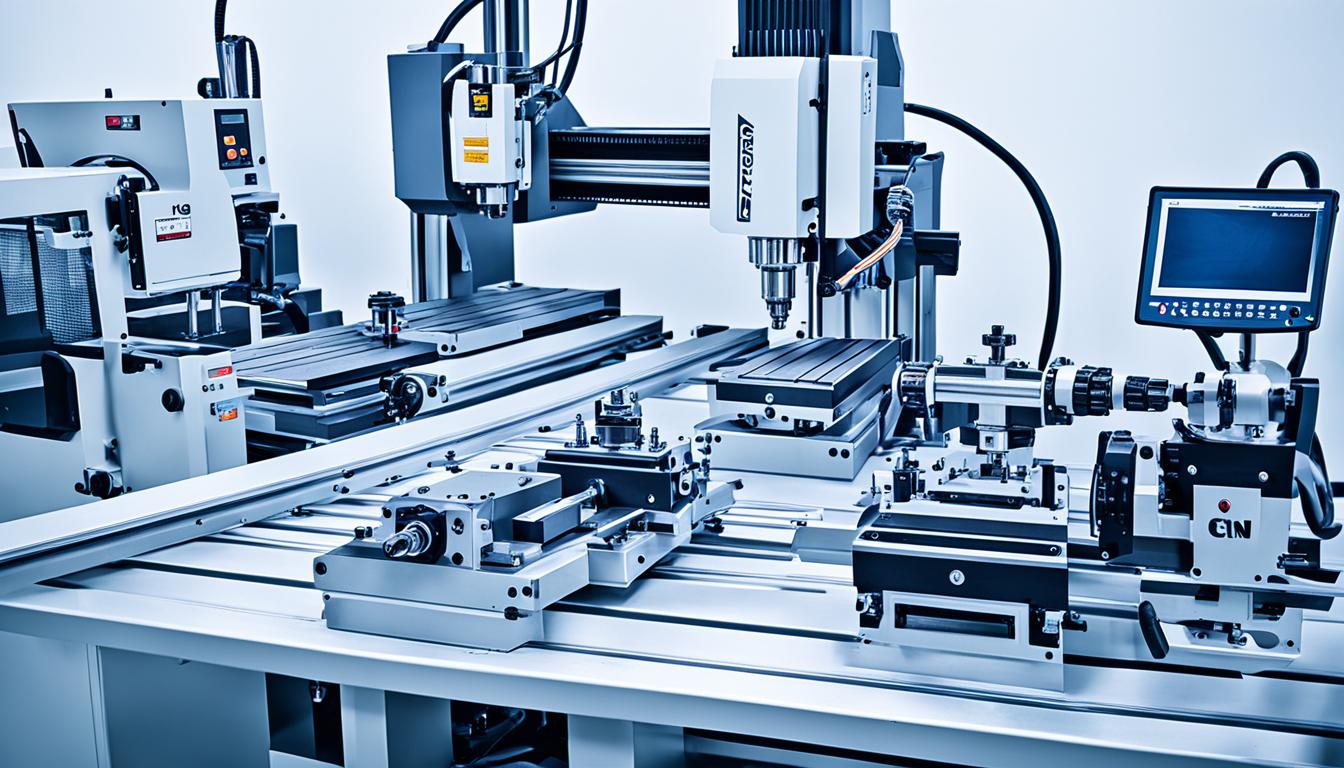The top 10 resources to learn CNC software effectively include a mix of online platforms, educational institutions, and hands-on training options. Udemy and Coursera offer comprehensive online courses covering various CNC software packages, while Autodesk University provides specialized training for AutoCAD and Fusion 360.
For those seeking industry-recognized certifications, the National Institute for Metalworking Skills (NIMS) offers CNC programming credentials. YouTube channels like Titans of CNC and NYC CNC provide free, in-depth tutorials on CNC programming and machining techniques. Local community colleges and technical schools often offer practical CNC courses with access to actual machines. Software-specific resources like Mastercam University and Siemens’ Learning Advantage platform provide targeted training for their respective CNC software.
For hands-on experience, makerspaces and fab labs equipped with CNC machines allow learners to practice their skills in a collaborative environment. Lastly, industry forums and communities like CNCZone and Practical Machinist offer valuable insights, troubleshooting advice, and networking opportunities for CNC enthusiasts and professionals alike. These diverse resources cater to different learning styles and skill levels, ensuring that anyone interested in mastering CNC software can find suitable educational options.
- Discover tutorials, courses, and training programs for all skill levels.
- Choose between comprehensive software packages and online classes.
- Enhance your CNC software skills with reputable resources.
- Stay ahead in the rapidly evolving CNC industry.
Aspire
Aspire is a comprehensive CNC software solution that offers a wide range of features and capabilities to enhance your CNC machining process. Whether you are a beginner or an experienced professional, Aspire provides the tools and resources you need for efficient and accurate CNC operations.
With Aspire, you can take advantage of its advanced 2D design capabilities, allowing you to create intricate and detailed designs with ease. The software also enables you to calculate 2D and 2.5D toolpaths, ensuring precise cutting and milling operations.
One of the standout features of Aspire is its texturing capabilities, which allows you to add texture and depth to your designs for a more visually appealing finished product. This feature opens up a whole new realm of creative possibilities for your CNC projects.
Aspire covers all stages of the CNC machining process, from design to toolpath creation, providing a seamless and integrated workflow. Its user-friendly interface makes it easy to navigate and utilize its features, even for those new to CNC software.
Interested in trying out Aspire before committing to a purchase? The software offers a free trial, allowing you to explore its full range of features and functionalities. This trial period gives you the opportunity to test out the software and assess its suitability for your CNC needs.
When it comes to pricing, Aspire is competitively priced at $1995. Despite being a premium software solution, the value it provides in terms of its extensive feature set and ease of use makes it a worthy investment for both hobbyists and professionals.
Take your CNC machining to the next level with Aspire. Discover its powerful features, streamline your workflow, and achieve precision and efficiency in your CNC projects.
Aspire Features
| Feature | Description |
|---|---|
| 2D Design | Create intricate and detailed designs |
| Toolpath Calculation | Calculate 2D and 2.5D toolpaths for precise cutting |
| Texturing | Add texture and depth to your designs |
| Seamless Workflow | Covers all stages of the CNC machining process |
| User-Friendly Interface | Easy to navigate and utilize |
Easel
Easel is an all-in-one CNC software package that covers part design to machine control. It provides a user-friendly interface and intuitive features, making it easy for beginners to learn and use effectively. With Easel, users can create and edit designs, generate toolpaths, and control their CNC machines seamlessly.
Some key features of Easel include:
- Design Tools: Easel offers a robust set of design tools, allowing users to create complex shapes, import SVG files, and customize their designs with ease.
- Toolpath Generation: The software automatically generates toolpaths for cutting, carving, and engraving based on the design specifications. This saves time and ensures accurate machining results.
- Material Management: Easel allows users to define and manage their material settings, including thickness and cutting speeds. This ensures optimal cutting and carving performance for different materials.
- Simulation and Visualization: Users can preview their designs and toolpaths in a 2D or 3D simulation before executing the actual machining process. This helps identify any potential issues and make adjustments accordingly.
Easel offers both a free version and a paid version called Easel Pro.
The free version of Easel provides access to basic design and machining capabilities, allowing users to get started with CNC software without any upfront costs. However, it comes with certain limitations, such as a limited number of design files and toolpaths.
Easel Pro, priced at $24 per month, unlocks additional features and functionalities. With Easel Pro, users can enjoy advanced design tools, unlimited design storage, and compatibility with a wide range of CNC routers. It is ideal for professional users or those who require more flexibility and advanced capabilities.
Here’s a comparison of the features between the free version of Easel and Easel Pro:
| Features | Free Version | Easel Pro |
|---|---|---|
| Design Tools | Basic | Advanced |
| Design Storage | Limited | Unlimited |
| Toolpath Generation | Basic | Advanced |
| Compatibility | Limited | Wide Range of CNC Routers |
Overall, Easel is a versatile CNC software solution suitable for both beginners and professionals. Its comprehensive feature set, ease of use, and affordable pricing make it a popular choice among CNC enthusiasts.

AutoCAD
AutoCAD is a popular 2D CAD package that is widely used in both architecture and mechanical design. It provides a comprehensive set of features and tools for creating detailed and precise drawings. While AutoCAD does not have built-in CAM processing tools, it can be used to generate standard formats that are compatible with most CAM packages.
Some key features of AutoCAD include:
- Advanced drafting and documentation capabilities
- Intuitive user interface for efficient workflow
- Dynamic blocks and parametric drawing
- Collaboration and sharing tools
- Customizable and extensible with API support
AutoCAD is available as a subscription-based software with various pricing options. It offers a 30-day free trial for users to explore its capabilities before making a purchase. Additionally, there is a limited student version for educational purposes.
| AutoCAD Pricing | Price |
|---|---|
| Standard License | $1,700 per year |
| Student Version | Free (limited functionality) |
Inkscape
Inkscape is a popular vector graphics editor widely used in the art and design community. Although it may not offer the same extensive features found in full-featured CAD/CAM software, Inkscape serves as an excellent starting tool for designers seeking to explore CNC software.
One of the key advantages of Inkscape is its ability to create toolpaths by uploading direct files to CNC software. This feature streamlines the design-to-production workflow and allows users to seamlessly transition from digital designs to physical products.
Developed by RepRap users, Inkscape is an open-source program that offers a cost-effective solution for aspiring designers and hobbyists. With its intuitive interface and powerful drawing tools, Inkscape empowers users to unleash their creativity and bring their unique visions to life.
While Inkscape may not have all the advanced capabilities of its paid counterparts, its affordability and user-friendly nature make it an attractive option for those looking to dive into CNC software without breaking the bank. Whether you’re a beginner or a seasoned designer, Inkscape offers a wealth of features to enhance your creative workflow.
Discover the possibilities with Inkscape and start creating stunning vector designs for your CNC projects.

| Features | Pricing |
|---|---|
| Powerful drawing tools | Free |
| Toolpath creation through direct file upload | Open-source |
| User-friendly interface | |
| Cost-effective solution |
Fusion 360
Fusion 360 is a comprehensive software package that combines CAD (Computer-Aided Design), CAM (Computer-Aided Manufacturing), and CAE (Computer-Aided Engineering) into one powerful tool. With its suite of CNC (Computer Numerical Control) tools, Fusion 360 has become a popular choice among CNC enthusiasts.
One of the key features of Fusion 360 is its ability to create and manage CNC tool paths. This allows users to efficiently generate and optimize tool paths for their CNC machines, ensuring precise and accurate machining. Fusion 360 also offers robust features for tool path creation, verification, and machine control, enabling users to streamline their CNC workflows.
When it comes to pricing, Fusion 360 offers a flexible subscription structure to fit various user needs. The pricing starts at $495 per year, providing access to Fusion 360’s extensive capabilities. Moreover, users have the option to purchase additional features, such as 4 and 5-axis simultaneous machining control, through a machining software extension.
Whether you are a professional CNC machinist or an enthusiast looking to delve into the world of CNC, Fusion 360 offers the tools and features to meet your needs. Its all-in-one functionality, combined with its competitive pricing, makes it an attractive choice for those seeking a comprehensive CNC software solution.