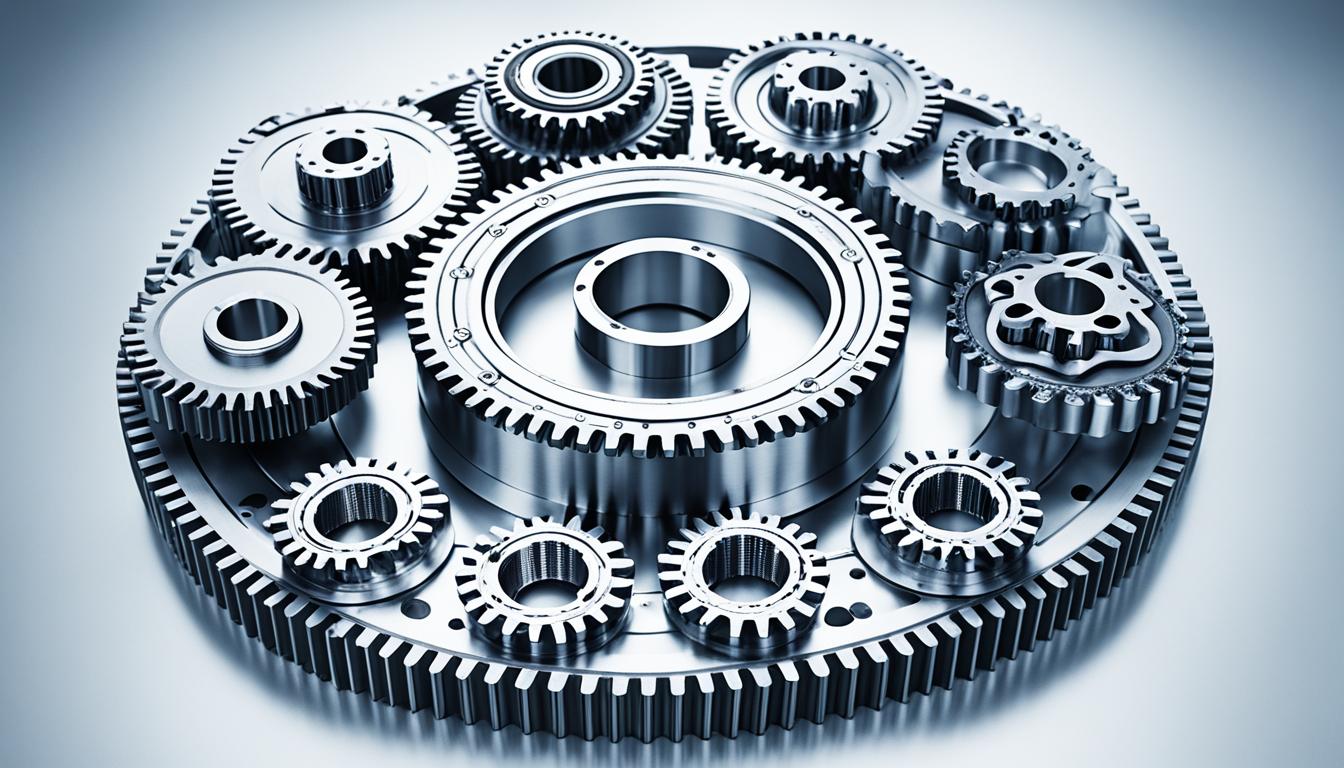The top 7 CAM software options for CNC newcomers are Fusion 360, VCarve Pro, Carbide Create, Easel, Aspire, MeshCAM, and CamBam. Fusion 360 stands out for its comprehensive features and cloud-based collaboration, making it ideal for beginners and professionals alike. VCarve Pro offers an intuitive interface and powerful 2D/2.5D design capabilities, perfect for woodworking and sign-making.
Carbide Create provides a free, user-friendly platform with basic 2D and 3D design tools, suitable for hobbyists and small businesses. Easel, developed by Inventables, offers a simple web-based interface and direct machine control, making it excellent for those just starting with CNC. Aspire, while more advanced, provides extensive 3D modeling and texturing capabilities for users looking to grow their skills. MeshCAM focuses on 3D machining and offers a straightforward approach to generating toolpaths from 3D models.
Lastly, CamBam provides a cost-effective solution with a range of CAM features and a relatively gentle learning curve. These software options cater to various skill levels and project requirements, ensuring that CNC newcomers can find a suitable tool to begin their machining journey.
- CAM software is essential for programming and controlling CNC machines.
- It simplifies the programming process and provides user-friendly interfaces.
- CAM software optimizes machining operations, reducing waste and improving efficiency.
- It allows for advanced features like simulation and analysis.
- The top 7 CAM software options for CNC newcomers are Autodesk AutoCAD, SOLIDWORKS, Autodesk Revit, ANSYS, Altium Designer, MATLAB, and Autodesk Inventor.
What is CAM Software?
CAM software, or computer-aided manufacturing software, is a crucial tool in the world of CNC machining. It plays a vital role in translating the design of a mechanical part, created using CAD software, into manufacturing instructions that a CNC machine can execute.
With CAM software, users can define toolpaths, specify cutting parameters, and generate G-code instructions that control the movement and operation of the CNC machine. This software ensures precise and efficient machining operations, resulting in high-quality products.
By automating the programming process, CAM software simplifies the creation of complex toolpaths and helps optimize manufacturing operations. It allows users to visualize and simulate their designs, identify potential issues, and make necessary adjustments before starting the machining process.
Using CAM software, manufacturers can streamline their production workflow, reduce production time, and minimize material waste. It empowers CNC operators and engineers to maximize productivity and achieve exceptional accuracy in their machining operations.
Overall, CAM software is an essential tool for CNC newcomers and experienced professionals alike, providing the necessary capabilities to program and control CNC machines effectively.
How does CAM software work?
- The process begins with the design of a mechanical part using CAD software.
- The CAD design is then imported into CAM software.
- Users define toolpaths, selecting the appropriate cutting tools, speeds, and feeds.
- CAM software generates the G-code instructions that the CNC machine can understand and execute.
- The CNC machine reads and follows the G-code instructions, performing the machining operations.
In essence, CAM software serves as the bridge between a CAD design and the physical manufacturing process, ensuring that the CNC machine produces the desired part accurately and efficiently.
Benefits of CAM Software for CNC Newcomers
When it comes to CNC machining, CAM software offers numerous benefits for newcomers in the field. Whether you are just starting your CNC journey or looking to enhance your existing skills, utilizing CAM software can significantly improve your productivity and precision. Here are some key advantages of using CAM software for CNC newcomers:
-
Ease of Use
CAM software simplifies the programming process by providing user-friendly interfaces and intuitive tools. This makes it easier for beginners to create toolpaths and generate G-code instructions. Even if you have limited experience with CNC machining, CAM software empowers you to quickly adapt and start producing quality results.
-
Optimized Machining Operations
Efficiency is paramount in CNC machining. With CAM software, you can optimize your machining operations, reducing material waste and maximizing productivity. By analyzing the geometry of your design and understanding the capabilities of your CNC machine, CAM software enables you to plan toolpaths and execute precise cuts, resulting in higher quality finished products.
-
Advanced Features
CAM software goes beyond basic programming. It offers advanced features like simulation and analysis, allowing you to visualize and validate your designs before actually machining them. By simulating the machining process, you can identify and rectify any potential issues or errors, saving valuable time and resources. Additionally, analysis tools provide valuable insights into factors such as tool wear, surface finish, and production costs, enabling you to make informed decisions and optimize your manufacturing processes.
Overall, CAM software empowers CNC newcomers to overcome the initial learning curve and achieve efficient, accurate, and professional results. By simplifying programming, optimizing machining operations, and providing advanced features, CAM software enhances your CNC capabilities and sets the foundation for success in the field.

| Benefits | Description |
|---|---|
| Ease of Use | Simplifies programming process with user-friendly interfaces and intuitive tools |
| Optimized Machining Operations | Reduces material waste and improves overall efficiency |
| Advanced Features | Offers simulation, analysis, and visualization tools for design validation |
Top 7 CAM Software for CNC Newcomers
After careful research and analysis, we have identified the top 7 CAM software options for CNC newcomers. These software options provide a range of features and capabilities to enhance your CNC machining experience. Whether you are looking for 2D drafting, 3D modeling, simulation, or PCB design, you will find a software that meets your needs. Below is a comparison of the top 7 CAM software options:
| Software | Features | Pricing |
|---|---|---|
| Autodesk AutoCAD | 2D drafting, 3D modeling | $1,955 per year for an annual subscription |
| SOLIDWORKS | 3D design, simulation | $4,000 per year for the Standard plan |
| Autodesk Revit | Building information modeling | Pricing available on request |
| ANSYS | Finite element analysis, simulation | Pricing varies based on modules and licensing |
| Altium Designer | PCB design, schematic capture | Pricing available on request |
| MATLAB | Technical computing, simulations | Pricing varies based on license types |
| Autodesk Inventor | 3D mechanical design, simulation | Pricing available on request |
Each software has its own unique strengths and suitability for different machining purposes. In the following sections, we will provide a more detailed overview of each software’s features, pricing, and user feedback to help you make an informed decision in your CAM software selection.
Autodesk AutoCAD
Autodesk AutoCAD is a foundational software used across multiple engineering disciplines. It excels in 2D drafting, offering a wide range of tools for text, dimensions, hatching, and more. Additionally, AutoCAD provides robust 3D modeling capabilities, allowing users to create solid, surface, and mesh models. The software is highly customizable, with support for various programming languages and add-on applications. AutoCAD’s pricing starts at $1,955 per year for an annual subscription.
With its powerful 2D drafting tools, Autodesk AutoCAD enables engineers to create precise technical drawings with ease. The software offers a comprehensive set of features, including line tools, annotation tools, and layer management. AutoCAD also provides advanced capabilities for creating specialized drawings, such as electrical schematics and architectural floor plans.
When it comes to 3D modeling, AutoCAD offers a versatile platform for designing complex objects in three dimensions. Users can create solid models, surface models, and mesh models, allowing for detailed representations of real-world objects. AutoCAD also supports the import and export of 3D file formats, making it compatible with other software applications.
Key Features of Autodesk AutoCAD:
- Powerful 2D drafting tools for precise technical drawings
- Support for 3D modeling, including solid, surface, and mesh models
- Customizable interface and extensive programming capabilities
- Compatibility with other Autodesk software applications
Furthermore, AutoCAD offers a high degree of customization, allowing users to tailor the software to their specific needs. The software supports various programming languages, such as AutoLISP and .NET, enabling users to create custom commands and automation scripts. Additionally, users can enhance AutoCAD’s functionality by integrating add-on applications and plugins.
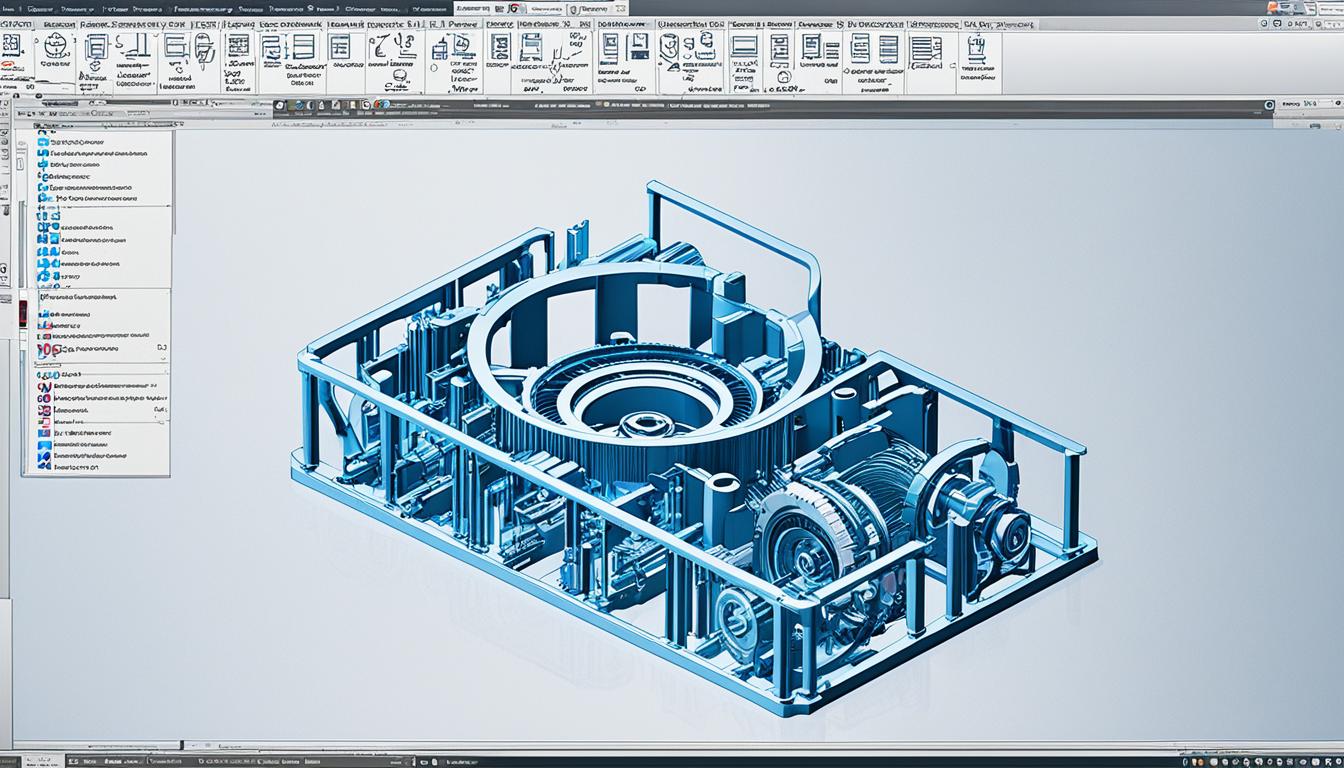
Pricing
Autodesk AutoCAD offers different pricing options to cater to the requirements of users. The pricing starts at $1,955 per year for an annual subscription. Autodesk also provides flexible licensing options, including monthly and multi-year subscriptions. For detailed pricing information and options, it is recommended to visit Autodesk’s official website or consult with their sales team.
SOLIDWORKS
SOLIDWORKS is a leading software in the mechanical engineering industry, offering a comprehensive suite of tools for 3D design, simulation, and product data management. Designed to enhance productivity and streamline the design process, SOLIDWORKS caters to the diverse needs of engineers and designers.
Key Features of SOLIDWORKS:
- Parametric Modeling: SOLIDWORKS allows users to create robust 3D models using parametric design techniques. This enables quick design iterations and the ability to make changes in a flexible and efficient manner.
- Assembly Design: With SOLIDWORKS, engineers can easily design assemblies by adding individual components and defining their behaviors and relationships. This facilitates the creation of complex mechanical systems.
- Advanced Simulation Capabilities: SOLIDWORKS offers a wide range of simulation tools, including stress analysis, thermal analysis, and fluid flow simulation. This enables engineers to validate and optimize their designs prior to physical prototyping.
- 2D Drawing Generation: The software excels in generating 2D drawings from 3D models, providing accurate and detailed technical documentation for manufacturing and assembly.
- Product Data Management: SOLIDWORKS incorporates robust data management features that enable efficient collaboration, version control, and secure storage of design files. This ensures seamless teamwork and reduces the risk of data loss or inconsistencies.
Pricing for SOLIDWORKS:
The pricing for SOLIDWORKS varies based on the specific requirements of the user. The Standard plan, which includes essential features, starts at $4,000 per year. Additional modules and advanced functionalities may incur additional costs. For more detailed pricing information, it is recommended to contact the official SOLIDWORKS sales team.
| SOLIDWORKS | Key Features | Pricing |
|---|---|---|
| Parametric Modeling | Yes | Starting at $4,000 per year |
| Assembly Design | Yes | |
| Advanced Simulation Capabilities | Yes | |
| 2D Drawing Generation | Yes | |
| Product Data Management | Yes |
With its powerful features and user-friendly interface, SOLIDWORKS is a trusted and widely adopted software in the mechanical engineering industry. It empowers engineers and designers to bring their ideas to life, optimize designs, and accelerate product development processes.
Autodesk Revit
Autodesk Revit is a leading software in the construction and civil engineering industry, renowned for its cutting-edge building information modeling (BIM) capabilities. With Revit, users can harness the power of multidisciplinary BIM to design architectural, mechanical, electrical, and plumbing systems within a coordinated environment. This holistic approach ensures seamless collaboration and integration across various aspects of a construction project.
One of the standout features of Revit is its support for 4D BIM, which allows users to meticulously plan and track the different stages of construction. By incorporating scheduling and sequencing information into the model, construction professionals can visualize the project timeline, identify potential clashes, and optimize resource allocation.
For pricing information on Autodesk Revit, it is recommended to visit the official Autodesk website or contact their sales representatives directly.
ANSYS
ANSYS is a versatile software widely used in various engineering fields for finite element analysis and simulations. It offers advanced capabilities for structural analysis, fluid dynamics, heat transfer, and optimization. With ANSYS, users can accurately predict the behavior of their designs under different conditions, leading to more robust and efficient product development.
Finite Element Analysis
One of the key strengths of ANSYS lies in its powerful finite element analysis (FEA) capabilities. FEA is a numerical method used to solve complex engineering problems by dividing a structure or system into smaller elements, allowing for detailed analysis of stress distribution, deformation, and response to mechanical loads. ANSYS provides engineers with a comprehensive suite of tools and solvers to perform advanced FEA simulations, enabling them to optimize designs and make data-driven decisions.
Simulation
Simulation plays a crucial role in the product development process, allowing engineers to explore different design alternatives and evaluate performance before physical prototyping. ANSYS offers a wide range of simulation tools, including structural, thermal, electromagnetic, and fluid dynamics simulations. These simulations help engineers understand how their designs will behave in real-world conditions, identify potential issues, and improve overall performance.
Pricing
The pricing for ANSYS software can vary based on the specific modules and licensing options required. ANSYS offers flexible pricing plans to accommodate the needs of different users, including academic licenses for educational institutions. To get detailed pricing information, it is recommended to contact the ANSYS sales team or visit their official website.
Below is a table summarizing the features and capabilities of ANSYS:
| Feature | Description |
|---|---|
| Finite Element Analysis | Powerful FEA capabilities for detailed analysis of stress, deformation, and mechanical response. |
| Simulation | Wide range of simulation tools for structural, thermal, electromagnetic, and fluid dynamics analysis. |
| Optimization | Advanced optimization features to improve designs and enhance overall performance. |
| Multi-Physics | Integration of different physical domains for comprehensive analysis and simulation. |
| High-Performance Computing | Efficiently solve complex simulations using parallel processing and distributed computing. |
In conclusion, ANSYS is a powerful software tool for engineers in various industries, providing advanced capabilities for finite element analysis, simulation, and optimization. By utilizing ANSYS, engineers can gain valuable insights into the performance of their designs, ultimately leading to improved product quality and efficiency.
Altium Designer
Altium Designer is a go-to choice for electronic engineers seeking powerful PCB design and schematic capture features. With its user-friendly interface and comprehensive toolset, Altium Designer simplifies the process of creating complex circuit boards, routing traces, and managing component libraries. It provides intuitive drag-and-drop functionality, allowing engineers to easily place and arrange components on the board.
One of the standout features of Altium Designer is its seamless integration with other design software. This enables efficient collaboration between team members and facilitates the sharing of design files. Altium Designer also offers robust documentation capabilities, making it easier to create professional reports and design documentation.
For those conscious of pricing, Altium Designer offers flexible subscription plans tailored to different needs. Pricing information can be obtained directly from Altium.
Key Features of Altium Designer:
- Comprehensive PCB design and schematic capture features
- User-friendly interface and intuitive tools
- Seamless integration with other design software
- Efficient collaboration and documentation capabilities
- Flexible pricing options
MATLAB: High-Performance Technical Computing and Simulations
MATLAB is a widely used high-performance language and software in academia and various industries, offering advanced capabilities in technical computing and simulations. With its extensive range of prebuilt engineering functions and toolboxes, MATLAB empowers users to perform data analysis, algorithm development, and modeling with ease and efficiency.
As a powerful tool for technical computing, MATLAB enables users to solve complex mathematical problems, visualize data, and create sophisticated simulations. Its intuitive interface and vast library of functions make it accessible to both beginners and experienced professionals. Whether you’re an engineer, scientist, or researcher, MATLAB provides a versatile platform for exploring, analyzing, and solving technical challenges.
To meet the diverse needs of users, MATLAB offers flexible pricing options. Individuals and organizations can choose from various licensing models, including individual licenses and academic licenses. This ensures that users can tailor their MATLAB experience to their specific requirements, whether it’s for personal use, education, or professional applications. Get started with MATLAB and unlock the power of technical computing and simulations today!