The WorkBee CNC is a versatile and precise cutting machine designed for a wide range of materials, including foams, plastics, woods, carbon fiber, and aluminum. It offers accuracy within ±0.1mm across all sizes, making it suitable for tasks as intricate as PCB manufacturing. The machine utilizes a lead screw drive system for enhanced precision and comes in various sizes, with the largest model capable of cutting 4′ x 4′ sheets without difficulty.
Users can control the WorkBee through a built-in interface accessible via Wi-Fi or Ethernet, allowing operation from computers, tablets, or smartphones. The WorkBee’s workflow involves using CAD/CAM software to design and generate toolpaths, which are then sent to the machine using the WorkBee Control interface.
This CNC machine is not only popular in workshops and small businesses but also widely used in educational settings such as schools, universities, and makerspaces. While the WorkBee offers high precision, it does require regular maintenance and adjustment to maintain optimal performance. Users should be prepared to fine-tune the machine and potentially address alignment issues, as evidenced by experiences shared in community forums.
- The Workbee CNC machine offers exceptional precision cutting for fabricators.
- Designed by Ryan Lock of Ooznest UK, it is built with high-quality components.
- It can accurately cut foams, woods, plastics, and aluminum with an accuracy of 0.1-0.2mm or better.
- The machine comes in a kit format and includes 4 x NEMA 23 Stepper Motors as standard.
- Its compact footprint of 1000mm x 1000mm makes it suitable for any workshop or maker space.
Features and Benefits of Workbee CNC
The Workbee CNC machine is a popular choice among creators and fabricators due to its impressive features and numerous benefits. Built with precision and efficiency in mind, this CNC machine offers a range of capabilities and advantages that make it stand out in the market.
Key Features
- Minimized Lead Screw ‘Whip’ with the new Tension System
- Precise cutting with an accuracy of 0.1-0.2mm or better
- Compatibility with various materials including aluminum, hard wood, soft wood, plexi glass, delrin, HDPE, and foam
- Strong and sturdy build utilizing C-Beam, V-Slot, Xtreme Solid V-Wheels, and TR8x8(P2) Leadscrews
- Easy assembly with 4 x NEMA 23 Stepper Motors included as standard
The Workbee CNC machine combines these features to deliver exceptional performance and reliability.
Benefits
By choosing the Workbee CNC machine, users can enjoy a range of benefits that enhance their cutting and milling projects:
- Accurate and precise results: The machine’s high-precision design ensures meticulous cutting, allowing users to achieve their desired outcomes with ease.
- Versatility: With compatibility across various materials, the Workbee CNC machine provides flexibility and opens up opportunities for a wide range of projects.
- Durability: The strong and sturdy build of the machine ensures long-lasting performance, making it a reliable tool for fabricators.
- Efficiency: The easy assembly process and included stepper motors simplify setup, allowing users to get started quickly and efficiently.
These benefits make the Workbee CNC machine a valuable investment for professionals and hobbyists alike.
The image above showcases the robustness and precision of the Workbee CNC machine.
Getting Started with Workbee CNC
If you are new to CNC machining, getting started with the Workbee CNC machine is relatively easy. The machine comes in a kit format and can be assembled following the online guides provided by Ooznest. It is recommended for beginners to purchase the software offered by Ooznest, such as Vectric Cut2D, VCarve, or Carveco Maker, as these programs are easy to use and provide excellent support. Additionally, the Workbee CNC machine is compatible with Fusion 360, a design software that allows for customization and modification of the machine’s frame. The learning curve for operating the machine depends on the user’s computer competency and previous experience with design programs.
Designing the Frame for Workbee CNC
When it comes to designing the frame for the Workbee CNC machine, precision is key. It involves taking meticulous measurements of critical areas such as the diameter of the router, spindle mount, screw holes, bit lock button, and dust mounting rails. These measurements ensure a proper fit and alignment of all components, resulting in a sturdy and reliable frame.
A popular design software used for designing the frame is Fusion 360. This comprehensive tool provides a wide range of features and capabilities that enable users to create intricate and precise designs. With Fusion 360, you can draw sketches of the frame components, extrude them to the desired dimensions, and make incremental changes as needed.
It’s important to consider a bit of extra space for tight fits, allowing for smooth assembly and operation of the machine. Additionally, the accuracy of the 3D printer used for printing the frame should be taken into account, ensuring that the final dimensions match the intended design.
Once the frame design is finalized, it can be exported as an STL file, a common 3D printing file format. This file can then be sent to a 3D printer for manufacturing. Utilizing advanced printing technologies, the frame can be created with precision and durability, ready to support the cutting and milling tasks of the Workbee CNC machine.
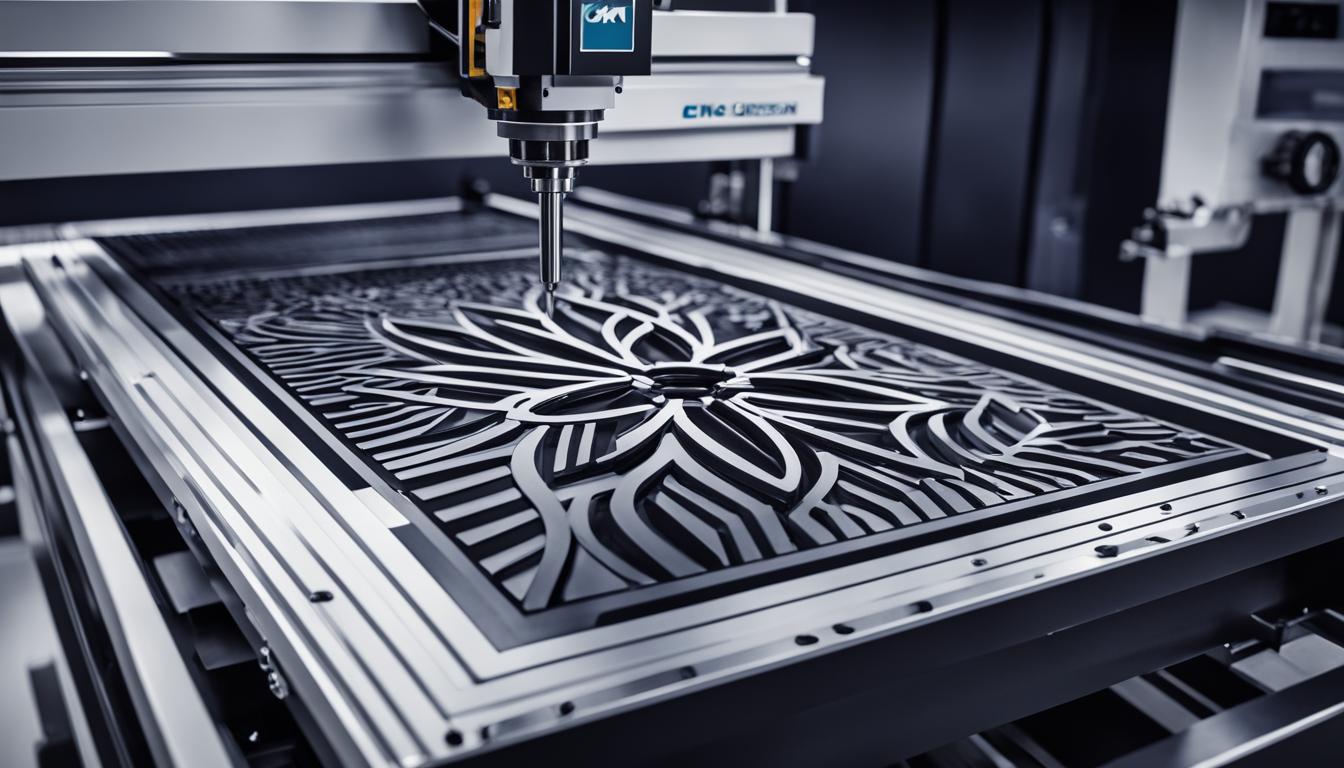
Key Considerations for Designing the Frame
| Component | Measurement |
|---|---|
| Router Diameter | Precise measurement to ensure proper fit |
| Spindle Mount | Accurate dimensions for secure attachment |
| Screw Holes | Properly positioned for fastening and alignment |
| Bit Lock Button | Exact dimensions for smooth operation |
| Dust Mounting Rails | Correct measurements for effective dust collection |
Designing the frame for the Workbee CNC machine requires attention to detail and an understanding of the machine’s requirements. With the right tools and measurements, you can create a robust frame that supports the precision cutting capabilities of the Workbee CNC.
Electronics and Assembly of Workbee CNC
Assembling the electronics for the Workbee CNC machine is a straightforward process. To ensure accurate cutting, the laser modules are pressure-fitted into the frame and the wires are soldered together, connecting the laser module to the battery pack and the switch. The frame is then attached to the spindle mount using an M4 screw. Once the batteries are installed and the battery box is closed, the lasers can be turned on, and their alignment can be adjusted.
The Workbee CNC machine is designed to accommodate the standard X-Carve dust collection system without removing the lasers, making it convenient for dust extraction during cutting operations.
The assembly process is relatively simple and can be completed with basic tools. The kit includes comprehensive instructions and diagrams to guide users through the assembly steps.
Assembly Steps
| Step | Description |
|---|---|
| 1 | Pressure-fit laser modules into the frame |
| 2 | Solder wires to connect laser module, battery pack, and switch |
| 3 | Attach frame to spindle mount using an M4 screw |
| 4 | Install batteries and close the battery box |
| 5 | Turn on the lasers and adjust their alignment |
By following these simple steps, users can quickly set up the electronics of the Workbee CNC machine and be ready to start their precision cutting projects.
Aligning and Using the Laser Guide of Workbee CNC
Before you can effectively use the laser guide on your Workbee CNC machine, it is important to properly align it with the router bit. This alignment process will ensure accurate and precise cutting for your projects. Follow the steps below to align and utilize the laser guide:
- Turn on the lasers: Start by turning on the lasers attached to your Workbee CNC machine. This will activate the laser guide.
- Adjust the lenses: Use the lens adjustment mechanism on the laser module to focus the lasers. Ensure that they are producing sharp and clear lines.
- Align with the router bit: To align the laser guide, you need to match the laser lines with the position and offset of the router bit. This can be achieved by twisting the laser module within the frame until the alignment is satisfactory.
- Jog the machine: Once the alignment is complete, you can start using the laser guide by jogging the machine towards your desired target. The laser lines will provide a visual indication of the position and offset of the router bit, helping you achieve accurate cuts.
It’s important to note that while the laser guide is not intended for precise two-sided carves, it serves as a valuable tool for initial setup and alignment in various projects.

| Step | Description |
|---|---|
| 1 | Turn on the lasers |
| 2 | Adjust the lenses |
| 3 | Align with the router bit |
| 4 | Jog the machine |
Workbee CNC: Materials and Accessories
The Workbee CNC machine is compatible with a range of materials, offering users the flexibility to work with different types of stock and achieve their desired results. Whether you’re working with aluminum, hard wood, soft wood, plexi glass, delrin, HDPE, or foam, the Workbee CNC machine can cut and mill these materials with accuracy and precision.
In addition to its compatibility with various materials, the Workbee CNC machine also offers a wide range of accessories that can enhance its functionality and versatility. These accessories are designed to complement the machine, providing users with enhanced capabilities for their cutting and milling projects. Some popular accessories for the Workbee CNC include:
- Dust collection systems: These systems help to keep the workspace clean and clear of debris, ensuring a more efficient and safer cutting experience.
- Spindle mounts: Spindle mounts allow users to attach different types of spindles, offering greater customization and flexibility in the cutting process.
- Upgrade packs: Upgrade packs are available to enhance the performance and capabilities of the Workbee CNC machine, allowing users to tackle more complex and demanding projects.
By utilizing these accessories, you can take your Workbee CNC machine to the next level and unlock even more possibilities for your cutting and milling projects.
Compatible Materials
| Materials | Usage |
|---|---|
| Aluminum | Ideal for producing functional engineering parts and prototypes that require strength and durability. |
| Hard Wood | Perfect for creating intricate designs and decorative pieces, as well as durable furniture. |
| Soft Wood | Great for carving and shaping projects, such as signs, toys, and ornamental pieces. |
| Plexi Glass | Used to create transparent or translucent projects, including displays and protective barriers. |
| Delrin | An excellent material for producing precision parts, as it offers low friction and high stiffness. |
| HDPE | Ideal for projects that require chemical resistance, such as kitchen cutting boards and chemical storage containers. |
| Foam | Used in various applications, including packaging, insulation, and prop making. |
Workbee CNC Version 2.2
The Workbee CNC Version 2.2 is the latest iteration of this impressive CNC machine, brought to you by Open Source Mechatronics. This version introduces a new Tension System that minimizes Lead Screw ‘Whip’, resulting in improved performance and reliability. Building upon the original design by Ryan Lock of Ooznest UK, the Workbee CNC Version 2.2 incorporates advancements in the C-Beam, V-Slot, Xtreme Solid V-Wheels, and TR8x8(P2) Leadscrews.
Despite these enhancements, the Workbee CNC Version 2.2 maintains its key characteristics, including exceptional strength, outstanding accuracy, and ease of assembly. These qualities make it a top choice for precision cutting and fabrication projects.
Enhancements in Workbee CNC Version 2.2
In the latest iteration of the Workbee CNC machine, several improvements have been made to further enhance its capabilities. These enhancements include:
- A new Tension System that minimizes Lead Screw ‘Whip’ and ensures smoother and more accurate operation.
- Advancements in the C-Beam, V-Slot, Xtreme Solid V-Wheels, and TR8x8(P2) Leadscrews, enhancing the machine’s strength, stability, and precision.
- Improved performance and reliability, delivering consistent and precise results with every use.
The Workbee CNC Version 2.2 is a testament to the commitment of Open Source Mechatronics in constantly improving and evolving their CNC machines, providing users with the latest advancements in mechatronics and precision cutting technology.
Workbee CNC: Dimensions and Specifications
The Workbee CNC machine is designed with specific dimensions and specifications that determine its cutting capabilities and workable area. These details play a crucial role in ensuring precise and accurate results for your cutting and milling projects.
Machine Dimensions
The Workbee CNC machine offers a generous travel area with the following dimensions:
- X-axis: 800mm
- Y-axis: 770mm
- Z-axis: 122mm
The maximum workable material height is 85mm, and a 12mm baseboard is recommended for optimal performance.
The machine utilizes a drive system with TR8x8(P2) ACME Lead Screws, which ensures precise and accurate movement during operation. The overall machine accuracy is between 0.05mm and 0.10mm, providing the level of precision required for various cutting tasks.
Machine Specifications
Below is a summary of the specifications of the Workbee CNC machine:
| Specifications | Values |
|---|---|
| Dimensions (not including motors) | 1000mm x 1000mm |
| Compatible Materials | Aluminum, Hard Wood, Soft Wood, Plexi Glass, Delrin, HDPE, Foam |
| Drive System | TR8x8(P2) ACME Lead Screws |
| Maximum Workable Material Height | 85mm |
| Baseboard Thickness | 12mm |
| Machine Accuracy | 0.05mm – 0.10mm |
With these dimensions and specifications, the Workbee CNC machine provides a compact and efficient workspace for a wide range of cutting and milling projects.
Conclusion: Unlocking the Potential of Precision Cutting with Workbee CNC
The Workbee CNC machine is a game changer for creators and fabricators looking to achieve precision cutting in their projects. With its strong and accurate build, this versatile machine is designed to handle a wide range of materials, from foams and woods to plastics and even aluminum. The ease of assembly makes it accessible to both beginners and experienced users, allowing everyone to unleash their creativity and achieve impeccable results.
Whether you’re producing functional engineering parts or working on intricate designs, the Workbee CNC machine delivers unparalleled precision and accuracy, with an impressive accuracy of 0.1-0.2mm or better. Its compatibility with various materials opens up a world of possibilities, making it a valuable addition to any workshop or maker space.
The Workbee CNC machine empowers users to explore the full potential of precision cutting. Its robust build ensures reliability, while its versatility allows for endless creative opportunities. From prototyping to custom projects, this machine provides the tools necessary to bring your ideas to life with exceptional precision.
Unlock your creativity and experience the exceptional precision cutting capabilities of the Workbee CNC machine. With its reliable performance, versatility, and ease of use, it’s no wonder why it has garnered rave reviews from users worldwide. Discover a whole new level of precision and craftsmanship with the Workbee CNC machine.
