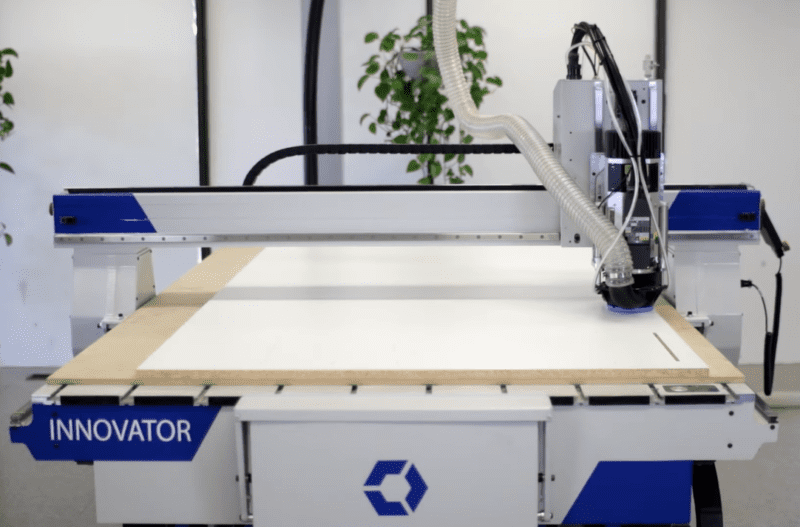Elegant chairs, detailed table designs, one-of-a-kind bed carvings, mesmerizing three-story spiral staircases, and bookshelves echoing Swedish grace – they’re all a feast for the eyes. But have you paused to think about how these stunning pieces come to life? How do creators draft designs that captivate customers at a glance? Delving into the backstage of CNC furniture crafting, it begins with insightful designs complemented by state-of-the-art tools. CNC furniture experts utilize software that not only brings their vision to the screen but lets them spin and view it from multiple perspectives. This comprehensive view ensures they carve and shape the wood with utmost precision for the final masterpiece.
If you’re eager to craft furniture with a personal CNC machine just like the experts, our curated list of resources – featuring designs, software, open-source blueprints, and content collections – is your gateway to turning such dreams into tangible creations.
CNC Furniture Design Solutions
Navigating the vast sea of software options, all promising the creation of breathtaking CNC furniture and fixtures, can be daunting. So, which one is the perfect fit for you? Especially if you’re keen on designing foldable CNC pieces or those with detailed craftsmanship that sets you apart. Below are some top software choices that global furniture design leaders swear by.
CAD Pro
A frontrunner in the drafting software arena, CAD Pro empowers you to bring your vision to life, document it meticulously, and develop prototypes for seamless wood cutting by the manufacturing team. The software is loaded with dynamic features ideal for crafting furniture blueprints.
Many furniture designers commend its standout features such as the auto shape tools, robust networking support, and intuitive draw, edit, snap, and dimension capabilities. With CAD Pro in their toolkit, numerous designers and architects have propelled their businesses to new heights.
This application empowers you to craft a comprehensive collection of furniture and fixtures, as well as an assortment of items including replacement doors, raised panels, face frames, dovetail drawers, and cabinet boxes.
Key Features
- Advanced sketching and editing capabilities: Within minutes, sketch and modify your ideas. This app presents clusters of points on a blank canvas. Simply adjust these points to visualize and realize the design you envision. This efficient method eliminates the need for traditional designing tools, streamlining the design process.
- Fillet & Chamfer tool: Beyond the speedy sketching, the app provides tools to refine your designs by adding fillets and chamfers.
- Precision is paramount: The integrated dimension and snap tools ensure exact designs. As you design, you’ll observe these tools intuitively aligning to desired shapes, adapting to roles like object centers, intersections, parallels, or perpendiculars, depending on your furniture’s geometry.
- Architectural innovations: Design modern, foldable, and minimalistic furniture that resonates with contemporary tastes. The app’s architectural smart symbols offer insights on optimal placement—be it beneath windows, beside wardrobes, or as the centerpiece of a living area.
Wood Designer
Wood Designer, as the name implies, is tailored for professional CNC furniture designers. It provides an optimal mix of performance, affordability, and quality. Notably, it’s priced at a fifth of the cost of its pro-level counterparts. This software facilitates everything from conceptualizing the design to assessing the furniture’s real-world appeal through a 3D perspective, ensuring impeccable results. The tool streamlines the design process, boosting your efficiency, allowing for the creation of more designs in less time.
- Traditional methods, like hand sketching furniture and fixtures, could take days. In contrast, Wood Designer offers swift tools to craft furniture suitable for CNC machines.
- Equipped with a 3D visualization capability, Wood Designer lets you examine your design from every conceivable viewpoint. Precision is vital with CNC machines, right down to the inch. Moreover, the intricate details in furniture and fixtures truly test your craftsmanship. Wood Designer enhances your design prowess. Its 3D functionality is invaluable for assessing the feasibility of your concept. For instance, will a table function if tilted to the side? How much space can be conserved? The 3D platform provides these insights.
- Potential production errors can be sidestepped by adjusting the design in real-time. Without an initial prototype, it’s challenging to gauge if a design is suited for mass production. Should issues arise during the prototype’s creation, the design can be swiftly modified in Wood Designer.
SketchUp Overview
SketchUp stands out as a premier 3D modeling and documentation software tailored for woodworkers. It offers the capability to refine your designs, visualize them in a 3D environment, and craft prototypes. This gives a clear picture to clients of how the finished furniture collection will appear.
Key Advantages
In the past, furniture designers primarily relied on 2D plans to visualize their creations. This process was tedious, necessitating multiple sketches of the same piece from various angles to convey its full essence. However, SketchUp revolutionizes this approach. Leveraging its advanced 3D modeling capabilities, there’s no longer a need to draw from multiple perspectives. The software enables easy adjustments and shifts in viewpoint, courtesy of its 3D interface.
The 3D perspective provides invaluable insights into the feasibility of a furniture design. SketchUp also facilitates the creation of proportionate shop drawings with detailed measurements. The isometric perspective offered by the software empowers designers to observe furniture from diverse angles – top, bottom, front, back, and both sides. Moreover, for future modifications, one can effortlessly annotate with notes, labels, or dimensions.
Top Websites for CNC Furniture Design Inspiration
Interested in creating your own CNC-crafted furniture? After learning about essential software tools that can assist you in designing custom CNC patterns, don’t forget to explore websites that feature remarkable furniture designs. These sites can spark your creativity, helping you produce a unique furniture collection that will captivate your clientele. Designing original pieces every day can be challenging, but drawing inspiration from others is a legitimate part of the creative process. As long as you incorporate your own ideas, you’re not simply copying someone else’s work.
Thingiverse
Known for its extensive collection of 3D printable objects, Thingiverse also offers a dedicated section for CNC furniture designs. Featuring everything from dining tables and corner tables to coffee tables and chairs, this platform is especially useful for beginners. It allows you to download 3D designs and step-by-step sketches, providing an excellent starting point for those new to the field of furniture design.
Etsy
Etsy serves as a robust and reliable repository of furniture designs. With a wide array of options, from furniture accessories to classic benches, chairs, and tables, you’ll find plenty of pre-designed items. You can even tweak these designs to add your unique flair. All files come in DXF format, compatible with the design software mentioned earlier, and are ready for CNC prototyping. However, note that subscription plans can be on the pricier side, but they do offer guarantees and seller support.
AliExpress
If you’re interested in crafting period furniture, which often features intricate ornaments like floral designs and carved legs, AliExpress can simplify the process. The platform hosts over 600 3D models to help you find the right ornamentation for your project. With options ranging from headboards to carved moldings, AliExpress offers affordable design solutions for budget-conscious designers.
Yeggi
Yeggi is a treasure trove of CNC furniture designs, boasting over 2,000 unique blueprints for items like table corners, chair handles, and bed ends. When you’re stuck in a creative rut, Yeggi offers a wealth of ideas you can combine with designs from other platforms like Etsy. The more you explore, the more creative avenues open up to you.
Makezine
With the rising trend in open design furniture, especially as living spaces shrink, Makezine offers a variety of innovative, space-saving options. Supported by top furniture makers, the site provides design concepts like modular shelves, convertible tables, and multipurpose bookshelves. These designs will likely inspire you to immediately start working on your next project.
3axis.co
3axis.co is a specialized resource for CNC furniture plans, offering everything from flat-pack designs to intricate carvings. Although free to use, navigating the site can be cumbersome due to the absence of search functionality and the presence of ads. However, if you can navigate these obstacles, you’ll uncover a wealth of unique designs.
DXFdownloads
Offering plans in both STL and DXF formats, DXFdownloads provides two avenues for acquiring designs: purchasing points or submitting your own designs to earn points. The site is an excellent resource for beginners, as it offers straightforward designs that are easy to understand and execute.
These websites are valuable resources for anyone in the field of CNC furniture design. Whether you’re a beginner or an experienced designer, these platforms offer a wealth of information and inspiration to fuel your next project.