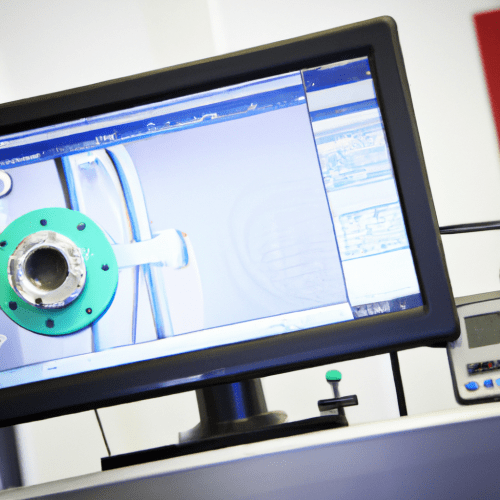There are a number of free CAD software packages available for users to design and create 3D models and drawings. These packages include open source software such as FreeCAD, BRL-CAD, OpenSCAD, and Blender, as well as commercial software such as Autodesk Fusion 360 and Onshape. FreeCAD is a powerful open source CAD program designed for use by both beginners and experienced engineers. It offers an intuitive interface and powerful modeling features for 3D design and analysis. Its parameterization and scripting capabilities allow users to quickly create complex models and generate drawings for manufacturing or engineering purposes. BRL-CAD is a powerful open source CAD program developed by the United States Army. It offers a range of features for 3D design, drafting, and analysis.
With its advanced features, it is well suited for professional engineering projects. OpenSCAD is a free, open source software for creating 3D models. It is designed for use by both experienced engineers and hobbyists alike. Its simple interface and powerful scripting capabilities allow users to quickly create complex models and generate drawings for printing or manufacturing. Blender is a popular open source 3D modeling and animation software. It offers a wide range of features for 3D design and animation, including advanced rendering and animation tools. It is suitable for both amateur and professional use.
Autodesk Fusion 360 is a powerful CAD program designed for use by professionals. It offers a wide range of features for 3D design and analysis, including advanced rendering and simulation tools. It is well suited for professional engineering projects. Onshape is a cloud-based CAD program designed for use by both professionals and hobbyists. It offers an intuitive interface and powerful modeling features for 3D design and analysis. It is well suited for both engineering and hobby projects.
Evaluating the Pros and Cons of the Most Popular Free CAD Software
The use of Computer-Aided Design (CAD) software has become increasingly popular in recent years. CAD software has revolutionized the design and engineering industries, allowing engineers and designers to create complex designs with great ease. There are a number of free CAD software programs available, and each has its own unique advantages and disadvantages. In this article, we will evaluate the most popular free CAD software programs to help you determine which one is right for your needs. SketchUp is one of the most popular free CAD software programs available. It is relatively easy to use and has a wide range of features. Pros of SketchUp include the ability to easily create 3D models, the ability to save designs as PDFs or images, and the ability to import and export files from other CAD software programs.
The major downside of SketchUp is that it lacks some of the more advanced features found in paid software. OpenSCAD is another popular free CAD software package. It is more complex and difficult to use than SketchUp, but it has a number of advantages over other programs. OpenSCAD allows users to create 3D objects using a text-based programming language, which makes it ideal for those who want to have more control over their designs. It also includes a powerful 3D printing feature. The major downside of OpenSCAD is that it is more difficult to learn than other software programs. FreeCAD is another free CAD software option that is becoming increasingly popular. It has a wide range of features, including the ability to create 3D models, the ability to save designs as PDFs or images, and the ability to import and export files from other CAD software programs.
The major downside of FreeCAD is that it is more difficult to learn than other software programs. In conclusion, there is no one-size-fits-all solution when it comes to free CAD software. Each program has its own pros and cons, and it is important to consider these when deciding which one is right for you. SketchUp is the easiest to use, while OpenSCAD is the most complex and powerful. FreeCAD is a good middle ground, offering a balance of features and ease of use. Ultimately, the best CAD software for you will depend on your level of experience and the type of projects you plan to work on.
A Comprehensive Guide to Learning How to Use Free CAD Software
CAD software is an invaluable tool for architects, engineers, designers, and other professionals. It allows them to create precise drawings and models of their designs, which can then be used for production and fabrication. With the advent of free CAD software, more people than ever can access this powerful tool. This guide will provide you with a comprehensive overview of how to use free CAD software. Before you get started, it’s important to understand the basics of CAD software. CAD stands for Computer Aided Design and it is a type of software used to create two-dimensional (2D) and three-dimensional (3D) drawings and models. CAD software is used in a variety of fields, including architecture, engineering, product design, and more.
Once you have a basic understanding of what CAD software is, it’s time to start exploring the available free options. There are many free CAD software programs available, such as Autodesk’s Fusion 360, FreeCAD, and OpenSCAD. Each of these programs has its own features and capabilities, so it’s important to choose the one that best meets your needs. Once you have chosen the free CAD software you want to use, it’s time to start learning how to use it. The first step is to get familiar with the user interface. Take some time to explore the menus, tools, and options available. Then, read the user manual or take an online tutorial to learn about the features and capabilities of the program. When you are ready to start designing, it’s important to have a plan. Think about what type of design you want to create and the tools you will need to do so. Then, create a detailed outline of your design and break it down into smaller components.
This will make it easier to create your designs in the CAD software. Once you have created an outline, it’s time to start using the tools available in the CAD software. Take some time to explore the drawing, modeling, and editing tools available in the program. Practice using them to create simple designs and then move on to more complex ones. Most CAD software programs also have a library of objects that you can use in your designs. Take some time to explore the library and familiarize yourself with the available objects. This will make it easier to create more complex designs. Finally, it’s important
Exploring the Different Types of Free CAD Software Available
The invention of computer-aided design (CAD) software changed the landscape of engineering and design, making the creation of complex products and structures possible. But the cost of CAD software can be prohibitively expensive, making it difficult for small businesses, students, and hobbyists to access the software. Fortunately, there are many free CAD software options available to those who cannot afford the paid versions. One popular type of free CAD software is open-source CAD, which is an open-source program that can be edited and improved upon by users. This type of software is often more customizable and feature-rich than the paid versions. Examples of open-source CAD software include FreeCAD, OpenSCAD, and LibreCAD.
Another type of free CAD software is 2D CAD software. This type of software is used to create 2D technical drawings and illustrations. Examples of this type of software are DraftSight, LibreCAD, and QCAD. Finally, there is 3D CAD software, which is used to create 3D designs. Examples of this type of software include Blender, SketchUp, and Autodesk Fusion
1. This type of software is often more complex than the 2D software, as it requires a greater understanding of 3D design principles. No matter what type of free CAD software you choose, it is important to understand the features of the software and how it can be used to create the designs that you need. With the right knowledge and practice, you can create impressive designs with any of these free CAD software options.
How to Select the Right Free CAD Software for Your Needs
CAD (Computer-Aided Design) software can be an invaluable tool for a variety of design and engineering projects. With so many CAD programs available, it can be difficult to choose the right one for your needs. Below are some tips to help you select the right free CAD software for your needs. First, consider the type of design project you are working on. Different CAD programs are optimized for different types of projects, so choose one that will best suit your specific needs. For example, Autodesk Fusion 360 is a great choice for 3D modeling projects, while SketchUp is better suited for creating 2D drawings. Next, consider the features of the software.
Do you need a program with advanced design features, or are you looking for something simpler and more user-friendly? Free CAD software typically offers fewer features than paid software, so be sure to consider the features carefully. Finally, consider the cost. Free CAD software is often more cost-effective than paid software, but be sure to check for any hidden costs such as subscription fees or restrictions on the number of projects you can work on. By considering the type of project you are working on, the features offered, and the cost, you can easily find the right free CAD software for your needs. With the right software, you can create professional-quality designs without breaking the bank.
Comparing the Features and Tools of Different Free CAD Software Packages
When selecting a Computer-Aided Design (CAD) software package, it is important to consider the specific features and tools available in each package. In this article, we will compare the features and tools of several free CAD software packages to give readers an idea of the differences between them. The first package we will discuss is FreeCAD. This package is open source and is available on multiple platforms, including Mac OS X, Windows, and Linux. FreeCAD is designed with a range of features, including parametric modeling, 3D assembly support, and an easy-to-use interface. FreeCAD also provides a variety of tools for creating and editing 3D models, such as the 3D editing, sculpting, and texturing tools. The next package is OpenSCAD. This package is designed for creating 3D models with a programming language. OpenSCAD is free and open source software, and it is available for Mac OS X, Windows, and Linux.
OpenSCAD provides a wide range of features, including a 3D navigation window, a library of 3D components, and a customizable user interface. OpenSCAD also has a number of tools for creating 3D models, such as Boolean operations, linear extrusion, and polygon mesh editing. The last package we will examine is SketchUp. This package is free for personal use, and it is available for Mac OS X, Windows, and Linux. SketchUp includes a wide range of features, such as a 3D Warehouse, a 3D viewer, and an easy-to-use interface. SketchUp also has a variety of tools for creating 3D models, including the 3D modeling toolset, the texture mapping toolset, and the animation toolset. In conclusion, each free CAD software package has its own set of features and tools. It is important to consider the specific features and tools available when selecting a CAD software package. We have provided a comparison of the features and tools of three free CAD software packages in this article to help readers make an informed decision.