The best free 3D modeling software for beginners includes Tinkercad, Vectary, Meshmixer, SculptGL, ZBrushCoreMini, SketchUp Free, and Wings 3D. These tools offer user-friendly interfaces and powerful features that allow novices to start creating 3D models without prior experience. Tinkercad stands out for its simplicity and browser-based platform, making it accessible for quick projects.
Vectary provides a comprehensive solution for 3D modeling, rendering, and prototyping directly in the browser, with templates and a drag-and-drop interface ideal for beginners 2 . Blender, while more complex, is a versatile open-source option that offers a complete pipeline for 3D creation, including modeling, rigging, animation, and rendering. For those interested in architectural design, SketchUp Free is an intuitive choice with a vast library of user-generated objects.
These software options cater to various skill levels and interests, allowing beginners to explore 3D modeling without financial barriers and gradually progress to more advanced techniques as they gain experience.
- Free software eliminates the need to purchase expensive tools, making it cost-effective.
- Beginner-friendly software offers easy-to-use interfaces and powerful features.
- Learning resources such as tutorials and online courses are available to help beginners get started.
- Consider workflow compatibility, learning curve, and community support when choosing software.
Why Use Free 3D Modeling Software?
Using free 3D modeling software provides several benefits for beginners. First and foremost, it is cost-effective, as it eliminates the need to purchase expensive software. By opting for free options, beginners can save money and allocate their budget to other aspects of their projects.
Moreover, free software opens up a world of creative possibilities for beginners. They can explore their artistic vision and bring their ideas to life without any financial constraints. These programs provide a platform for beginners to experiment, learn, and grow their skills in the field of 3D design.
Customization options are another advantage of using free 3D modeling software. These programs allow users to tailor the software to their specific needs, which enhances their productivity and efficiency. From interface customization to plugin integration, beginners can optimize the software according to their preferences and workflow.
Overall, free 3D modeling software offers a cost-effective solution, creative opportunities, and customization options that cater to the needs of beginners. By harnessing the power of these programs, beginners can dive into the world of 3D modeling and unleash their creativity.
Cost-Effectiveness
Free 3D modeling software eliminates the need for expensive purchases, making it a cost-effective option for beginners. The software is readily available for download, allowing users to get started without any financial burden. This accessibility empowers beginners to explore the realm of 3D design without breaking the bank.
Creative Possibilities
Free software opens doors to a wide range of creative possibilities. Beginners can unleash their imagination and experiment with various design concepts. Whether they’re creating characters, environments, or products, these programs provide a platform for beginners to bring their ideas to life and showcase their artistic vision.
Customization Options
Free 3D modeling software offers customization options that allow users to personalize their experience. Users can tailor the software’s interface, shortcuts, and settings to align with their unique preferences. This flexibility enhances productivity and workflow efficiency, enabling beginners to work seamlessly within their chosen software.
Blender: A Comprehensive 3D Modeling Software
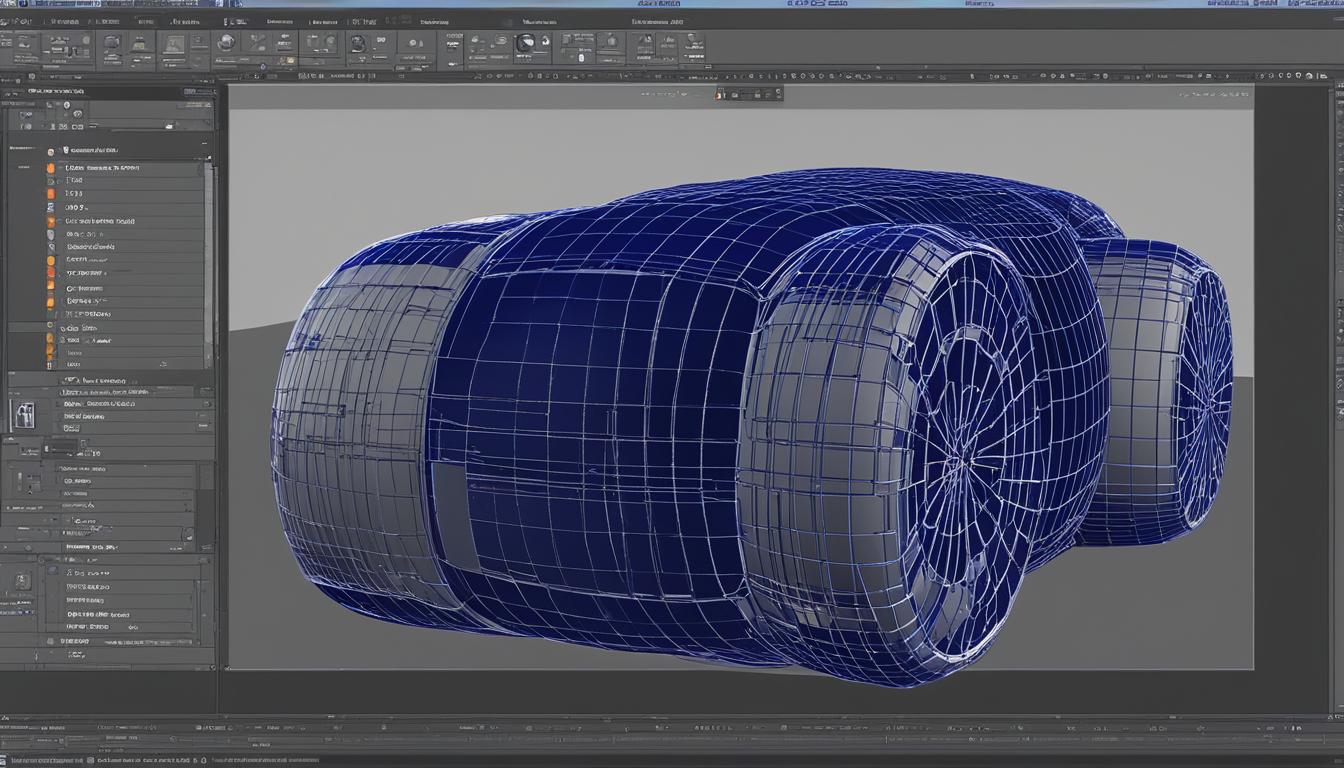
Blender is an open-source 3D modeling software that offers a comprehensive platform for beginners. This versatile software goes beyond simple 3D modeling and provides powerful features for animation, video editing, simulations, and more. With its user-friendly interface and extensive learning resources, Blender has become a popular choice among digital artists.
As an open-source software, Blender is constantly evolving with contributions from a thriving community of developers. This ensures that users have access to the latest features and updates.
One of Blender’s standout features is its animation capabilities. Whether you’re creating 2D or 3D animations, Blender provides a robust set of tools and features to bring your imagination to life.
In addition to animation, Blender also offers powerful video editing capabilities. With its built-in video editor, you can seamlessly edit your animations or combine them with live-action footage to produce stunning visual effects.
Simulations
Blender’s simulation features allow users to create realistic physics-based simulations. From fluid simulations to cloth dynamics, Blender provides a range of tools to simulate real-world phenomena with accuracy and control.
The user-friendly interface of Blender makes it accessible for beginners, while still providing the depth and complexity needed for advanced projects. The software’s interface can be customized to suit individual preferences, allowing users to create a workspace that enhances their workflow.
Learning Blender is made easy through its extensive documentation and tutorials. Blender provides a wealth of learning resources, including tutorials, forums, and online courses, to help beginners get started and seasoned users expand their skills.
With its open-source nature, versatile features, and user-friendly interface, Blender is a powerful choice for beginners and professionals alike. Whether you’re interested in 3D modeling, animation, video editing, or simulations, Blender provides the tools and resources needed to bring your creative visions to life.
Sketchup: Beginner-Friendly 3D Modeling Software
Sketchup, developed by Trimble, is a beginner-friendly 3D modeling software that offers a user-friendly interface. It is widely used in various industries, including architecture, interior design, and product design. Sketchup provides a simple yet effective toolset for creating 3D models, making it an ideal choice for beginners. It also offers an extensive library of pre-made models, simplifying the modeling process for beginners.
| Key Features of Sketchup: |
|---|
| 1. User-friendly interface |
| 2. Basic CAD design capabilities |
| 3. Suitable for architecture, interior design, and product design |
| 4. Extensive library of pre-made models |
Sketchup stands out for its intuitive interface, allowing beginners to easily navigate and understand the software. With its basic CAD design capabilities, users can create accurate and detailed 3D models. Sketchup’s versatility makes it a popular choice among architects, interior designers, and product designers, enabling them to bring their creative visions to life.
In addition, Sketchup provides an extensive library of pre-made 3D models, including furniture, plants, vehicles, and more. This library significantly reduces the modeling time for beginners, as they can easily insert these pre-made models into their designs. It also serves as a valuable resource for inspiration and reference.
Whether you’re a beginner looking to explore 3D modeling or a professional seeking a user-friendly software, Sketchup offers a robust platform that meets your needs. Its intuitive interface, basic CAD design capabilities, and extensive library make it an excellent choice for beginners in architecture, interior design, product design, and beyond.
Houdini Apprentice: Free 3D Modeling Software for Hobbyists and Students
Looking for a free 3D modeling software that caters specifically to hobbyists and students? Look no further than Houdini Apprentice. This version of the renowned Houdini software offers a range of VFX capabilities, making it a favorite among digital artists and enthusiasts alike.
One of Houdini Apprentice’s strengths lies in its robust suite of physics-based elements. With Houdini Apprentice, users can easily incorporate realistic physics simulations into their 3D models, adding a touch of authenticity and dynamism to their creations. Whether you’re designing an explosive visual effect or a complex cloth simulation, Houdini Apprentice’s VFX capabilities have got you covered.
But Houdini Apprentice doesn’t stop there. It also excels in geometric creation and duplication, allowing users to efficiently manipulate and replicate objects within their 3D scenes. This feature is particularly useful for creating complex structures or patterns, saving users valuable time and effort.
When it comes to rendering, Houdini Apprentice offers high-quality rendering capabilities, ensuring that your 3D models are showcased in the best possible light. With its advanced rendering engine, users can achieve stunning visuals and realistic lighting effects, enhancing the overall look and feel of their projects.
Furthermore, Houdini Apprentice provides support for procedural assets, enabling users to create and utilize assets that can be easily adjusted and modified as needed. This feature enhances flexibility and streamlines the design process, allowing users to quickly iterate and experiment with their 3D models.
To give you a better idea of the features and capabilities of Houdini Apprentice, take a look at the table below for a detailed comparison of its key aspects:
| Feature | Description |
|---|---|
| VFX Capabilities | Powerful tools for creating stunning visual effects |
| Physics-Based Elements | Robust suite for incorporating realistic physics simulations |
| Geometric Creation and Duplication | Efficient manipulation and replication of objects in 3D scenes |
| High-Quality Rendering | Advanced rendering engine for stunning visuals |
| Support for Procedural Assets | Creation and utilization of easily adjustable and modifiable assets |
As you can see, Houdini Apprentice offers a comprehensive set of features that make it an excellent choice for beginners interested in exploring the world of 3D modeling. Its VFX capabilities, physics-based elements, geometric creation and duplication, high-quality rendering, and support for procedural assets provide a solid foundation for creative exploration.
So, if you’re a hobbyist or student looking for a free 3D modeling software that offers exceptional flexibility and power, give Houdini Apprentice a try. Unleash your creativity and bring your 3D designs to life with this versatile tool.

Other Free 3D Modeling Software Options
In addition to the aforementioned software, there are several other free options available for 3D modeling. These programs offer a diverse set of features and capabilities, catering to the preferences and requirements of beginners in the field. Let’s explore some of these notable free 3D modeling software options:
Fusion 360
Fusion 360 is a powerful 3D modeling software that combines parametric, direct, and mesh modeling capabilities. It offers a comprehensive suite of tools for mechanical design, product simulation, and collaboration.
Daz 3D
Daz 3D is a versatile 3D modeling and rendering software that specializes in creating human models and characters. It provides a vast library of pre-made assets and allows users to customize and pose them for various projects.
FreeCAD
FreeCAD is a parametric 3D modeling software ideal for designing real-life objects of any size. It offers a wide range of tools for mechanical engineering, architecture, and product design.
Tinkercad
Tinkercad is a beginner-friendly 3D modeling software used for educational purposes. It provides an intuitive interface and easy-to-use tools, making it suitable for young learners and hobbyists.
Wings 3D
Wings 3D is a simple and lightweight 3D modeling software that focuses on organic modeling. It provides users with intuitive tools to create and edit organic shapes like characters, creatures, and landscapes.
Blockbench
Blockbench is a specialized 3D modeling software for creating blocky models, particularly for Minecraft modding. It offers features for voxel editing, texturing, and animation.
Modo
Modo is a comprehensive 3D modeling and rendering software used in various industries, including visual effects, game development, and product design. It offers powerful modeling, sculpting, and shading tools.
Rhinoceros
Rhinoceros, also known as Rhino, is an industry-leading 3D modeling software used in architecture, industrial design, and jewelry design. It provides advanced tools for creating complex geometric shapes and surfaces.
Substance Designer
Substance Designer is a versatile 3D material authoring software used for creating realistic textures and materials. It offers a node-based graph editor for procedural material generation.
ZBrush 2020
ZBrush 2020 is a digital sculpting and painting software used for creating high-resolution 3D models. It provides powerful sculpting tools and features for detailing and texturing.
Cinema 4D
Cinema 4D is a popular 3D modeling and animation software used in film, television, and motion graphics. It offers a wide range of tools for creating realistic 3D scenes and visual effects.
SolidWorks
SolidWorks is a professional 3D modeling software widely used in mechanical engineering and product design. It provides robust tools for parametric modeling, assembly design, and simulation.
Pixologic
Pixologic, the creator of ZBrush, offers various free 3D modeling software options, including Sculptris and ZBrushCoreMini. These programs cater to different skill levels and allow users to explore 3D sculpting and modeling.
Onshape
Onshape is a cloud-based 3D modeling and CAD software used for collaborative design projects. It offers real-time collaboration and intuitive tools for mechanical engineering and product design.
These are just some of the many free 3D modeling software options available for beginners. Each software has its own unique features and capabilities, allowing users to explore the world of 3D design and unlock their creativity.
Key Considerations When Choosing Free 3D Modeling Software
When selecting free 3D modeling software, beginners should carefully consider various key factors to ensure they choose the right software for their needs. Here are some important considerations to keep in mind:
Workflow Compatibility
One of the crucial aspects to consider is the compatibility of the software with your preferred workflow and tools. Ensure that the software seamlessly integrates with your existing software stack and supports the file formats you commonly work with. This compatibility will streamline your workflow and prevent any potential issues or disruptions.
Learning Curve
Consider the learning curve associated with each software option. Some programs may have a steeper learning curve, while others are more beginner-friendly. Evaluate your comfort level with the software’s interface and functionalities. Choosing software that aligns with your skill level and learning preferences will result in a smoother and more enjoyable modeling experience.
Community Support
Community support is invaluable when learning and using 3D modeling software. Ensure that the software has an active and helpful community that provides tutorials, forums, and online resources. Engaging with the community can accelerate your learning process and provide solutions to any challenges or doubts that may arise during your projects.
Available Resources
Assess the availability of resources such as tutorials, documentation, and guides for the software you are considering. Check if the software has an extensive library of resources that cater to beginners. These resources will help you familiarize yourself with the software’s features and functionalities, enabling you to make the most out of its capabilities.
Future Scalability
Think about your long-term goals and how the software can accommodate your future projects and skill development. Consider the software’s scalability and the extent to which it can grow with your evolving needs. Choosing software that offers advanced features and options will allow you to push the boundaries of your creativity and take on more complex projects as you progress in your 3D modeling journey.
By taking into account these considerations, beginners can make an informed decision when selecting free 3D modeling software that best suits their requirements. The table below highlights some of the key considerations:
| Consideration | Description |
|---|---|
| Workflow Compatibility | Ensure the software integrates well with your preferred tools and file formats. |
| Learning Curve | Evaluate the ease of use and the learning curve associated with the software. |
| Community Support | Check if the software has an active community providing tutorials and support. |
| Available Resources | Assess the availability of documentation, tutorials, and other learning resources. |
| Future Scalability | Consider how well the software can support your future projects and skill development. |
Considering these factors will help beginners make an informed decision and choose the right free 3D modeling software to embark on their creative journey.
Getting Started with Free 3D Modeling Software: Beginner’s Guide
For beginners venturing into the world of 3D modeling, it is important to have a comprehensive guide to getting started. A beginner’s guide to 3D modeling should include step-by-step tutorials, recommended learning resources, practice exercises, and project ideas. This guide will help beginners navigate the software and gain hands-on experience, gradually building their skills and confidence in 3D modeling.
Step-by-Step Tutorials
Getting started with 3D modeling requires a solid foundation in basic techniques and tools. Step-by-step tutorials provide a structured approach to learning, guiding beginners through each stage of the modeling process. These tutorials cover topics such as creating simple shapes, manipulating objects, applying textures, and rendering the final image. By following these tutorials, beginners can quickly grasp the fundamentals and start creating their own 3D models.
Recommended Learning Resources
Learning resources are invaluable assets for beginners in 3D modeling. Websites, online courses, and video tutorials offer a wealth of knowledge and guidance on various software platforms. Some popular learning resources include:
- Blender Guru – In-depth tutorials for Blender beginners and advanced users.
- Sketchup Campus – Official learning platform for Sketchup with self-paced courses.
- SideFX Learning Resources – Extensive documentation and video tutorials for Houdini Apprentice.
Practice Exercises
Practice makes perfect, and 3D modeling is no exception. Engaging in regular practice exercises allows beginners to hone their skills and explore different techniques. Some practice exercise ideas include creating simple objects like a coffee mug, a house, or a character. By challenging themselves with various projects, beginners can apply their knowledge and develop their own unique style.
Project Ideas
Once beginners have gained confidence in their abilities, it’s time to embark on more ambitious projects. Project ideas can range from creating detailed environments and characters to designing product prototypes or architectural models. These projects allow beginners to showcase their creativity and apply their skills to real-world scenarios.
With a comprehensive beginner’s guide, step-by-step tutorials, recommended learning resources, practice exercises, and project ideas, beginners can embark on their 3D modeling journey with confidence and enthusiasm, building a solid foundation for their future endeavors.
Beginner Tutorials for Free 3D Modeling Software
When starting out with 3D modeling software, beginner tutorials are invaluable resources that provide step-by-step guidance. These tutorials come in various formats, including video tutorials, online courses, blogs, and forums, offering beginners a wealth of learning opportunities and access to experienced users. Whether you’re looking to learn the basics of the software or dive into advanced modeling and rendering techniques, there are plenty of tutorials available to help you enhance your skills and understanding of 3D modeling.
To get started, here’s a breakdown of the different types of tutorials you can explore:
Step-by-Step Guides
Step-by-step guides are tutorials that walk beginners through the process of creating 3D models using specific software. These guides break down complex tasks into manageable steps, making it easier for beginners to follow along and understand the software’s features and tools. Step-by-step guides are ideal for beginners who prefer a structured and systematic approach to learning.
Video Tutorials
Video tutorials are a popular form of learning for beginners due to their visual nature. These tutorials provide a visual demonstration of the software’s features and techniques, allowing beginners to see how different actions and settings affect their 3D models. Video tutorials often include narration or text instructions, making it easy for beginners to follow along and replicate the steps shown in the videos.
Online Courses
Online courses offer a comprehensive learning experience for beginners, providing structured lessons and assignments to help them progress in their 3D modeling journey. These courses are typically curated by industry professionals or experienced educators, ensuring that beginners receive quality instruction and guidance. Online courses often include video lectures, quizzes, and projects to assess and reinforce the knowledge gained.
Blogs
Blogs dedicated to 3D modeling and design are a valuable source of tutorials and tips for beginners. These blogs often cover a wide range of topics, from software-specific tutorials to general tips and tricks for improving 3D modeling skills. Beginners can explore multiple blog posts to gather insights, discover new techniques, and stay up to date with the latest trends and developments in the field.
Forums
Online forums provide a platform for beginners to engage with a community of experienced 3D modelers. These forums offer opportunities to ask questions, seek advice, and share experiences related to 3D modeling software. Beginners can benefit from the collective knowledge and expertise of forum members, gaining valuable insights and solutions to common challenges faced in the learning process.
By immersing yourself in beginner tutorials, you can quickly grasp the fundamentals of 3D modeling software and start building your skills. Be sure to explore a variety of tutorials from different sources to gain a well-rounded understanding of the software and its capabilities. Remember, practice and persistence are key to mastering the art of 3D modeling.
| Tutorial Type | Description |
|---|---|
| Step-by-Step Guides | Structured tutorials that break down complex tasks into manageable steps. |
| Video Tutorials | Visual demonstrations of software features and techniques. |
| Online Courses | Comprehensive learning experiences with structured lessons and assignments. |
| Blogs | Informative articles and tutorials covering various 3D modeling topics. |
| Forums | Online communities where beginners can seek advice and share experiences. |
Tips and Tricks for Using Free 3D Modeling Software
To make the most out of free 3D modeling software, beginners can utilize tips and tricks to enhance their workflow and productivity. By implementing these strategies, beginners can optimize their experience with the software and achieve better results in their 3D modeling projects.
1. Learn Keyboard Shortcuts
One of the key tips for using 3D modeling software effectively is to learn and use keyboard shortcuts. Keyboard shortcuts can significantly speed up the modeling process and improve efficiency. Take the time to familiarize yourself with commonly used shortcuts and practice using them regularly.
2. Utilize Productivity Tools
Most 3D modeling software offers a range of productivity tools that can simplify and streamline your workflow. These tools may include features such as automatic mesh optimization, geometry cleanup, UV unwrap, and symmetry options. Explore the software’s documentation or tutorials to discover and make use of these powerful tools.
3. Customize the User Interface
Customizing the user interface of your 3D modeling software can greatly enhance your workflow. Arrange your tools and panels in a way that suits your preferences and improves your efficiency. Most software allows you to create custom layouts, save them, and switch between different configurations easily.
4. Establish an Efficient Workflow
An efficient workflow is crucial for maximizing productivity when using 3D modeling software. Define a clear process that works for you, outlining the steps you typically take from start to finish. Identify any repetitive tasks and find ways to automate or optimize them. Additionally, organize your files and folders in a logical manner to facilitate easy access and retrieval.
By following these tips and tricks, beginners can unlock the full potential of free 3D modeling software. Enhance your workflow, utilize shortcuts, and take advantage of productivity tools to create stunning 3D models with ease.
| Tips and Tricks | Description |
|---|---|
| Learn Keyboard Shortcuts | Familiarize yourself with commonly used shortcuts to speed up your modeling process and improve efficiency. |
| Utilize Productivity Tools | Explore the software’s productivity tools like automatic mesh optimization and symmetry options to simplify and streamline your workflow. |
| Customize the User Interface | Arrange your tools and panels to suit your preferences and improve your efficiency. Create custom layouts and switch between them easily. |
| Establish an Efficient Workflow | Define a clear process, automate repetitive tasks, and organize your files and folders to maximize your productivity. |
Conclusion
In conclusion, there is a wealth of free 3D modeling software options available for beginners looking to embark on their 3D design journey. Amongst the top choices are Blender, Sketchup, and Houdini Apprentice. These programs offer a combination of powerful features and user-friendly interfaces, making them ideal for beginners to get started.
Blender, an open-source software, stands out for its versatility and extensive learning resources. With features for animation, video editing, and simulations, Blender provides a comprehensive platform for beginners to explore their creativity.
Sketchup, developed by Trimble, offers a user-friendly interface and is widely used in industries such as architecture, interior design, and product design. Its basic CAD design capabilities and extensive library of pre-made models make it a popular choice for beginners.
For hobbyists and students, Houdini Apprentice is an excellent option. It provides VFX capabilities, physics-based elements, and support for procedural assets, allowing beginners to experiment with various effects and create stunning 3D models.
When choosing a software, beginners should consider their specific needs and preferences. It is also essential to take advantage of the available learning resources and tutorials to enhance skills. With dedication and practice, beginners can master the art of 3D modeling and unlock a world of creative possibilities.
