The 3DBenchy test is a powerful tool for mastering 3D printing benchmarks. This small boat-shaped model, designed by Creative Tools, serves as a comprehensive calibration and torture test for 3D printers. By printing the 3DBenchy, users can evaluate their printer’s performance across various aspects, including dimensional accuracy, surface finish, overhangs, and small details. The model features specific elements like a curved hull, symmetrical design, and tiny surface details that challenge printers and reveal common issues.
To conduct the test, download the high-resolution STL file, print it using different settings and materials, and then measure the results using calipers. Key areas to focus on include the bridge roof length (23.00 mm), chimney roundness (3.00 mm inner diameter), and overall dimensions (60.00 mm length, 31.00 mm width, 48.00 mm height). By comparing your printed 3DBenchy to these reference measurements and analyzing its quality, you can identify areas for improvement in your printer’s hardware and software settings, ultimately refining your 3D printing skills and achieving optimal results.
The Importance of 3DBenchy in 3D Printing
In the world of 3D printing, the 3DBenchy holds significant importance as a critical benchmarking and calibration tool. By utilizing this 3D model, users can effectively test and calibrate the capacities of their 3D printers. The 3DBenchy model enables users to identify and troubleshoot any issues that may affect the print quality and dimensional accuracy of their prints. As a result, this benchmark allows users to optimize their print settings, including supports, infill, and slicing parameters, ensuring consistent and high-quality results.
Through the meticulous process of testing and troubleshooting with the 3DBenchy, users can achieve exceptional dimensional accuracy in their prints. This is particularly crucial for applications that require precise measurements, such as engineering prototypes or functional parts. By fine-tuning the 3D printer settings and addressing any deviations or inconsistencies, users can overcome challenges related to dimensional accuracy and ensure that their prints meet the desired specifications.
Furthermore, the 3DBenchy model serves as a reliable indicator of a printer’s capabilities and performance. By assessing the print quality of the 3DBenchy, users can gauge the overall performance of their 3D printers and identify areas for improvement. Any deviations or anomalies in the print, such as layer shifting, stringing, or overhang issues, can be addressed through adjustments in the printer’s settings or hardware modifications.
By mastering the 3DBenchy test, users can enhance their troubleshooting skills and gain a deeper understanding of their 3D printers. This comprehensive approach to testing not only improves print quality but also contributes to the overall efficiency and productivity of the 3D printing process.
| Benefits of using 3DBenchy in 3D printing |
|---|
| Identification and troubleshooting of printer issues |
| Optimization of print settings for enhanced quality |
| Achievement of consistent dimensional accuracy |
| Improved understanding of printer capabilities |
Different Versions and Uses of 3DBenchy
The 3DBenchy model offers different versions to meet the diverse printing needs of users. Whether you prefer a single-material or multi-material approach, there is a 3DBenchy version for you.
If you’re looking for simplicity and consistency, the single-material 3DBenchy is the perfect choice. With this version, you can test your 3D printer using a single material, allowing you to focus specifically on print quality and dimensional accuracy.
On the other hand, if you want to explore the capabilities of multi-material printing, the multi-material 3DBenchy is ideal. This version enables you to print the model using multiple colors, resulting in vibrant and visually striking prints. It provides an opportunity to test your printer’s capabilities in handling different materials and color combinations.
The different versions of 3DBenchy offer users flexibility and options when it comes to testing their printers and exploring the possibilities of 3D printing. Whether you’re a beginner or an advanced user, these versions allow you to optimize your printer settings and push the boundaries of your 3D prints.
Next, let’s take a closer look at some of the practical uses of the 3DBenchy model.
Popularity and Recognition of 3DBenchy
The 3DBenchy has garnered immense popularity and acclaim within the 3D printing community. It is widely recognized as the most printed object worldwide, with enthusiasts using it extensively for testing and calibrating their printers. This versatile 3D model has emerged as a favorite on Thingiverse, the renowned online platform for 3D printable designs. In fact, it holds the prestigious title of the most popular model of all time on Thingiverse. Created by Creative Tools, the 3DBenchy has established itself as a highly esteemed benchmarking and calibration tool for 3D printing.
With its distinctive design and practical applications, the 3DBenchy has captured the imagination of makers and hobbyists around the globe. Its widespread adoption speaks volumes about its effectiveness in assessing printer capabilities and fine-tuning print quality. The popularity of the 3DBenchy can be attributed to its ability to provide valuable insights into the strengths and weaknesses of 3D printers, enabling users to achieve remarkable print results.
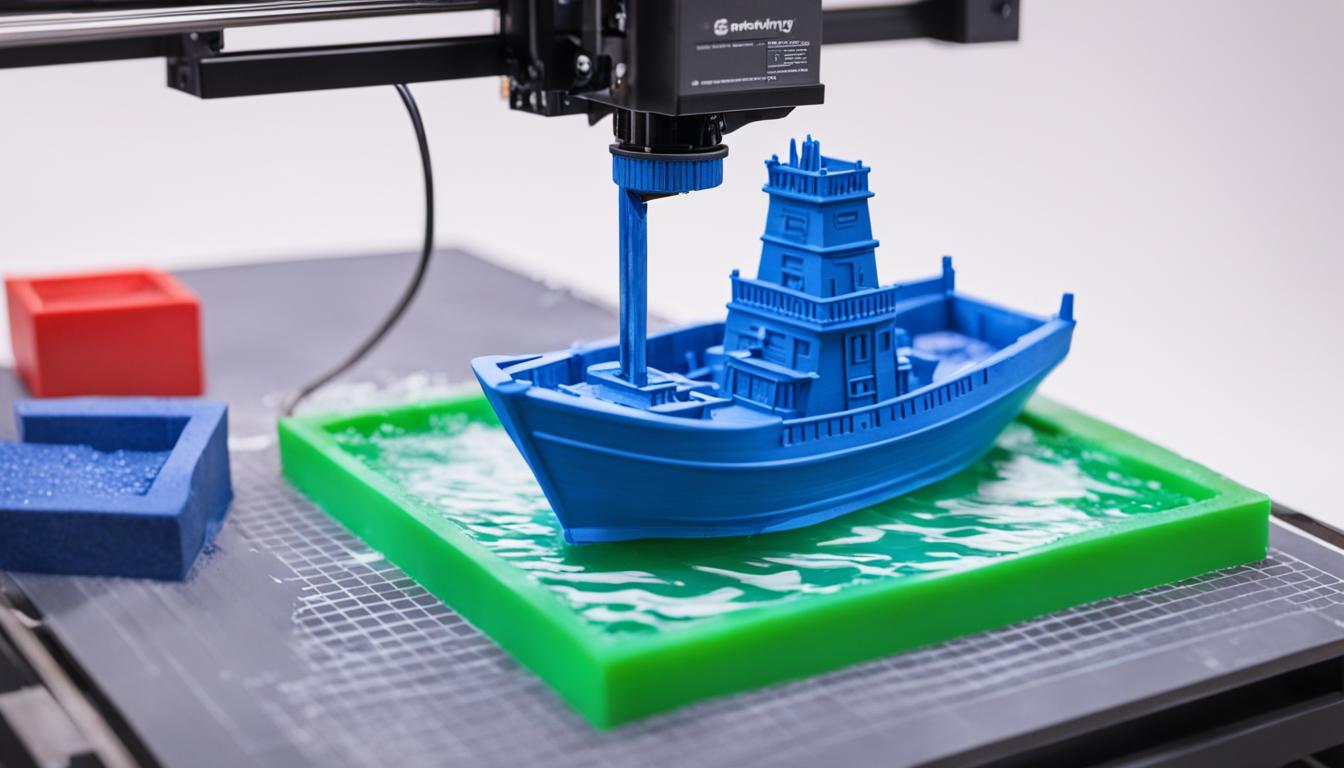
Figure 4: The 3DBenchy – Most printed object in the 3D printing community.
How to Access and Use 3DBenchy
Accessing and using the 3DBenchy model is a simple process that can be done in a few steps. To get started, you can download the 3DBenchy model directly from the official website. Alternatively, you can also find the model on the 3DBenchy Thingiverse page, where it is available for download along with other 3D printing designs.
The 3DBenchy model is provided as an STL file, which is a widely supported format for 3D printing. Once you have downloaded the STL file, you can load it into slicing software. The slicing software allows you to prepare the model for printing by adjusting settings such as layer height, infill density, and support structures.
After preparing the file, you can then print the 3DBenchy model on your chosen 3D printer. It is recommended to use your printer’s regular settings to accurately assess its capabilities. By printing the 3DBenchy, you can evaluate the print quality, dimensional accuracy, and overall performance of your 3D printer. This benchmarking and calibration tool is invaluable for identifying areas that may need improvement and optimizing your 3D prints.
